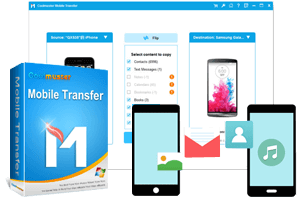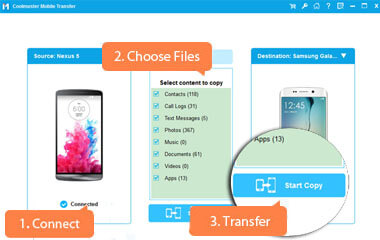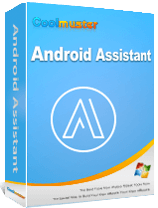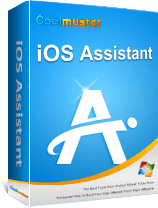Transfer Data between Android/iOS Devices
With this phone transfer software, you can transfer data between two mobile phones or tablets. It works flawlessly with almost all the Android and iOS devices, including iPhone, iPad, iPod, Samsung, HTC, LG, Sony, Google, Motorola, and more (iOS 16 & Android 11 supported). Whether the two devices are running the same OSes or not, you can do the phone transfer without limit. Want to move data from Android to iOS after setup? Click here to see how.
1-Click Phone to Phone Transfer
Data transfer between two phones is no longer a time-consuming task with Coolmuster Mobile Transfer. Within only three steps: Connect devices > Select files > Click Start, you can migrate your files from one phone to another without hassle. Got thousands of photos to move to your new phone? No problem! Coolmuster Mobile Transfer makes the transfer an easy click-through process for you, no matter how huge the data amount is. (Click to learn how to transfer photos between two Android phones).
Transfer What You Care About
When switching to a new device, don't forget to move your precious photos, important contacts, favorite music, etc. Let this efficient mobile transfer software helps you get the required data ready on your new phone. It supports most common data types, including Contacts, Text Messages, Call Logs, Calendars, Safari Bookmarks, Photos, Music, Videos, Documents, Apps, eBooks, etc.
Speedy, Safe & Clean
Coolmuster Mobile Transfer offers you a secure data transfer solution with great speeds. Simply connect your two devices with a computer via USB cables, you can then transfer files from one phone to another within minutes. The software is 100% read-only and clean. No malware, No ads, No user tracking. Your data is free of any threats or damages during the whole transfer process.
More Features
Maximum Privacy Security
No spyware, No adware, No viruses. Read-only, and never disclose, overwrite, damage, modify your phone data without permission.
Easy to Use
Concise user interface and step-by-step wizard allow even computer novice to handle this software without any trouble.
All Windows Platforms Supported
Work well on all Windows systems, including Windows 11/10/8/7/XP/Vista/ 2003/2000/NT.