
How to Sync Android Phone with Tablet (iPad & Android Tablets)?

Why People Want to Sync Android Phone with Tablet?
Some people don't prefer iPhones. To some, the customizable and more flexible nature of an Android phone is much more attractive than the hardware and prestige Apple products offer. Of course, its affordability may have something to do with it as well. With so many apps that are optimized on smartphones first, it is relatively easy to sync your Android phone with your tablet. Maybe you want to:
- Use Google Earth but don't like having to squint when looking at street names.
- Perhaps you'd like to play your favorite game on a 10-inch screen.
- Maybe you found a video or movie on your smartphone and would like to actually watch it like a normal person.

So there is a problem involved: How to transfer data from Android phone to other devices, such as Android tablet or Apple iPad?
Part 1: Best Android to Tablet Transfer Tool
Part 2: Sync Android Phone with Android Tablet/iPad with Mobile Transfer
Part 3: Sync Android Phone with iPad with Move to iOS App
This is why you need to use Phone to Tablet Transfer - Coolmuster Mobile Transfer. This software allows you to transfer contacts, text messages, call logs, photos, music, videos, eBooks, and all apps from Android to Android phones or tablets, and also it allows you to transfer contacts, eBooks (PDFs and ePubs) from Android to iPad.
It also is compatible with almost any cell phone service provider. To sync up an Android phone with your tablet, no matter Android tablet or Apple iPad, first download the Phone to Tablet Transfer to your computer from the downloading buttons below. The free trial version is for you to have a try on this program. Just click to download it. Then, read the following guide to learn how to sync Android phone with tablet.
Maybe You're Interested in:
Sync Android Calendar with iPad
Sync Apps from iPhone to iPad
Step 1. Run the Android to tablet transfer program
Launch the program after you have connected both your Android phone and the tablet you want to sync it with (you will need two different USB cable to perform this operation) to your computer. Launch the software on your computer and you might get an interface as below.

Step 2: Select the data you want to transfer
You'll see a screen displays icons for both of your devices and lists all the different kinds of data you can transfer from one device to the other. This represents all the content you can sync from your source phone to any kind of tablet you own. Tick all the boxes representing the specific data you want to transfer from this Android source phone to your tablet.

Step 3. Sync Android phone data with tablet now
When you have ticked all the boxes you intend to sync up with your tablet, click the "Start Copy" button in the middle of them. You will see another screen showing you your data transfer progress.
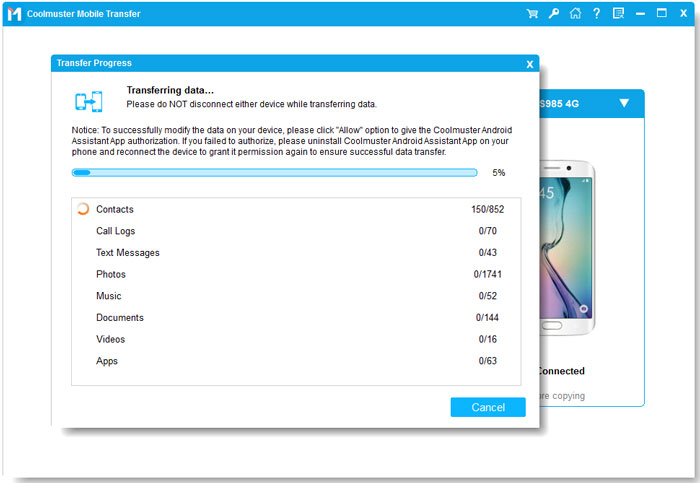
Make sure you don't disconnect your phone during this transfer process. Once this screen disappears, then your Android phone and your tablet will be completely sync up. It's that easy!
You might like:
Seamlessly Transfer Files between PC and Android Tablet (Proven)
Unlock Samsung Phone Pattern in 10 Easy Ways
Move to iOS is an Apple app that helps users move important data files from Android devices to iOS devices, such as iPhones and iPads, in a quick and easy way. With this app, we can securely transfer photos, videos, contact lists, texts, music tracks, calendars and other information from Android to iPhone/iPad in minutes. It is worth mentioning that the entire operation process is safe and reliable, and will not cause any loss of data.
With the help of this app, you can finally say goodbye to the cumbersome and time-consuming transfer process. Just open the app, connect to the device, select the file you want to move from Android to iPad, and finally click the Transfer button to start the process. Move to iOS app supports all Android and iOS devices. The following simple three step guide will show you how to master the Move to iOS app and start moving files from your Android phone to your iPad in no time.
Step 1. Download the Move to iOS app on your Android device
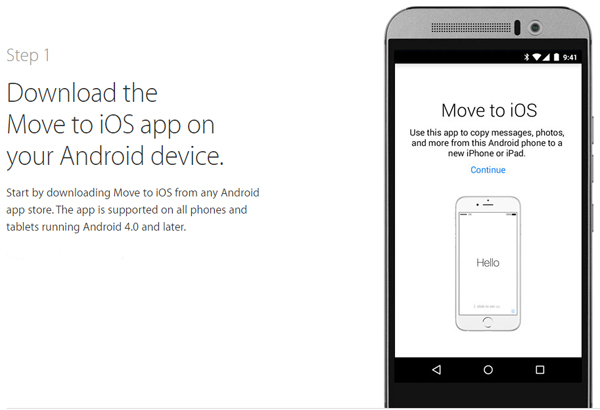
Step Two: Choose your desired Android data and transfer them over Wi-Fi
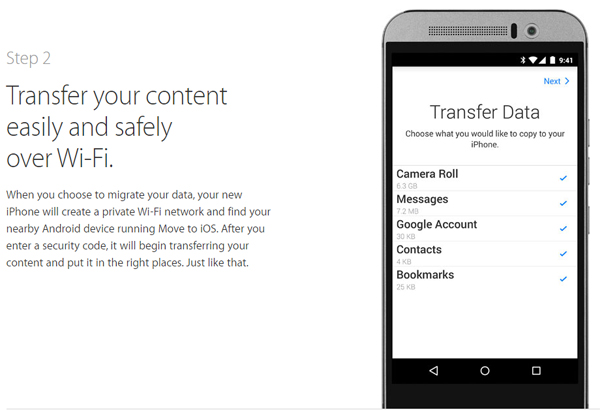
Step Three: Get started with your new iPhone
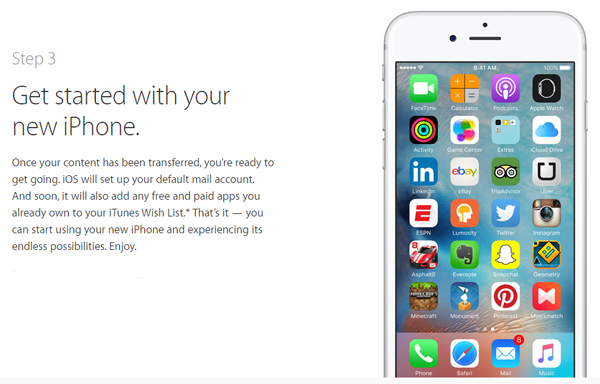
The Move to iOS app is one of the fastest and safest ways to move your important information between two devices, without any risk of important information being lost during transfers.
If you don't want to go through the hassle of Apple's Move to iOS app, Coolmuster Mobile Transfer would be your best choice to sync Android phone with Android tablet or iPad. What's more, it supports transferring data from Android to Android, which is the function that Move to iOS can't do. The Mac version of Mobile Transfer even allows you to back up phone data to computer, and restore the backup file from computer to your phone. So, If you are still hesitant to choose which tool to help you sync Android phone with tablet, then you will not regret choosing Mobile Transfer.
Related Articles:
How to Transfer Data from Old Tablet to New Tablet?
Motorola Transfer: How to Transfer Data from Motorola to Motorola
Transfer Contacts between Sony and Samsung Galaxy
Transfer Text Messages between BlackBerry and Samsung





