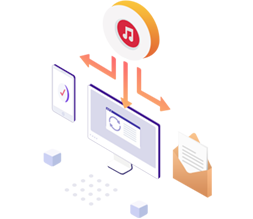
iPhone Recovery
Find solutions to recover deleted files on your iPhone, iPad, and iPod touch, access the old iDevice content, fix iOS system issues, etc.
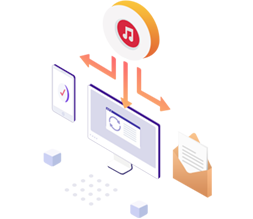
Find solutions to recover deleted files on your iPhone, iPad, and iPod touch, access the old iDevice content, fix iOS system issues, etc.
I accidentally deleted notes from iCloud. How to get them back? This article teaches you how to recover notes from iCloud in five proven methods in minutes.
By Brandon Wood | 2023-01-17Having backed up important files from your iPhone to iCloud and now want to view iCloud backups? Then you are surely in the right place! This passage tells you how to easily access iCloud backups!
By Brandon Wood | 2023-01-17In this passage, you will learn how to restore calendar from iCloud. Also, you could know how to do if you have no iCloud backup!
By Brandon Wood | 2023-01-17This passage tells you how to easily restore iPad from iCloud backup. And even if you don't have an iCloud backup, you can still get all the lost files back within simple clicks!
By Brandon Wood | 2023-01-17Want to transfer data to a new iPhone with iCloud? You will know how to transfer iCloud to a new iPhone in three available ways within minutes.
By Brandon Wood | 2023-01-17For iOS devices, you can recover an iPhone from iCloud backup. You'll know how to quickly and efficiently restore your iPhone without resetting the device after reading this guide.
By Brandon Wood | 2023-01-17Wish to sync contacts from iCloud to iPhone? This post shows you how to get contacts from iCloud to iPhone in three simple ways. You can follow the steps to get your contacts back.
By Brandon Wood | 2023-01-17How to download photos from iCloud to iPhone? This post will show you 4 effective ways to download pictures from iCloud to iPhone with details.
By Brandon Wood | 2023-01-17Want to download backup data from iCloud? This post shows you how to download the iCloud backup to a computer or iPhone/iPad in five trouble-free methods in minutes.
By Brandon Wood | 2023-01-16Looking for a way to restore from iCloud backup without reset? Read this guide to learn how to restore data from iCloud without reset in three practical solutions.
By Brandon Wood | 2023-01-16Can't sign into Apple ID on your iOS device or Mac? Discover potential reasons why you can't sign into Apple ID and gain insight on how to solve it. Then you can log in easily.
By Brandon Wood | 2023-01-13Is your iPad stuck in headphone mode? There are several troubleshooting steps that you can take to try and resolve the issue. Read this article to find out.
By Brandon Wood | 2023-01-07Is your iPhone stuck in headphone mode? Don't let this occurrence stump you; there's a way to solve it. Read this article and be freed from the bonds of.
By Brandon Wood | 2023-01-07iPhone typing on its own can be an incredibly frustrating experience, but with these quick yet efficient tricks, you can easily repair the problem.
By Brandon Wood | 2023-01-07To solve iCloud upload stuck, you can try some basic solutions. If these solutions don't work out for you, use iOS System Recovery, which fixes this issue efficiently.
By Brandon Wood | 2022-12-20To solve iCloud stuck on 1 percent issue, you can try these useful solutions including restarting the device, disabling Low Power charge Mode, checking iCloud storage, optimizing storage on your iPhone, etc.
By Brandon Wood | 2022-12-18The restoration process may get stuck when attempting to restore the iOS device from iCloud. The solutions here are your cue to solve restore from iCloud paused problem amicably.
By Brandon Wood | 2022-12-15Wonder how to fix the issue of - iPhone is disabled connect to iTunes? Then come and learn how to fix the error with different ways and recover the lost data caused by fixing it.
By Brandon Wood | 2022-12-13Why does my iPhone keep cutting off? What to do if my iPhone turns on and off repeatedly? Check this guide to find the possible causes and effective solutions for the problem.
By Brandon Wood | 2022-12-11The backup cannot be restored to this iPhone because the software on the iPhone is too old? This post teaches you how to fix this issue in seconds.
By Brandon Wood | 2022-12-11To fix 0xe80000A error on iTunes, you can get easy and reliable fixes from this article. Follow it to remove the error on your iTunes. Then you can connect your iPhone without hassle.
By Brandon Wood | 2022-12-23Solve iTunes error 0xE8000015 by ensuring that you are using a working USB cable, restarting your devices, updating your devices, resetting your device lockdown folder or using by iTunes Repair (Windows) software.
By Brandon Wood | 2022-12-23Solve iTunes Error 0xE800002D by updating your iTunes applications, reinstalling applications related to Apple, using a later version Windows or by using a professional iTune repair software.
By Brandon Wood | 2022-12-23You can easily repair error iTunes 11 with this guide. It will tell you reliable fixes and how to do it. If you or your friends encounter iTunes error 11, please read this guide.
By Brandon Wood | 2022-12-21If you encounter the iTunes could not backup the iPhone because an error occurred problem, then please read this guide carefully to learn 9 solutions to fix various iTunes errors.
By Brandon Wood | 2022-11-09Is preparing iPhone for the restore stuck? Ten solutions in this tutorial will easily troubleshoot the iTunes stuck on preparing iPhone for restore issue.
By Brandon Wood | 2022-10-08What can you do if iTunes keeps crashing on a PC or Mac? If you encounter this problem and don't know how to deal with it, read this guide to learn useful fixes.
By Brandon Wood | 2022-10-07When the iTunes error 9 or iPhone error 9 appears, how can you deal with it? Is it trouble to solve? Browse this article, and you can utilize effective methods to handle this error.
By Brandon Wood | 2022-09-22Have you encountered the issue of connecting your iPhone to a computer via a USB cable but cannot find your iPhone on iTunes? You will learn how to fix the iTunes not recognizing iPhone error in twelve simple ways.
By Brandon Wood | 2022-09-13iTunes fails to recognize iPhoto library? Then just read this passage and learn how to fix the problem within simple clicks!
By Brandon Wood | 2022-09-02Cool Apps, Cool Life; Provide the most needed software for global users, improve the quality of life with science and technology.
About
Featured
Featured
Support
Support


