
How to Recover Notes from iCloud without Effort? (iOS 15/14/13 Supported)

The Notes app on your iPhone is a convenient and user-friendly way to make schedules, capture your thoughts, and explore your creativity. It also allows you to share your creation with other iOS devices. However, notes may get lost for various reasons. Therefore, many people choose to back up their notes to iCloud to prevent data loss.
What if you accidentally lose or delete some precious notes from the Notes app? How to recover Notes from iCloud? Don't panic. Here are the top five methods to get them back from your iCloud account.

Part 1. How to Restore Notes from iCloud Online
Part 2. How to Retrieve Notes from iCloud Backup
Part 3. How to Retrieve Deleted Notes on iPhone from iCloud's Recently Deleted Folder
Part 4. How to Recover Deleted Notes from iCloud via iCloud Backup Recovery (Highest Success Rate)
Part 5. How Do I Get My Deleted Notes from iCloud via iPhone's Settings
Part 6. How to Recover Recently Deleted Notes in the Notes App?
Bonus: FAQs about iPhone Notes
Although it is not a widely used solution, you can easily recover notes from icloud.com lost in the last 30 days.
How do I retrieve notes from iCloud online?
1. Visit icloud.com from any browser and sign in with the same Apple ID you use on your iPhone.
2. Choose the Notes tab and pick the notes you want to restore.
3. Tap the Email icon and provide another email address in the recipient field to send those notes to yourself.
4. Open the email client app on your iPhone and download the attached notes to your device.

See more: Top 10 iPad backup tools are listed in this article. Let's check it out.
Another way to recover notes from iCloud is to restore your iPhone. But you need to check whether you have backed up the notes recently. You can open Settings > iCloud > Backup to see if iCloud Backup is on. If yes, you can continue with the following steps.
How to get old notes on iCloud manually?
1. Head over to the iPhone's Settings > General > Reset > Erase All Content and Settings > Erase iPhone. After confirming the operation, your iPhone will restart to the setup screen.
2. Set up your iPhone as a new one step by step. When you reach the Apps & Data screen, tap the Restore from iCloud Backup option and sign in with the same Apple ID and password used on your iPhone.
3. Pick the most recent backup file and tap Restore. Then wait for the process to be complete. After that, your iPhone will reboot, and you will find the restored notes in the Notes app.

Note: This will also erase everything from your iPhone while erasing the device.
The Recently Deleted folder in iCloud keeps the deleted notes for up to 30 days. Suppose you can restore the deleted notes from the Recently Deleted folder before they are expired. In that case, you will get them back timely.
How to recover deleted notes on iPhone from iCloud?
1. Open icloud.com from a browser and enter your iCloud account credentials linked to your iPhone.
2. After login, find Notes > Recently Deleted on the left panel and tap any note you wish to restore.
3. Click the Recover button or drag & drop it to another folder.
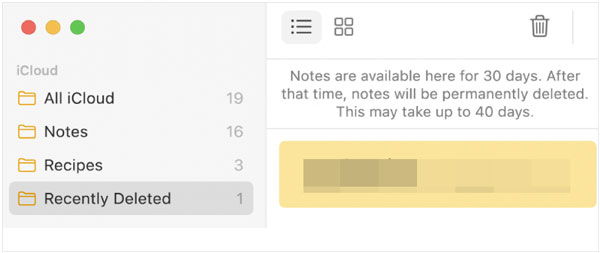
Read also: Can you recover photos after deleting from the recently deleted album on your iPhone? If you want a solutions, please don't miss this guide.
The simplest way to recover deleted notes from iCloud is using Coolmuster iCloud Backup Recovery. With this program, you can preview all the notes stored in your iCloud account and selectively restore the desired notes to your computer in the least time-consuming.
Key features of iPhone Note Recovery:
* Selectively recover notes from iCloud on a computer.
* Support multiple data types more than notes.
* Preview all files and pick the wanted items to recover.
* Highest recovery speed and success rate.
* It won't overwrite the existing iPhone data.
* Apply to various common scenarios, including accidental deletion, system crash, stolen/lost/broken iPhone, stuck at Apple logo/Recovery/DFU mode, etc.
How to find deleted notes on iCloud selectively?
1. Run the software on your computer.
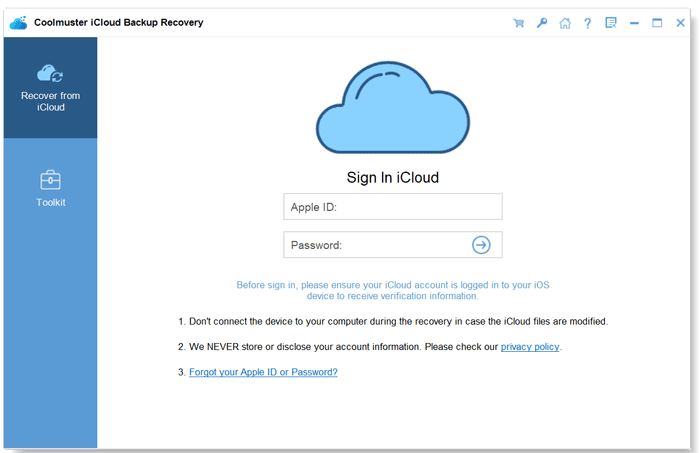
2. Login with the same Apple ID and password you use on your iPhone, and pass the two-factor authentication by entering the code that you got on your iPhone. Then click Verify.
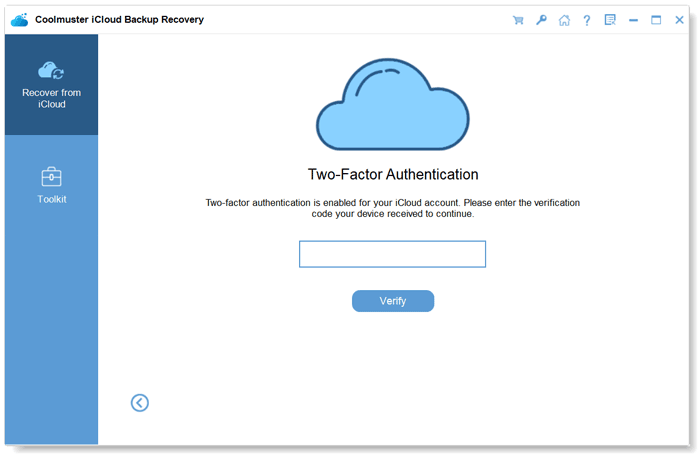
3. Select the Notes option that you wish to restore and hit the Next button to scan the data.
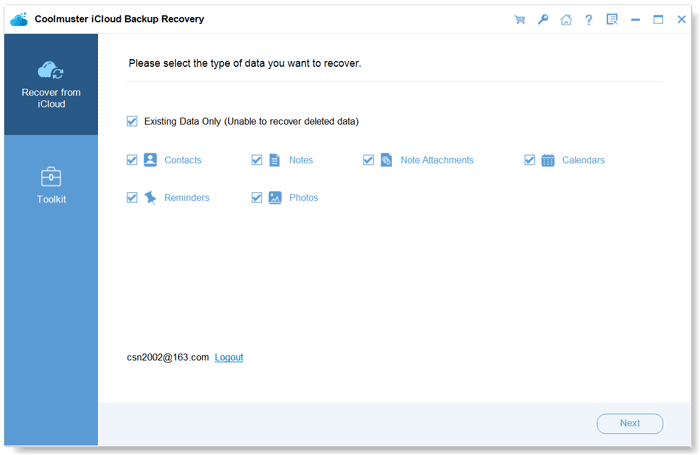
4. Now, choose Notes on the left panel, preview all notes history and tick off the desired items to restore. Next, click the Recover to Computer button at the lower-right corner to restore them from iCloud to your computer.
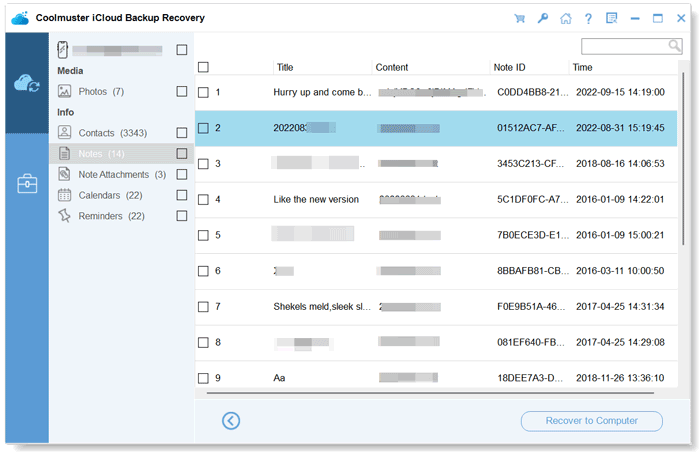
You may like:
How to Restore WhatsApp History from iCloud to Android?
How to Undo a Restore on iPhone 12/11/XS/XR/X/8 Instantly? (Blow-by-blow Tutorial)
You can also restore notes from iCloud backup via Settings. Below is how.
1. Navigate to iPhone's Settings.
2. Click your Apple ID > iCloud and enable the Notes option.
3. Exit Settings and open the Notes app. Swipe from top to down to refresh the page, and the lost notes will display on the page.
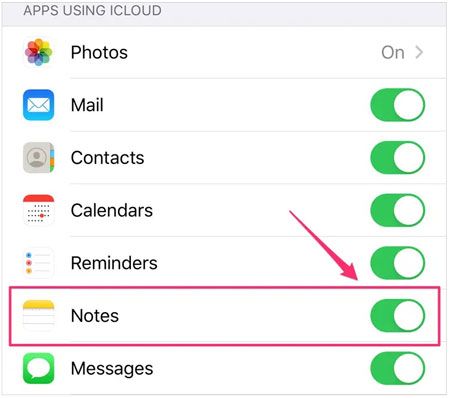
Whenever you mistakenly delete a note from the Notes app, it is not disappeared right away. Generally, the deleted notes will stay in the Recently Deleted folder in the Notes app for 30 days. After that time, they will be permanently removed from your device. Thus, you can restore them before time expires.
How to restore notes on iPhone inside the Notes app?
1. Open the Notes app on your iPhone and tap the Recently Deleted option on the Folders page.
2. Click the Edit button at the upper-right corner and choose the notes you want to restore.
3. Tap the Move to button at the lower-left corner and pick a destination folder. That's it!
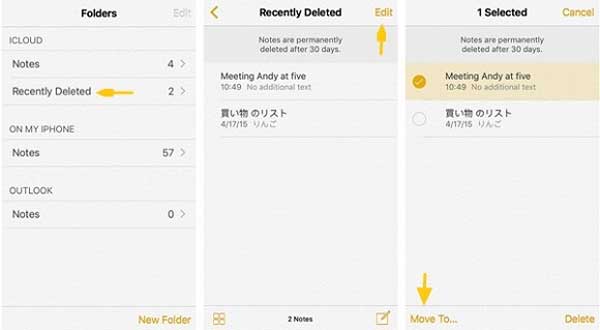
Further reading: How to Back Up Notes on iPhone? (5 Ways Offered)
1. How to lock notes on my iPhone?
2. Can you format notes on your iPhone?
Absolutely. You can refer to the following tips.
Since you know how to recover notes from iCloud, there is no difficulty deciding which method to choose. For me, Coolmuster iCloud Backup Recovery is the ideal option to recover deleted notes from iCloud. It's easy, fast, and allows you to preview and pick the wanted notes to restore without erasing the iPhone data. Meanwhile, other ways don't look user-friendly or preserve the deleted items forever.
If you find this article helpful, please share it with more people.
Related Articles:
iPhone Notes Disappeared? 6 Methods to Recover Lost Notes on iPhone
iPhone Calendar Disappeared: How to Recover Calendar App & Events on iPhone 12/11/11 Pro/11 Pro Max?
[Solved] How to Recover Deleted Notes on iPhone in 5 Simple Ways?
How to Transfer Notes from iPhone to Android?
[With Tutorial] How to Recover Photos from iPhone without iCloud in 2023?
How to Restore Reminders on iPhone Swiftly? FAQs and 3 Easy Solutions





