"I accidentally deleted the WhatsApp app from my Android device and then redownloaded it and reinstalled it, but all the chat history has lost... I didn't create any backup to the cloud. Is it still possible to recover the chat history???"
- Posted by Louis in AndroidForums.com
As one of the most popular messaging apps that global people use every day, losing WhatsApp messages can be a nightmare. Thankfully, so many WhatsApp recovery apps in the market can help you find the lost data back. This post introduces the 13 most favored WhatsApp recovery apps to recover the deleted WhatsApp chat history on Android or iPhone. You can find the best WhatsApp data recovery software that suits your scenarios.

What Should the Best WhatsApp Recovery Software Have?
Part 1. 7 WhatsApp Data Recovery Software for Android
Part 2. 6 WhatsApp Data Recovery Software for iPhone
You may have some specific requirements before selecting a WhatsApp chat recovery app. Sure. Below are certain things you should consider.
You might need: Why Couldn't Download Video on WhatsApp from iPhone? Fix It Immediately
Wondering which is the best WhatsApp chat recovery software for Android devices? Let's check the following seven recommended WhatsApp recovery tools one by one.
When it comes to the best WhatsApp data recovery software for Android, Aiseesoft FoneLab for Android has its name. Apart from WhatsApp messages, it also supports various attachments, like photos, videos, music, etc. Besides, it works under different data loss scenarios.
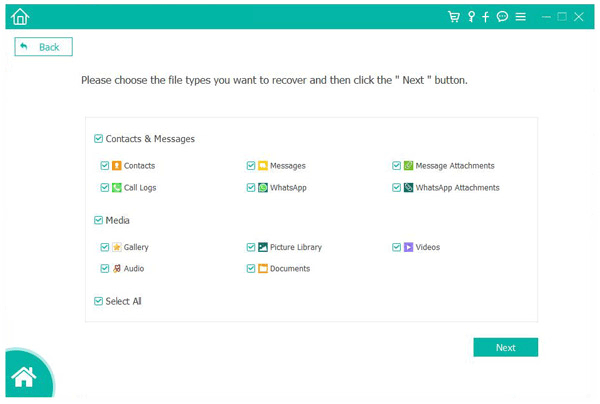
Key features:
* Recover deleted WhatsApp messages and message attachments from Android phone/tablet and SD card without backup, including WhatsApp photos, music, videos, etc.
* Back up the existing WhatsApp data to a computer.
* Apply to various common scenarios: Improper handling, system crash, virus attack, OS/rooting error, device failure, accidental deletion, SD card, issue, forget the password, etc.
* Preview all WhatsApp chats and attachments and selectively recover the wanted data only.
* Support almost all Android devices, such as Samsung Galaxy S21/S21+/S21 Ultra, Sony Xperia 10 Plus/10/10 Ultra, LG, Motorola, HTC, Huawei, Google, etc.
Download this WhatsApp data recovery software for Android below.
Price:
* $44.76 for both Windows and Mac versions.
Supported file types:
* WhatsApp messages & attachments, like videos, photos, audio files, etc.
* Contacts, messages, photos, call logs, documents, videos, audio files, etc.
Pros:
* Easy and fast to use.
* User-friendly interface.
* Allow you to preview the content.
* Selectively recover the wanted items without backup.
Cons:
* Depending on the file size, the scanning process may take a while.
You may like:
[SOLVED] How to Recover 1-Year-Old WhatsApp Messages without Backup on Android and iPhone?
How to Recover Deleted WhatsApp Videos from Android or iPhone? (8 Methods)
Developed by Piriform, Recuva for WhatsApp Recovery is a free WhatsApp message recovery software for Android. You can recover the lost WhatsApp data, photos, music, and other files on your Android device. What's more, you can also manage the Android data comprehensively.
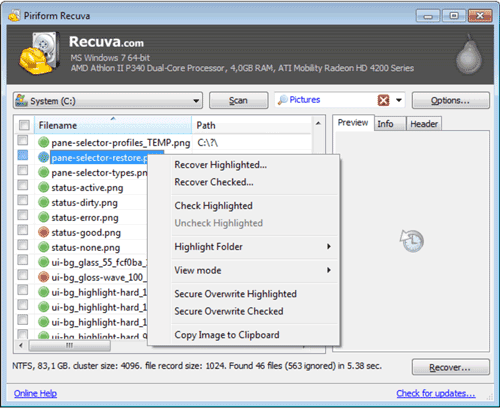
Key features:
* Recover WhatsApp chats and attachments from an Android, USB card, or system storage.
* Provide both computer and mobile versions.
Price:
* Free.
Supported file types:
* WhatsApp attachments.
Pros:
* Offer two scanning modes - Deep and Primary scanning.
* Free to use.
* Support drives up to 3TB.
Cons:
* Hard to recover internal memory data.
* The free version provides limited features.
* Windows version only.
* Unfriendly user interface.
See also: You can select an excellent video recovery app for your Android device.
TenorShare UltData for Android is a WhatsApp chat recovery software that has helped millions of users to recover the lost WhatsApp messages and attachments without backup. Worth mentioning, the outstanding app works with thousands of Android models.
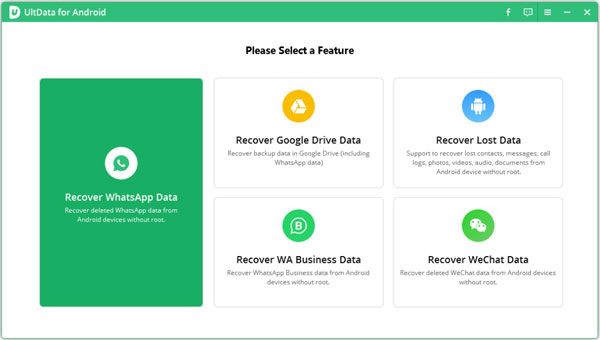
Key features:
* Recover deleted WhatsApp messages and other data on Android without root and backup.
* Get WhatsApp backup file from Google Drive.
* Support many Android phones and tablets, including Motorola, Xiaomi, Samsung, Huawei, OPPO, etc.
Price:
* Start at $39.95/month for the Windows version.
* Start at $55.95/month for the Mac version.
Supported file types:
* WhatsApp chats, photos, videos, contacts, documents, etc.
Pros:
* Preview WhatsApp messages and attachments before recovery.
* No harm to the current device and data.
* Quick scanning.
Cons:
* The free version offers limited features.
* A bit complicated interface.
You can try iSkysoft Android Data Recovery if you prefer a simple interface. This WhatsApp message recovery software offers a fresh interface like a breeze and gets back the deleted WhatsApp data even if your Android device is broken.
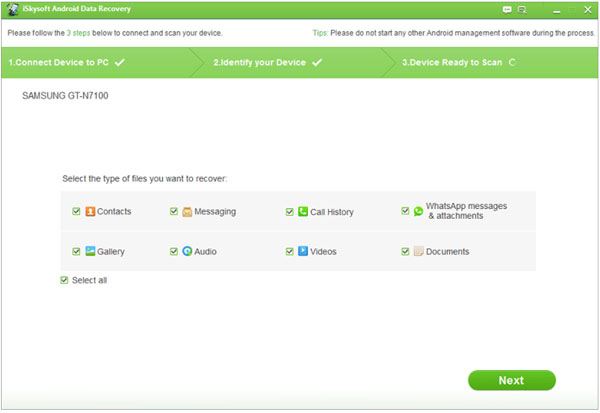
Key features:
* Recover deleted WhatsApp data from Android internal memory or SD card without backup.
* Support various data loss scenarios, like accidental deletion, system crash, rooting error, dead phone, broken screen, SD card issue, water damage, etc.
* Work with most popular Android brands, such as LG, HTC, Samsung, Google, Huawei, etc.
Price:
* Start at $39.95 for Windows PC.
Supported file types:
* WhatsApp and attachments, contacts, call logs, documents, videos, photos, audio, etc.
Pros:
* Support different data loss circumstances.
* Compatible with all mainstream Android brands.
Cons:
* Expensive.
* System crashes now and then.
Bonus: Is there a recycle bin on your Samsung phone? If you want to find it, please browse this guide.
Another deleted WhatsApp message recovery software is MyJad Android Data Recovery. You can recover the deleted WhatsApp chats in the .txt format on Windows PC for easy reading and back up the existing device data with the app.
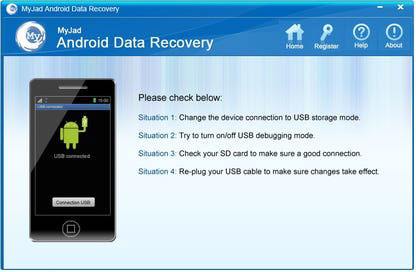
Key features:
* Recover the deleted WhatsApp data and other files from Android phones when stolen, rooted, dead, etc.
* Back up the current Android data to PC in readable formats.
* Match with numerous Android handsets, like Samsung, Sony, LG, Motorola, HTC, etc.
Price:
* $49.95 for Windows version.
Supported file types:
* WhatsApp messages and media attachments.
Pros:
* Easy to use.
* No data loss.
* Preview and recover most data on the SD card.
Cons:
* Need to root your Android device for scanning.
* Not support to recover data from the Android internal memory.
* Windows version only.
* The free version has limited functions.
Providing a very intuitive interface, Remo Recover for Android is another popular WhatsApp recovery tool among users. With scanning to both internal and external memory storage, it recovers all kinds of data deleted from your Android phone by and large, not only WhatsApp files.
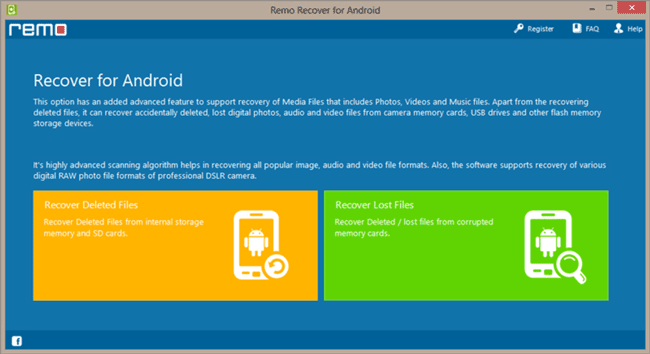
Key features:
* Recover lost WhatsApp chats and attachments from the phone and SD card.
* Offer different recovery ways.
Price:
* $29.97 for Windows PC.
Supported file types:
* WhatsApp messages and attachments.
Pros:
* Support a wide range of files.
* Preview and choose files freely.
* Support cross-platform use.
Cons:
* Only work with Android brands: Honeycomb, Jelly Bean, Gingerbread, and Ice Cream Sandwich.
* Windows version only.
* Take prolonged to scan files.
* Not support the latest Android phones.
You might need: Planning to restore photos from Mi Cloud? These tips are helpful to Xiaomi users.
The last WhatsApp recovery app for Android is Jihosoft Android Phone Recovery. It is compatible with mainstream Android brands and helps you recover the lost WhatsApp files with simple steps.
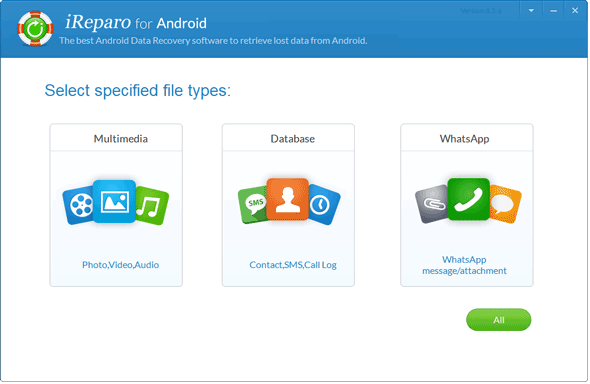
Key features:
* Work with different data loss situations.
* Recover deleted data from WhatsApp and other instant messaging apps like Viber.
* Restore lost data from iTunes backup.
* Preview data before selective recovery.
Price:
* Start at $49.95 for Windows and Mac versions.
Supported file types:
* WhatsApp messages and attachments.
Pros:
* Lightweight in size.
* Simple to use for everyone.
Cons:
* Slow scan speed.
* Rooting required.
* Cannot recover data from damaged or broken Android devices.
* The free version comes with limited options.
* Narrow compatibility.
This part introduces six WhatsApp recovery software for iPhone. Please check the following content if you use an iPhone.
The best WhatsApp data recovery software for iPhone lies in Aiseesoft FoneLab - iPhone Data Recovery. Although it is not the free software to recover deleted WhatsApp messages on iPhone, many people highly praise it for the wide compatibility of all major data types and no data damages.

Key features:
* Easy to recover the deleted WhatsApp data from iOS device, iTunes, or iCloud backup.
* Export the existing data from the device easily.
* Preview both deleted and existing data before recovery.
* Support all common scenarios: Accidental deletion, forgot the passcode, device stuck, water damage, screen smashes, no backup, stolen/lost iPhone, system problems, etc.
* Apply to all iOS devices and versions, including iPhone 13 & iOS 15 and below.
Price:
* $55.96 for the Windows version.
* $63.96 for the Mac version.
Supported file types:
* WhatsApp conversation, photos, videos, and other attachments.
Pros:
* Offer three different recovery modes to fulfill personal needs.
* Easy and fast.
* Work both on Windows PC and Mac.
* Reasonable price plans.
* Intuitive interface.
Cons:
* Offer limited options in the free version.
Further reading:
How to Recover Deleted Photos in WhatsApp on Android and iPhone with Ease?
[2022] How to Recover Deleted WhatsApp Messages on iPhone without Complex Steps?
Here comes another WhatsApp chat recovery app for iPhone - Leawo iPhone Data Recovery. Although it's no longer popular, many people find it extremely friendly to use for older iPhone models.
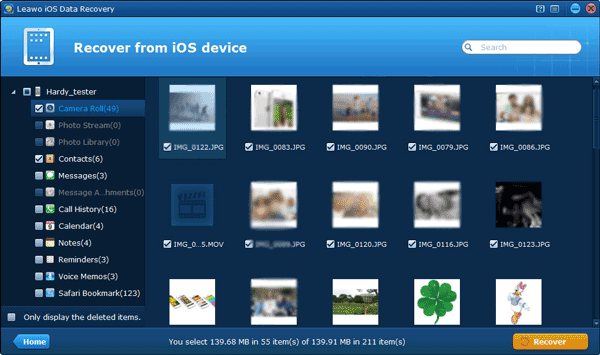
Key features:
* Recover deleted data from iPhone/iPad/iPod touch directly, including WhatsApp data, SMS, MMS, calendars, notes, etc.
* Restore data from iTunes and iCloud backup.
* Support different data loss circumstances.
* Work well with older iPhone models, especially iPhone 6/6 Plus (iOS 8 or earlier) and below.
Price:
* Start at $59.95/year for Windows and Mac versions.
Supported file types:
* WhatsApp chats, photos, contacts, videos, and other media attachments.
Pros:
* Support various image formats.
* Simple to use.
Cons:
* Not support the modern iPhone models and iOS versions.
* Scan speed is slow.
* Expensive to use.
Learn more: click it to see how to recover text messages from a broken iPhone. There are 5 useful methods in this post.
iSkysoft iPhone Data Recovery offers outstanding performance for recovering the deleted WhatsApp messages and attachments from an iPhone with or without backup. Moreover, what impresses you most about this WhatsApp recovery tool is that it can even recover deleted WhatsApp messages from locked or crashed iOS devices.
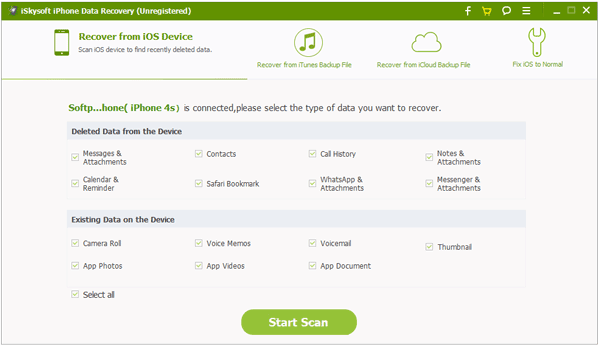
Key features:
* Recover the deleted WhatsApp chats in a fast way.
* Provide different recovery modes.
* Restore WhatsApp chat history from iTunes backup without reset.
Price:
* #59.95/year for the Windows version.
* $69.95/year for the Mac version.
Supported file types:
* WhatsApp messages & attachments, call logs, SMS, contacts, videos, documents, etc.
Pros:
* You can preview data before recovery.
* Available free trial version.
Cons:
* Slow scan speed.
* Crash issues reported.
* Cannot export protected or encrypted data.
* You can only view data in the free trial version.
* Limited compatibility.
What to use the iPhone WhatsApp recovery software for free? iMobie PhoneRescue is another highly-accepted iPhone recovery software. Even though it's not free, it's loved by many users. Below are the highlights of the app.
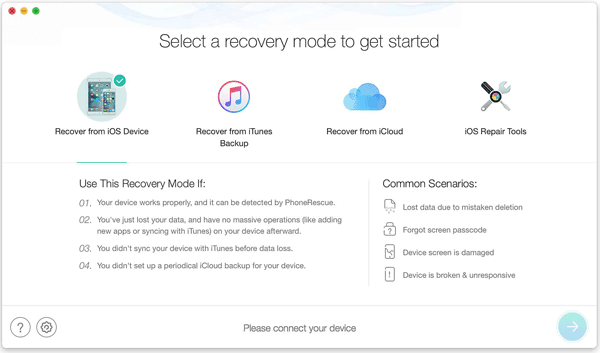
Key features:
* Recover the deleted WhatsApp chats, attachments, and other media files from the iPhone without backup.
* Provide a simple-click process.
* Preview all content and select the files you wish to recover.
* Support different data loss scenarios.
Price:
* $49.99 for the Window version.
Supported file types:
* WhatsApp chats and other major types of attachments.
Pros:
* No tech knowledge required.
* Widely compatible with iOS devices with iOS 5 to iOS 15.
Cons:
* Only work with Windows PC.
* Fail to scan some WhatsApp chats all the time.
* Offer limited features in the trial version.
* iCloud backup recovery mode is not satisfactory.
Check it out: Your favorite song disappeared from your iPhone? Don't worry. You can find it out with this guide.
With D-Back iPhone WhatsApp Recovery, you can get back all the deleted WhatsApp data from your iPhone. Aside from WhatsApp chats, it also supports contacts, music, Safari bookmarks, pictures, and other files.
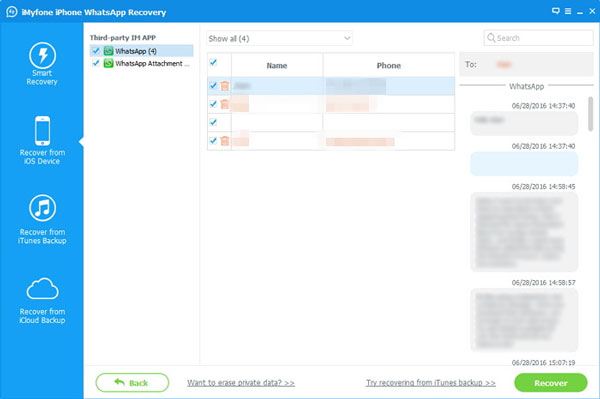
Key features:
* Recover lost WhatsApp data from an iPhone.
* Restore lost photos, reminders, videos, contacts, call history, WhatsApp history, notes, calendars, Safari bookmarks, Facebook Messenger data, and other data from the iTunes or iCloud backup.
* Extract current files from your iPhone, iCloud or iTunes backup to a computer.
Price:
* $49.95 for Windows PC and Mac version.
Supported file types:
* WhatsApp data, messages, photos, videos, contacts, etc.
Pros:
* Quick and simple to use.
* Preview data before recovery.
Cons:
* Fail to scan some WhatsApp chats.
* A bit complex UI.
* Not support older Windows version.
* Take some time to scan files completely.
If you are not satisfied with the WhatsApp data recovery software for iPhone above, you still get the last choice - Dr.fone - Data Recovery. Let's check its features below.
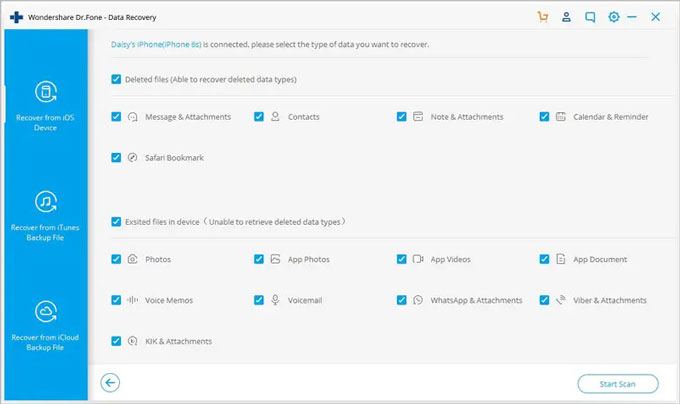
Key features:
* Recover deleted WhatsApp chats and attachments from iPhone, iCloud, or iTunes backup.
* Preview all content in the device, iCloud, or iTunes backup files.
* Compatible with the latest iPhone models.
Price:
* Floating license plans.
* $60.95/year for Windows and Mac versions currently.
Supported file types:
* WhatsApp chats, videos, photos, documents, and other attachments.
Pros:
* Easy to use.
* No jailbreak needed.
* User-friendly UI.
Cons:
* High subscription fees.
* Offer limited options in the free trial version.
Warm tip: Don't want to lose WhatsApp data again? We highly recommend you back up WhatsApp photos or videos to avoid data loss again.
After reading this article, have you decided which WhatsApp recovery app to use to recover the deleted WhatsApp chat history from your device? As far as I can see, if you use an Android device, you can try Aiseesoft FoneLab for Android; if you use an iPhone, Aiseesoft FoneLab - iPhone Data Recovery is the best choice. Both offer a reasonable price and allow you to preview and selectively recover wanted WhatsApp data from Android or iPhone.
If you think this tutorial is helpful, please share it with more people.
Related Articles:
How to Recover Audio Files from WhatsApp on Android in 3 Ways?
14 Best Android Data Recovery Software in 2022 (Free & Paid)
A Guide on How to Recover Deleted WhatsApp Images on Samsung in 5 Ways
How to Restore Deleted WhatsApp Messages without Backup? (iOS & Android)
A Complete Guide on How to Recover Deleted WeChat Messages on iPhone
Top 7 WhatsApp Backup Extractor to Extract WhatsApp Backup File for Android & iPhone