
How to Undo an Update on iPhone 14/13/12/11/X/8? (Proven Tips)

- Posted by Aokiger in Reddit
Many people have upgraded their iPhone to iOS 15 recently. However, some find they cannot enjoy the latest version for various reasons, like the external keyboard is not working, dislike the gadgets and layouts, or the system does not perform well. To fix tons of issues with your iPhone, you can restore it to the previous iOS version. But how to undo an update on iPhone?
Well, you can make it with four simple tricks. Let's see how to go back to the previous iOS version on iPhone.

Part 1. Things to Know before Undoing iPhone Update
Part 2. How to Undo iPhone Update via iOS Downgrade
Part 3. How to Revert to the Previous iOS with iTunes
Part 4. How to Un-update iPhone with IPSW Files
Part 5. How to Remove an iOS 15 Beta on iPhone/iPad?
Before you know how to revert iPhone to older iOS versions, it's important to consider the following things:
iOS Downgrade is the best degraded iPhone software that allows you to downgrade your iOS 15/14/13 to iOS 12/11 or upgrade the iOS 11 to iOS 14/15. As long as your iPhone supports the iOS version, it can help you downgrade or upgrade to the wanted version. Besides, it also fixes almost all iOS system problems to normal.
What does iOS Downgrade do for you?
* Downgrade your iPhone to a previous iOS version or upgrade it to a newer version, including the official and beta versions.
* Automatically scan out the supported iOS version for your iPhone for you to choose.
* Fix various iPhone system errors to normal without data loss.
* Automatic process, easy operation, and intuitive interface.
* Support all iPhone models (iOS 16 included), such as iPhone 14/13 Pro Max/13 Pro/13/13 mini/12 Pro Max/12 Pro/12/12 mini/SE/11 Pro Max/11 Pro/11/XS Max/XS/XR/X/8/8 Plus/7 Plus/7/6S Plus/6S/6 Plus/6/5S/5C/5/4S/4, etc.
How to roll back the iOS update as you want?
1. Install iOS Downgrade on your computer.
Download and install the software on your computer. Then run it and select iOS System Recovery from the main interface.

2. Connect your iPhone to the computer.
Plug your iPhone into the computer via a USB cable. If required, tap the Trust button on your iPhone. Next, tap Start on the interface and pick the Standard Mode when you reach the configuration screen. After that, hit the Optimize button, and the software will automatically match the device information. If needed, modify the information to the correct ones.
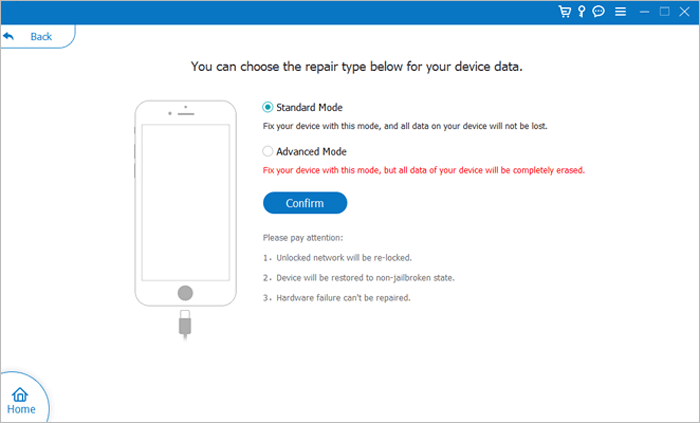
3. How to undo the new iPhone update.
The software will display all the supported iOS versions on the interface. Select the version you want to downgrade to and hit the Next button to download the firmware and downgrade your iOS version.
Further reading:
How to Update iPhone without iTunes in 3 New Approaches?
iPhone Software Update Failed: How to Update to iOS 15 Smoothly?
iTunes is an excellent tool to roll back a public beta version on your iPhone. To do this, first, you need to boot your device in Recovery mode. Second, you need to restore your iPhone with the latest version of iTunes. However, note that this method will wipe out all the existing data on your iPhone, and you will lose data if there is no previous backup file.
What's worse, even if you have backed up your iPhone before downgrading the iOS version, you cannot restore the backup file from a higher iOS version to a downgraded iOS version after that.
Therefore, if you don't mind the complex operation and data loss, you can give it a try.
How to reverse an iPhone to a previous update via iTunes?
1. Launch the latest version of iTunes on your computer and let it run in the background. Later, connect your iPhone to the computer with a working USB cable and power off your iPhone.
2. Boot your iPhone into the Recovery mode with the correct combination of keys.
On iPhone 8 and later versions:
On iPhone 7/7 Plus:
On iPhone 6s and earlier versions:

3. Once your iPhone gets into the Recovery mode, iTunes will automatically detect your device and display a prompt on the screen. Tap the Restore button and then the Restore and Update option. After you agree to the warning message, iTunes will undo the iPhone update by installing a previous iOS version.
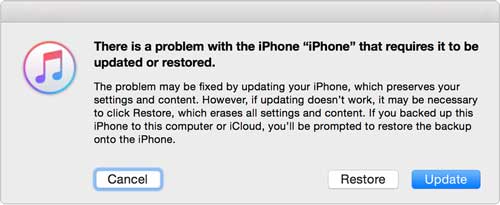
If asked, authenticate the operation with your Apple ID and password.
See also:
How to Transfer Music from iPhone to Computer Effectively? (4 Tips)
How to Retrieve Deleted Text Messages on iPhone with or without Backup
This way involves the use of iTunes and IPSW files. Check the following instructions to learn how to restore iPhone to the previous update.
1. Connect your iPhone to the computer via a USB cable and locate the previous iOS files. On a Mac, open Library > iTunes > iPhone Software Updates; on Windows PC, click Start > enter %appdata%\Apple Computer\iTUnes\iPhone\iPhone Software Updates in the Search box > press the Enter key.
2. Get your iPhone into Recovery mode with the steps mentioned earlier.
3. When your iPhone is in Recovery mode, open iTunes and click the iPhone icon under the Devices section. Afterward, press and hold the Shift key on the keyboard and tap the Restore button to choose the iOS files you wish to restore.
4. Select the previous firmware file with the .ipsw extension in the iPhone Software Updates folder and wait for the installation process to complete.
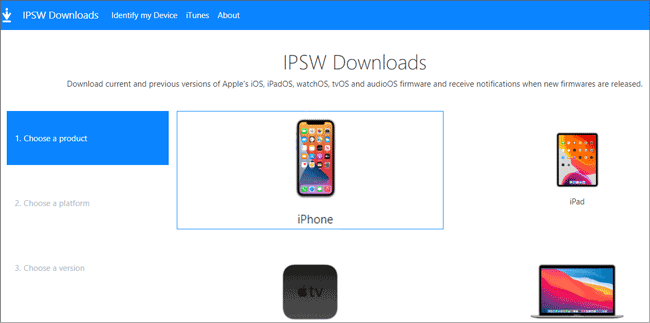
Maybe you need:
iCloud Backup Failed | iPhone Not Backing Up to iCloud (12 Fixes)
How to Fix iMessage Not Syncing on Mac via Easy and Useful Methods
As the iOS beta version is unstable and has bugs, you may wonder how to revert the iOS update to a stable one. Even though you have completed the downgrading process, the iOS 15 beta profile will still exist on your iPhone. So, to release more storage or avoid any software-related conflicts on your iPhone, you can delete the beta profile from your iPhone with these steps.
1. Open the iPhone's Settings > find General > scroll down to iPhone Storage.
2. Tap the iOS software and hit the Delete Update.
3. Confirm the operation.
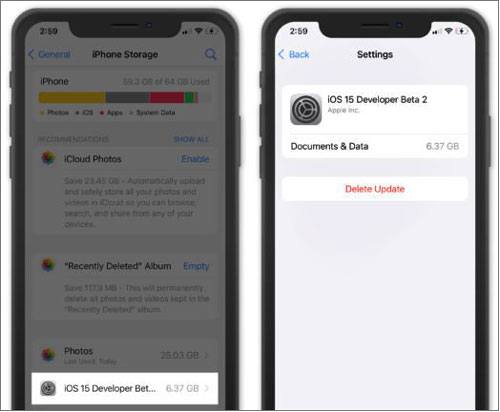
How do I un-update my phone? Now you've got four efficient solutions. As you can see, the easiest and most reliable way is iOS Downgrade. Because it resolves how to undo an update on iPhone. Moreover, it also fixes a problematic iPhone to normal. By comparison, other methods are too complicated to follow and even cause data loss.
Thus, I highly recommend you consider iOS Downgrade.
Related Articles:
How to Undo a Restore on iPhone 12/11/XS/XR/X/8 Instantly? (Blow-by-blow Tutorial)
How to Fix iPhone Won't Restore Problem with 6 Ways?
[With Tutorial] How to Recover Photos from iPhone without iCloud?
[Fixed] How to Recover Deleted Videos from iPhone 12/11/X with or without Backup? (4 Ways)
Ten Tricks for the Issue "Cannot Restore Backup to This iPhone Because the Software Is Too Old"
How to Restore from iCloud Backup without Reset? (5 Effective Methods)