
How to Transfer Text Messages from HTC to Computer? (4 Practical Methods)

"Hello. Recently I have trouble with my new HTC phone. I can successfully sync the music files to the computer. The question is that my text messages are still on the phone - How do I get these into my computer? Do you have any ideas?? Help please!"
When your HTC phone is piled with loads of messages, you will want to transfer the most critical HTC text messages to the PC for backup, printing, or editing. But the difficulty lies in how to transfer text messages from HTC to a computer. Today, we will guide you through the problem with the top four painless methods.

Way 1. How to Transfer Text Messages from HTC to Computer Selectively via Coolmuster Android Assistant
Way 2. How to Transfer Text Messages from HTC One to Computer via Email
Way 3. How to Save Text Messages from HTC to Computer with Coolmuster Android Backup Manager (One-click Option)
Way 4. How to Transfer Text Messages from HTC Phone to Computer Using Bluetooth
If you need to preview and transfer wanted HTC text messages to a PC in one click, you cannot miss Coolmuster Android Assistant. After connecting your HTC phone with the program, you can preview all message details on the computer and choose the desired ones to save as a readable format like HTML, TEXT, CSV, BAK, and XML. More than that, you can also manage, back up, and restore all HTC data on the PC as you want.
What can you do with Coolmuster Android Assistant?
* Preview SMS details and transfer the wanted items from the HTC phone to the computer.
* Send, forward, copy, delete, and reply to text messages on the computer directly.
* Back up and restore text messages and other files on the computer in one click.
* Besides SMS, it also supports contacts, call logs, photos, videos, eBooks, music, apps, etc.
* Manage your device on the computer: Install & uninstall apps, add, delete & edit contacts, export contacts to Outlook, import contacts from Outlook to Android, etc.
* Work with all HTC devices running Android 4.0 and later, including HTC U12 Plus/U12+/U12 Life/U Ultra/U19e/U11 life/Desire 10 lifestyle/Desire 12 Plus/Desire 12/Desire 12s/Desire 19+/Desire 19s/One M9+/One M9/One M8, etc.
Follow the three steps below to transfer HTC messages to a computer selectively:
1. Launch Coolmuster Android Assistant on your computer.
After installing the app on your computer, please open it and choose the Android Assistant module from the interface.
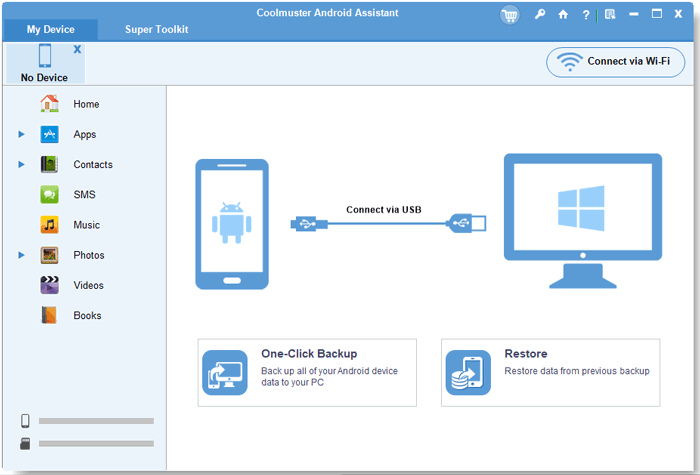
2. Connect the HTC phone to the computer.
Plug your HTC device into the computer using a USB cable and enable the USB debugging on your phone. Once detected, you will see the interface with your HTC's primary information on it.

3. Transfer HTC text messages to the PC.
Click SMS from the left panel, preview and check the messages you want to transfer, and hit the Export button on the top to save them to the computer.
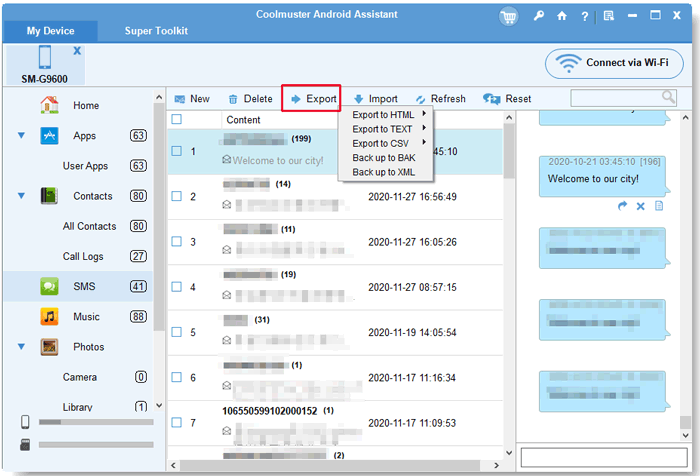
Further reading:
Top 5 Ways Focusing on How to Transfer Contacts from Android to Computer
Back Up and Restore Android Data with One Click [Top 3 Ways in 2021]
To transfer several messages from HTC to a computer, you can also use an email account. But note that you cannot transfer the blocked messages and texts stored in the secure box this way unless you remove them out.
Here is how it works.
1. Open the Messages app on your HTC phone, select a conversation, and tap the three dots or Share icon at the top-right corner.
2. Choose Share > Email > sign in with your email account > enter one recipient in the To field > tap Send.
3. On your computer, log in with the same email account and password, find the email you sent minutes ago, and download the attachment to the computer. To send another message to your computer, you can repeat the steps.
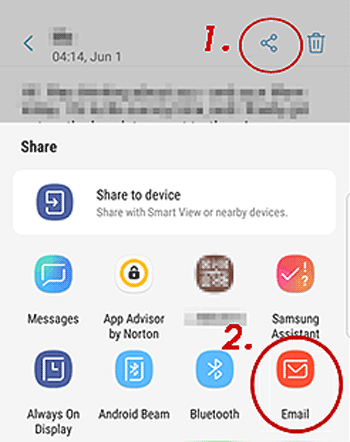
Read more:
With this guide, you can move your photos from Huawei to your PC without effort.
This guide has offered 10 excellent MOV video editors, so you can use them to specify your MOV files.
Coolmuster Android Backup Manager is another one-click method to transfer HTC text messages to a PC or Mac. With this app, you can back up contacts, messages, call logs, photos, music, videos, apps, and documents from HTC to the computer and restore the backups to another Android phone in one click. Worth mentioning, Coolmuster Android Backup Manager works with almost all HTC devices and causes no data loss during transfer.
How do I transfer text messages from my HTC phone to my computer in one click?
1. Install Coolmuster Android Backup Manager on your computer.
Download and install this program on your computer. Later, run the app and enter the Android Backup & Restore module.
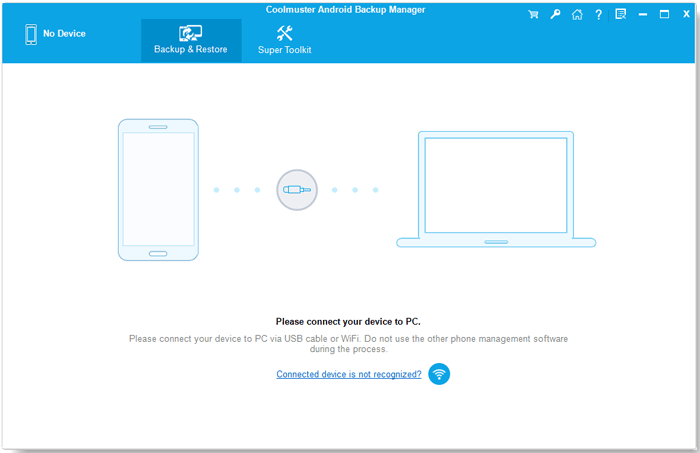
2. Plug your HTC phone into the computer using a USB cable.
Once you connect the device to the PC, this program will automatically detect it. When successfully connected, it will display the main interface below.
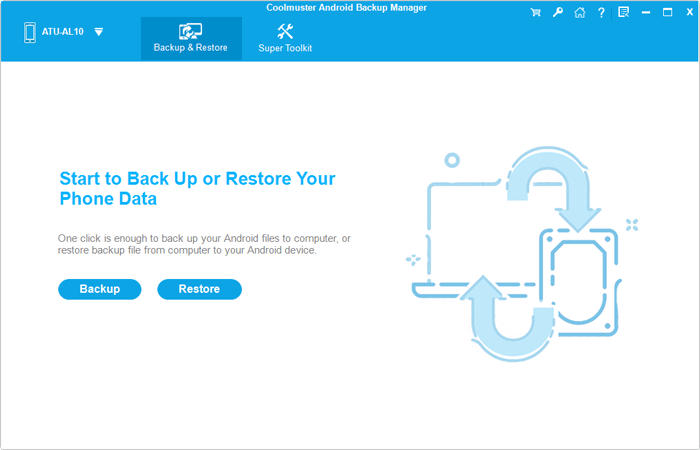
3. Transfer HTC messages to the computer.
Click the Backup button from the interface, select Messages from the table, and hit the Back Up button below to start syncing messages to your PC. If necessary, you can tap the Browser button to define a customized location path on your computer.
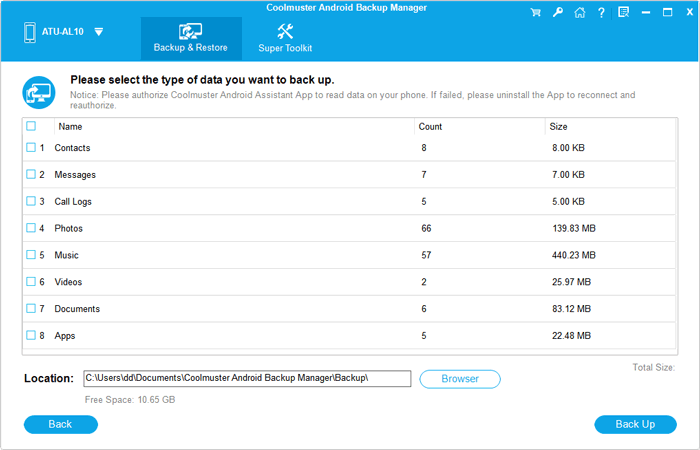
See also:
How to Transfer Files from Android to PC over Wi-Fi? [6 Ways]
How to Transfer Photos from HTC to PC Easily in 6 Ways
Finally, you can use Bluetooth to transfer texts from HTC to a Windows PC. Note that this way only works when both of your devices have the Bluetooth feature. If yes, you can first pair the two devices and then transfer HTC text messages to the PC.
Can I Bluetooth text messages?
1. Enable Bluetooth on your HTC phone and the computer and pair the two devices.
On the HTC, go to Settings and turn the Bluetooth on; on your computer, click the Start menu at the lower-left corner > Settings > Devices > toggle Bluetooth on. Afterward, tap the Add Bluetooth or other device option on your computer, choose the HTC phone from the list, and pair them with the on-screen prompts.
2. Migrate text messages from HTC to PC via Bluetooth.
On your HTC phone, open the Messages app > select a conversation group > tap and hold one message you want to transfer > choose the More option > press the Share icon > click Bluetooth. Then hit Receive on your computer when a window pops up. Soon, it will finish sending the selected messages to your computer.
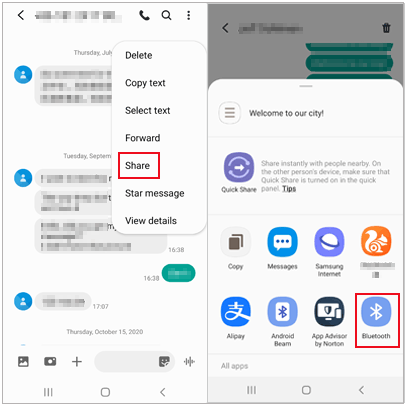
As is evident, it is not difficult to transfer HTC text messages to a PC as long as you choose the correct method. Now, do you know how to transfer text messages from HTC to the computer? You've got four solutions - Coolmuster Android Assistant, email, Bluetooth, and Coolmuster Android Backup Manager.
As the Bluetooth and email's ways only transfer one message simultaneously, they are time-consuming and cumbersome. Meanwhile, Android Assistant and Android Backup Manager allow you to transfer all or selected texts in one click with no data loss. I think you will be more inclined to them. Also, the two professional apps are easy and secure to use without collecting your privacy.
You can freely try the two programs. If you run into difficulties when using, please tell us in the comments or send us an email at support@coolmuster.com at your earliest convenience.
Related Articles:
How to Transfer Text Messages from Android to Computer? (Windows/Mac)?
How to View Text Messages on Computer for Android Phone Users? (Solved)
How to Transfer Text Messages from Samsung Phone to Computer? (Top 6 Ways)
Complete Guide on How to Transfer Data from HTC to Samsung
Best Ever HTC Data Recovery Methods That You Can't Miss
Recover Deleted Text Messages from SIM Card on Android Phones





