
How to Transfer Contacts from Samsung to Huawei [6 Verified Means]

These days, I saw a comment from a forum that a Huawei owner wants to learn about how to transfer contacts from Samsung to Huawei. At that time, another enthusiastic user replied with two specific operation diagrams, introducing how to do contact transfer with a professional software. Although the answerer states a lot, the content of the reply was not very detailed. As a result, I think it's time to write an article to present some personal experiences.
If you happen to encounter similar doubts, please concentrate and see how to use Samsung to Huawei transfer tools to transfer contacts from Samsung to Huawei. OK, let's begin.
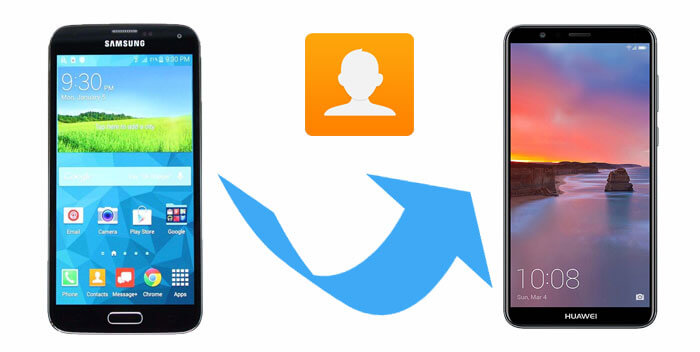
Method 1: How to Transfer Contacts from Samsung to Huawei with Coolmuster Mobile Transfer (Striking)
Method 2: How to Transfer Contacts from Samsung to Huawei with Coolmuster Android Assistant
Method 3: How to Transfer Contacts from Samsung to Huawei with SIM Card
Method 4: How Do I Transfer My Contacts from Samsung to Huawei Using Google Drive
Method 5: How Do I Transfer My Contacts from Samsung to Huawei via Huawei Phone Clone
Method 6: How to Transfer Contacts from Samsung to Huawei via Bluetooth
Coolmuster Mobile Transfer is a green and standalone software that enables you to transfer contacts from Samsung to Huawei without damage. Trying a trial version of it for the first time, I find it is easy to use and brings me with wonderful experience.
- Work well with almost all the phones, including Android and iOS devices with the latest versions.
- Perform on Samsung Galaxy S20/S20+/S10/S10e/S10+/S9+/S9/S8+/S8/S7/S6/S5, Galaxy Note10/Note 9/Note 9 Plus and Huawei Mate X/Mate 20/Mate 10 Pro/Mate 10/Mate 9/V20/V10/P30/P20/G9 Plus/G9, and so on.
- Copy files between two different mobile phones (Android OS or iOS device) directly, supporting sending all the file types displayed on the interface.
- Transfer photos, contacts, books, music, videos from iPhone to Android.
Get the trial version of Coolmuster Mobile Transfer now:
Step 1. Install Coolmuster Mobile Transfer
Download and install Coolmuster Mobile Transfer, and then start it. You'll see the interface as below.

Step 2. Connect both your phone to PC for connection
Connect your Samsung and Huawei phone to PC through USB cords (make sure the source and destination phone are in the right place.) and toggle on USB debugging on the two phones for the detection. Once connected, please tick Contacts for transfer.

Step 3. Transfer contacts from Samsung to Huawei
Tap on Start Copy at the bottom of the interface. and then the contacts will be copied from Samsung to Huawei cellphone in a fast way.
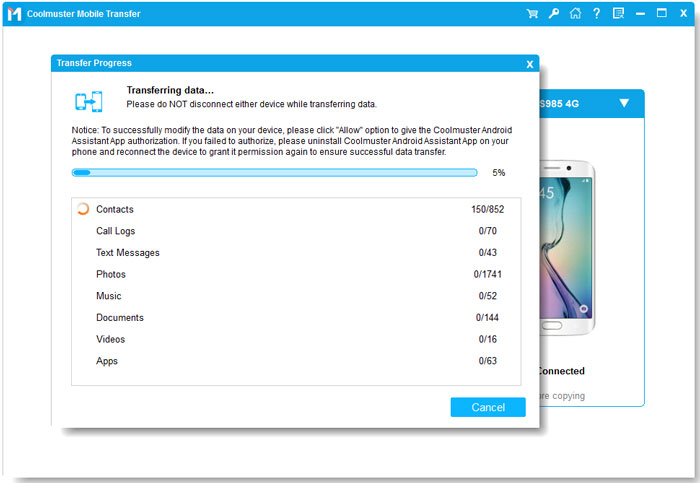
Can't Miss: How to Transfer WhatsApp from Samsung to Huawei P40/P40 Pro/Mate 40
Coolmuster Android Assistant is an easy-to-use and cost-effective mobile management program. It can handle many tasks of your phone like exporting data to PC, importing files to another phone or back up and restore data to/from PC. It supports a variety of data types, including contacts, text messages, photos, videos, call logs, apps. It is also a good choice to transfer contacts from Samsung to Huawei.
Step 1. Connect two phones to PC and enable USB debugging
Connect your Samsung and Huawei phone to PC via USB cables respectively. Then start the software and turn on USB debugging on both your phones for automatic detection by the program. After that, press Allow or OK to continue.

Step 2. Transfer contacts from Samsung to PC
Choose the Contacts tab from the left sidebar, and select the required contacts from the Samsung and tap Export to save them to PC as VCF format.
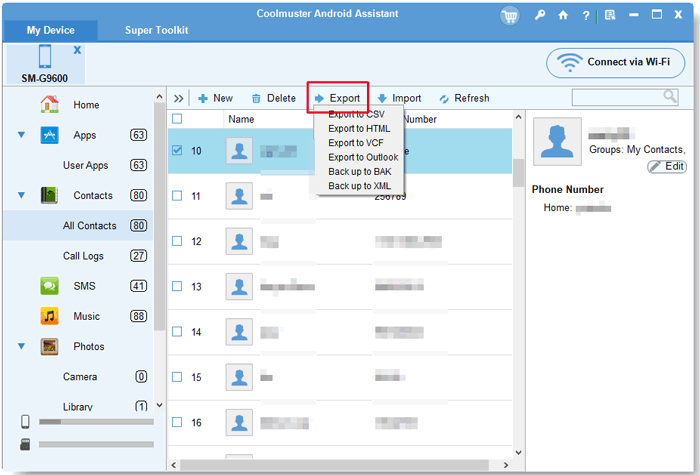
Step 3. Transfer contacts from PC to Huawei
Go to your target Huawei phone and also hit Contacts, then tap on Import to send your Samsung contacts from PC to Huawei gadget.
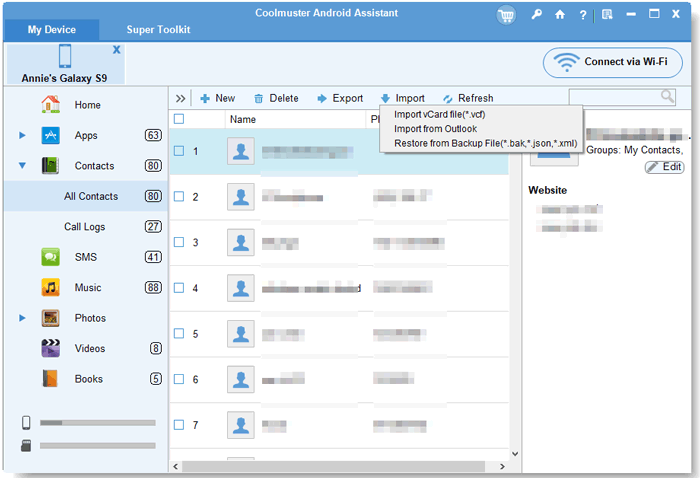
You May Need: 4 Proven Solutions on Samsung Backup and Restore
As we know, mobile contacts are stored on the phone itself or memory card, so is there a way to import the contacts of Samsung phone into the memory card, and then move the phone card to import other contacts into Huawei device? To use this method, one thing to remind you of is that you have to ensure that the SIM card slots of both phones are the same, which is of utmost importance. Otherwise, contact transfer cannot be performed. Furthermore, the capacity of the SIM card is also very limited.
Step 1. Navigate to Contacts > More > Export contacts > Export to SIM card to send your Samsung contacts to SIM card.
Step 2. Take your SIM card out of your Samsung and put it in Huawei phone. Afterwards, go to Contacts > More > Import contacts > From SIM card to move contacts from SIM card to Huawei.
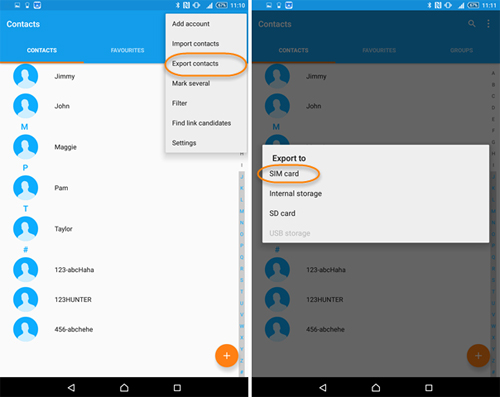
Notice: It is recommended that you save your phone contacts in SIM, so that if there is a hardware failure in your phone, the contacts list will not be lost as the SIM card can be inserted into other mobile.
Another Samsung to Huawei transfer tool is Google Drive. Before using it, make sure you have enough storage space. Otherwise, you need to pay for its upgraded version. Google Drive online storage service will be greatly integrated into Chrome OS version 20. Its windows and Mac OS client possess backup and sync features that allows users to synchronize files on their computers with Google cloud hard disk, and does not occupy the quota space of Google disk itself.
Step 1. For your Samsung, go to Settings > Backup & reset > Back up my data to turn on this option to sync your data (If needed, you can also enable the automatic backup feature). Then add your Google account as the window cues you to enter account.
Step 2. After the completion of the backup, unlock your Huawei phone, and conduct the similar steps: go to Backup & reset to fill in the same Google account to access to the backups.
Step 3. Choose Contacts from your backup and choose Restore all the XXX contacts. After that, tap Restore to get contacts to Huawei phone.
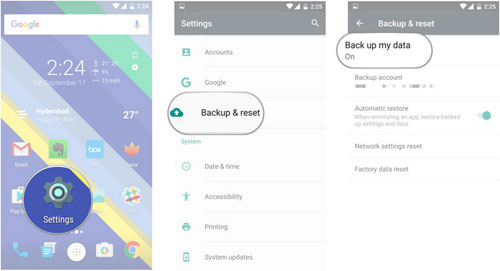
Note: In the Google drive (Windows version), if the file downloaded is a Google Docs type, it will be automatically converted to an open format as Microsoft Office (Google Docs or word. Docx). So, if you want to get the file as a non office one, please open it and select the download format in the pull-down list of "file".
Does Samsung Smart Switch work with Huawei? Many Android users know that it supports data transfer from Samsung or other Android mobiles to another Samsung, but it cannot do the reverse work. Hence, the recipient of the contacts location is Huawei device. On second thought, Huawei has a software called Huawei Phone Clone that harbors this function.
Step 1. Download and install Huawei Phone Clone from Play Store on your Huawei device. Then mark Huawei as a receiver and switch on Wi-Fi to make it a hotspot for the app with a unique code.
Step 2. Download and start the program on Samsung and set it as a sender. Enable Wi-Fi to search for Huawei phone for connection. Now, enter the unique code presented on Huawei phone.
Step 3. After the connection, you are allowed to choose Contacts and click Send to transfer on Samsung. Then receive the data on Huawei and the task will be finished soon.
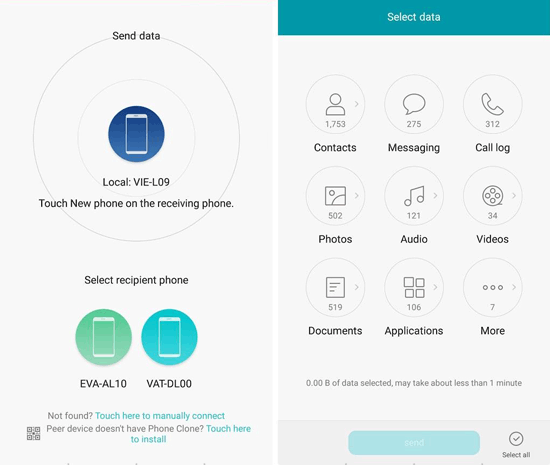
Tips: If you want to transfer contacts from Samsung to Huawei selectively, you can fall back on Coolmuster Android Assistant. After all, it can be tailored to your needs.
Bluetooth is also a good way for sharing data between mobile phones. You can use it to transfer contacts from Samsung to Huawei easily. But this method is less recommended as the transferring speed is very slow compared to the methods mentioned above.
Step 1: Turn on Bluetooth on both devices
On both your Samsung and Huawei devices, go to Settings and turn on Bluetooth, and then pair your devices.
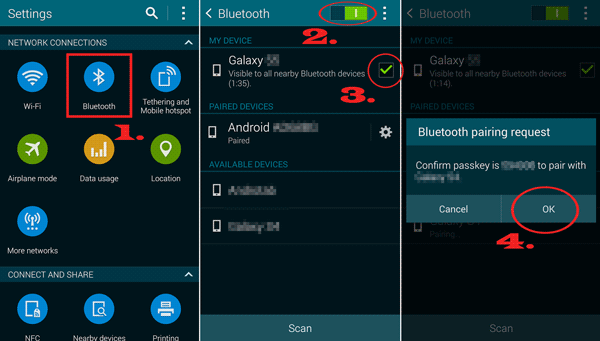
Step 2: Transfer contacts from Samsung to Huawei
On your Samsung phone, select the contacts you want to transfer and tap the share icon to send to Huawei via Bluetooth. On your Huawei phone, receive the files sent from Samsung.
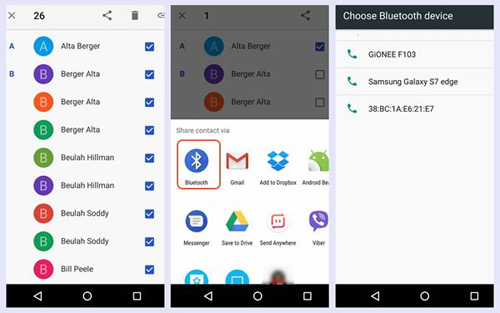
Confronted with many choices, often, people don't know which one is more suitable. In terms of how to transfer contacts from Samsung to Huawei, if your problem is urgent, requiring high security, and with lots of contents to be transferred, it is recommended that you choose Coolmuster Mobile Transfer or the second method - Coolmuster Android Assistant. Definitely, you can make a choice in accordance with your requirements.
BTW, if you want to transfer data to Huawei and sell the previous Samsung phone, you can delete Samsung phone permanently for reselling, which will avoid data leakage.
Related Articles:Top 7 Samsung Device Manager Apps You Should Know
4 Ways to Transfer iTunes Music to Samsung S20/S10+/S10
How to Transfer Photos from Samsung to Mac for Backup?
Huawei Backup: How to Backup & Restore Huawei Phone?





