
Troubleshoot: My Text Messages Disappeared on My Android Phone (Reliable)

"Hello everyone, I hope there is someone out there who can offer me some help. I have a Note 8 through T-mobile, and I recently discovered that text messages had disappeared. Not entire conversations, however. When I opened one of my conversations, all of my responses were there, but theirs were gone. I am beyond confused about how this could even happen. Does anyone have an insight into this?"
- Cigamosa from Reddit.com
Recently, one of my readers reports to me, "My text messages disappeared on my Android phone!" Then I searched online and also found a similar experience from other users. "Open my text messages and discover some messages disappeared." "All my text messages disappeared from Android" The Messages app may act strange sometimes.
If you also encounter this problem and want to figure out the two questions. Why are my text messages deleting themselves on my Android? And how to solve this problem and recover my messages? You can follow our guide to get SMS back in minutes.

Part 1. Why Do My Text Messages Disappear on My Android?
Part 2. Where Did My Text Messages Go on Android?
Part 3. How to Fix 'My Text Messages Disappeared on My Android'?
Part 4. How to Recover Text Messages That Disappeared on Android?
Bonus: How to Avoid Missing Text Messages on Android Again?
When you experience this unpleasant situation, the first question that occurs to your mind may be: Why did all my text messages disappear on Android? Well, many scenarios may contribute to this result, including:
To find out the answer to this question, you need to get familiar with the deletion mechanism of Android.
When you delete or lose the text messages on your Android phone, they are not wiped out from the system immediately. On the contrary, the device moves them from the Allocated to the Unallocated folder and marks them as Replaceable or Deleted, and they will still stay there until the new data overwrites them. Therefore, you can recover the deleted text messages on Android before they disappear entirely from your phone.
You can refer to the following tips to fix the error "my text messages disappeared on my Android."
Restarting your device will clear out the unknown glitches that temporarily hide the text messages on your Android device. You can press and hold the Power button until the power option appears on the screen > click the Restart option > Wait until it finishes reboot. Next, check if the disappeared messages show up in the Messages app.
Go to Android's Settings > tap Apps > Messages > choose Clear cache or Storage (On some devices, it may be Clear data ) > hit Clear cache > open the Messages app to check if the messages appear.
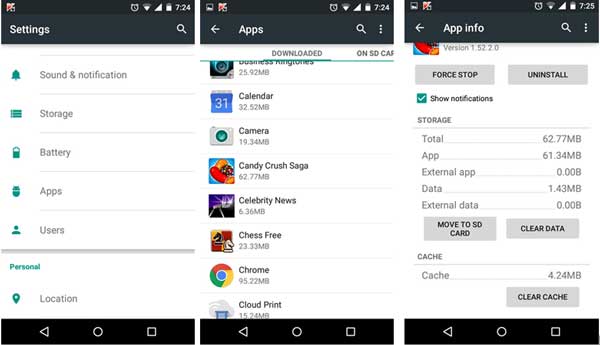
Learn more: What is Android Recovery Mode? And how can it work for you? Read this guide, and then know all the info you want.
You can also force stop the Messages app to resolve 'my text messages disappeared on my Android.' The steps are as below:
Open Android's Settings > click Apps or Apps & notifications > find Messages > press the Force stop button.
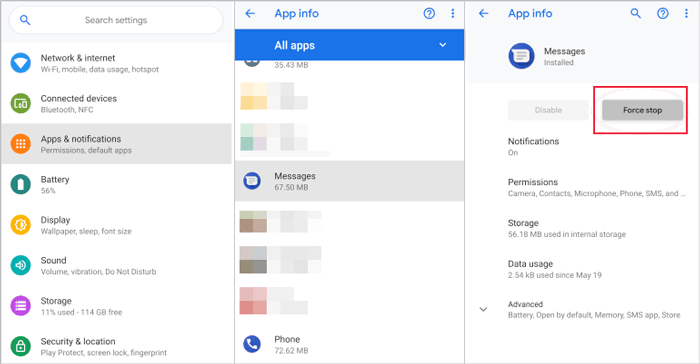
Learn more: This article will show you 5 effective methods on retrieving text messages from a broken iOS device.
If the Messages app on your device runs an outdated version, it will cause a problem at times. In this case, you can update or reinstall the Messages app with these steps.
Update the Messages app: Launch Google Play Store on your Android device > click the Menu icon > My apps & games > Updates > press the Update button next to the Messages app > tap Accept to accept the terms and conditions.
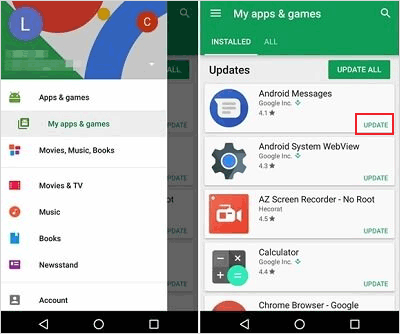
Reinstall the Messages app if it is up-to-date: Open Google Play Store on your Android phone > click the Menu icon > choose My apps & games > select Messages > hit Uninstall. Once finished, reinstall it on your device.
In other cases, the issue "my text messages disappeared on my Android" may happen because you have turned on the Delete old messages feature.
Open the Messages app on your Android phone and tap the Menu icon at the right corner. Afterward, hit Settings > select More settings > turn off the option Delete old messages and don't set the Text message limit and Multimedia message limit options.
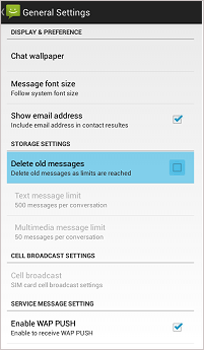
If the problem still exists, you can try to switch to a different Messages app to read the messages.
On your Android phone, open Google Play Store > uninstall the Messages app > search for other Messages apps and click Download next to the desired one to install it > launch the new Messages app to check if all text messages show up there.
The latest version of Android OS will fix the bugs and improve the system performance. You can follow the steps below to update the Android OS to the latest version.
Click Android's Settings > About phone > Software Update > tap Check for updates. If there is a new version, click Install and wait until the updating process is complete. After that, restart your device and check the Messages app to see if all messages are there.
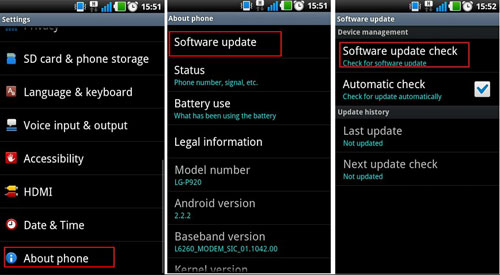
If all the troubleshooting tricks don't work, you can submit the feedback to the Messages developer.
Open the Messages app > click the three dots at the upper-right corner > choose Help and Feedback > press Send feedback > enter your feedback in the blank > tap the Send button.
If the fixing tips don't work, you can also directly recover the missing text messages on Android via a professional data recovery app or the backup file. People who are ignorant of how to do can refer to the three methods below.
All Android devices come with the Google service. If you have enabled the automatic syncing feature of text messages to your Google account before messages disappear, you can quickly restore the missing text messages from the Google backup.
1. Open Settings on your Android device and scroll down to select the Backup & reset option. Make sure that the same Google account is associated with your device.
2. Switch on the Automatic restore option. Then it will restore all Google backup files, not only text messages, to your device.
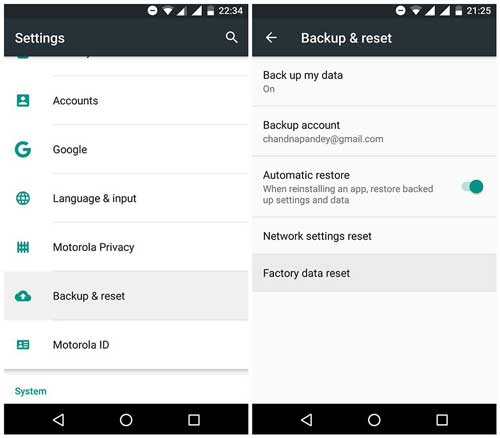
Learn more: How to Recover Deleted WhatsApp Videos from Android or iPhone? Here are 8 options for your reference.
If you didn't make a backup of the text messages beforehand, you can recover the disappeared text messages on Android via the professional data recovery software Coolmuster Lab.Fone for Android. This app can automatically scan out the existing and deleted messages and display them on the interface for you to read and recover. The only thing you need to do is to click the mouse several times.
Key features:
* Two modes to recover the lost data from Android internal memory and SD card without backup: Android Data Recovery and SD Card Recovery.
* Android Data Recovery: Recover the deleted contacts, messages, call logs, photos, music, documents, and videos from Android internal memory and SD card (if any) to a computer.
* SD Card Recovery: Recover the deleted photos, music, videos, and documents from an SD card to a computer.
* Preview all data on Android and choose the wanted items to recover.
* Back up the existing data from the Android device to the computer.
* Safe, reliable, and easy to use.
* Support Samsung Galaxy S21/S21+/S21 Ultra, Huawei P40/P40 Pro/P40 Pro+/Mate 40, Sony Xperia 10 Plus/10/10 Ultra, LG, Motorola, Google, HTC, ZTE, Xiaomi, and any other Android brands with Android 4.0 and up.
How to recover disappeared text messages on Android without backup?
1. Install Coolmuster Lab.Fone for Android.
After installing the app, please open it on your computer and choose the Android Recovery module.
2. Connect your Android phone to the computer via a USB cable.
Connect your device to the PC using a USB cable and enable the USB debugging on your phone as prompted. Next, follow the on-screen prompts to move further. Once connected, you will see the device data in different categories on the program. (Note: If you cannot find the wanted messages, you can root your device and try again.)
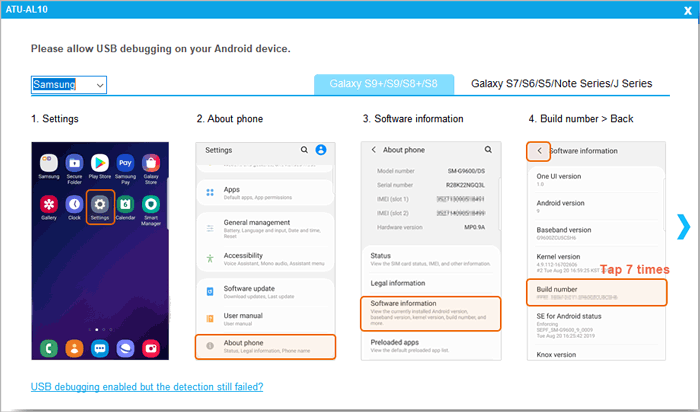
3. Preview and recover the deleted text messages.
Select Messages from the left panel, check the messages you want to recover after previewing them and hit the Recover button at the lower-right corner to start the recovery process.

Further reading:
How to Recover Deleted Photos from Android Internal Storage? Check Here!
How to Recover Deleted Music Files on Android Effortlessly? (6 Proven Ways)
Alternatively, you can also use Coolmuster Android SMS + Contacts Recovery to find back the lost text messages on Android phones without backup. Unlike Coolmuster Lab.Fone for Android, this program simplifies the complexity and makes it easier for you to handle.
What can you do with this program?
* Selectively recover the deleted SMS and contacts from Android internal memory and SIM card without backup.
* Back up the existing contacts and messages to the computer in the HTML or XML format.
* Allow you to preview and choose the wanted files.
* Easy operation and user-friendly interface.
* Work with devices running Android 2.0 to Android 9.0 or up, including Samsung, Motorola, HTC, Sony, Huawei, etc.
To recover the missing text messages on Android:
1. Launch Coolmuster Android SMS + Contacts Recovery.
Download and run the program on your computer. Then enter the SMS + Contacts Recovery section from the interface.
2. Use a USB cable to connect your Android to the computer.
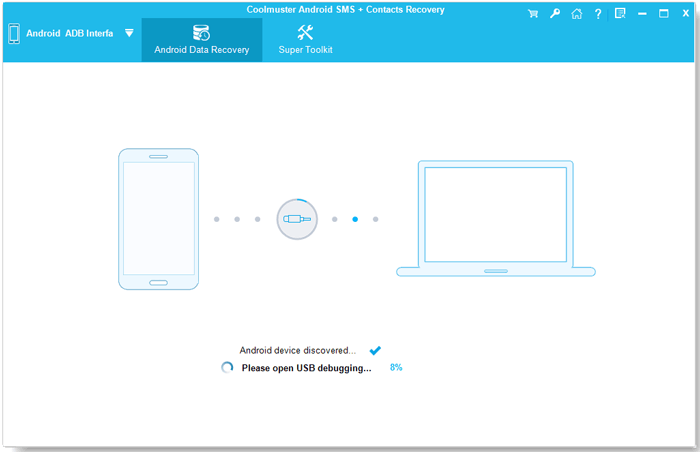
3. Start to recover the deleted messages on Android.
After connection, click Messages from the left window, view and choose the desired text messages, and tap the Recover button below.
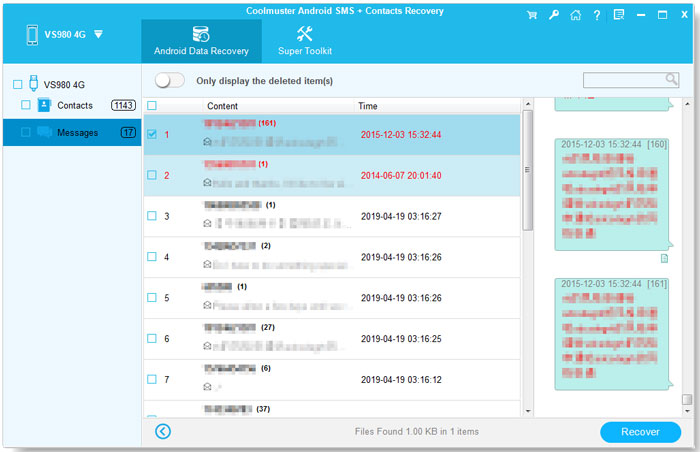
You may like:
How to Restore Deleted WhatsApp Messages without Backup (iOS & Android)
How to Print Text Messages from Android (Clear Steps)
Here are some suggestions for you to prevent the nightmare experience in the future. If you want to keep your messages safe, you need to:
This post offers you a complete guide to solve the issue of 'my text messages disappeared on my Android.' Whether you want to fix the problem or recover the missing text messages on an Android device, you will find at least one practical solution. Among so many methods above, I will recommend you to try Coolmuster Lab.Fone for Android, which is easy and secure to use and has a high success rate to recover SMS without backup.
If you prefer a light-sized and straightforward app, you can also try Coolmuster Android SMS + Contacts Recovery, which is the simplified version of the former one. It also fast recover deleted SMS in a few seconds and worth a try.
Related Articles:
Android Contacts Disappeared? Learn How to Recover Lost Contacts on Android
Photos Disappeared from Android Phone? Here's How to Get Them Back
How to Recover Deleted (SMS) Text Messages from LG Handset?
Motorola SMS Recovery - How to Recover Deleted Text Messages from Motorola Atrix/Charm/Global?
10 Methods to Fix iPhone Text Messages Disappeared Issue
How to Fix Email Disappearing from iPhone 12/11/11 Pro/11 Pro Max [Solved]





