
Top 8 Samsung Smart Switch Alternatives for Samsung or Other Phone Data Transfer

What is Samsung Smart Switch?
Samsung Smart Switch is a data migration app from Samsung company, which used to transfer files from an Android or iOS device to a new Samsung device. With broad support for most file types, it comes in very handy when you need to transfer files to a Samsung. However, Samsung Smart Switch also has some downsides, forcing many users to look at a Samsung Smart Switch alternative.
Why we need a Samsung Smart Switch alternative?
* Compatibility issue. Does Smart Switch work with non-Samsung phones? Well, it doesn't work if your target device is a non-Samsung phone. This is the major limitation of the app.
* Problems occur from time to time. Many people report that when using Samsung Smart Switch, they come across problems as Samsung Smart Switch stuck at 99%, Samsung Smart Switch not working properly, etc.
* Unstable transfer. It loses the connection constantly during the transfer.
The good news is, there are many similar apps for you to transfer files from one device to another. In this article, we will show you the 8 best Samsung Smart Switch alternatives that you can consider using.

1. Coolmuster Mobile Transfer
2. Phone Transfer
3. CLONEit
4. Copy My Data
5. Jihosoft Phone Transfer
6. ShareMe
7. XShare
8. SHAREit
Also read:
Top 10 Android to Android Data Transfer Apps
Best Phone Transfer Software for Android & iOS in 2021
Whether you want to transfer files from an Android/iPhone to Samsung, or the other way around, Coolmuster Mobile Transfer can get the job done efficiently. It is your best alternative to Samsung Smart Switch that meets various data transferring needs.

Key features of Coolmuster Mobile Transfer:
Pros:
Cons:
Download Coolmuster Mobile Transfer now:
Check this article to see how to transfer data from Samsung to Samsung >>
Phone Transfer is another best Samsung Smart Switch alternative you can try. The best part of this software is its wide support of data types. You can move multiple files between devices without a hassle.
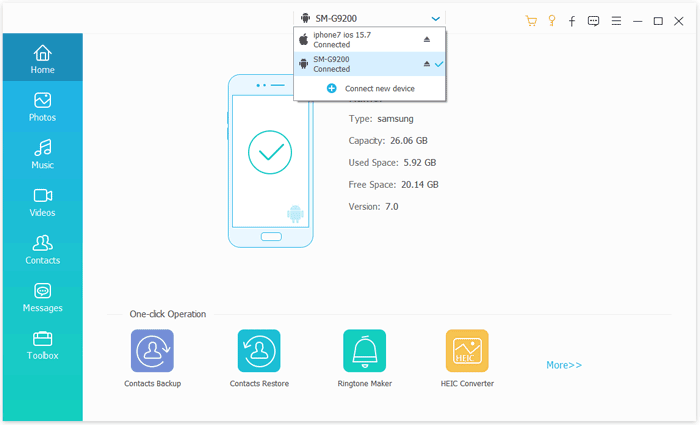
Key features of Phone Transfer:
Pros:
Cons:
Download Phone Transfer now:
CLONEit is a free alternative to Samsung Smart Switch you can use. It supports 12 types of data, and the transferring speed is up to 20 M/s. You can complete the transfer without the need for a cable, a computer, or network.
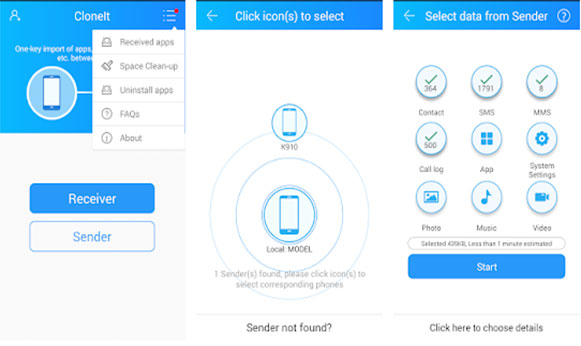
Key features of CLONEit:
Pros:
Cons:
Download CLONEit from the Google Play Store >>
Learn more: MockGo Guide - Learn More About This Helpful iOS Location Spoofer
Copy My Data is another free alternative to Samsung Smart Switch for Samsung data transfer. This app is very straightforward to use, and it can get the files transferred over a Wi-Fi network.
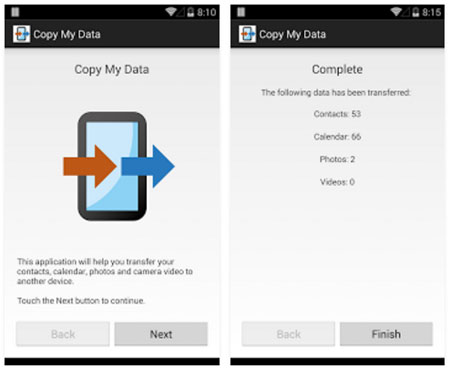
Key features of Copy My Data:
Pros:
Cons:
You can download Copy My Data from the Google Play Store >>
Jihosoft Phone Transfer enables you to transfer call logs, contacts, SMS, photos, videos, music, calendar, and apps between Android and iOS devices. What's more, it enables you to do Android backup and restore on a computer.
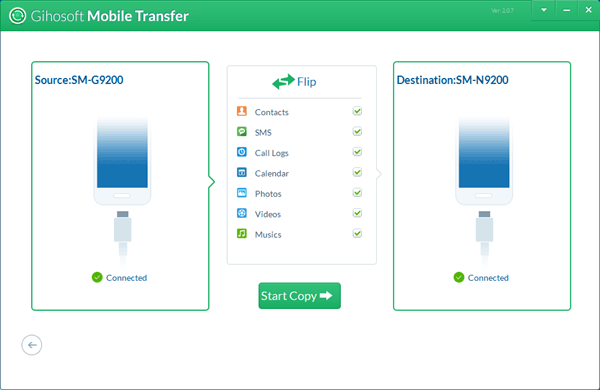
Key features of Jihosoft Phone Transfer:
Pros:
Cons:
Downloading URL: https://www.jihosoft.com/mobile/phone-transfer.html
ShareMe is a free file-sharing app without ads developed by Xiaomi company. This P2P file transfer tool allows you to transfer files between phones without the internet. This reliable app from Xiaomi can be an excellent Smart Switch replacement.

Key features of ShareMe:
Pros:
Cons:
You can get it from the Google Play Store >>
XShare enables you to transfer and share all kinds of files without mobile data easily. The UI of this app is simple, which allows you to handle the data sharing in a few tabs.
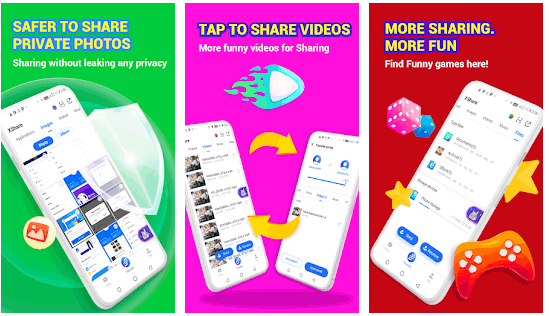
Key features of XShare:
Pros:
Cons:
Download XShare from the Google Play Store >>
SHAREit is a popular sharing app a with fast transfer speed. There's also a media player inside this app, which allows you to manage your own videos and music. You can check our SHAIREit review to learn more about this app.
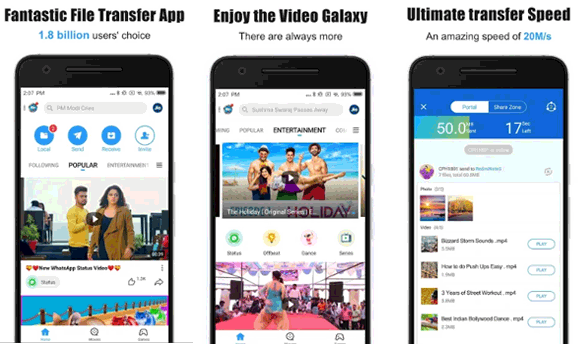
Key features of SHAREit:
Pros:
Cons:
Download SHAREit from the Google Play Store >>
You now have known about eight great file transferring apps that similar to Samsung Smart Switch. Here, we highly recommend that you can try Coolmuster Mobile Transfer. With it you can do the cross-platform transfer in one click. If you use an Android device, you can establish the connection using USB or Wi-Fi.
If you have something else you'd like to know about this software, leave a comment below, and we will help you out.
Related Articles:
How to Transfer Apps from Samsung to Samsung
Efficient 9 Ways to Transfer Data from Android to Android
How to Transfer WhatsApp to New Phone Easily (Android & iPhone)
Full Guide to Transfer Data from Samsung to Xiaomi

 Phone to Phone Transfer
Phone to Phone Transfer
 Top 8 Samsung Smart Switch Alternatives for Samsung or Other Phone Data Transfer
Top 8 Samsung Smart Switch Alternatives for Samsung or Other Phone Data Transfer





