
iPod Music Recovery: How to Recover Deleted Music from iPod Touch in 4 Ways?

"I have a collection of several GB of MP3 files that got erased the last time I charged my iPod on my computer. The Apple Store representative claims that this sync happens automatically anytime iTunes is connected to a computer. But I have been downloading songs onto my iPod from different computers and CDs for several years, and this has never happened.
I have tried to find a solution to restore the files but cannot find one that does not involve uploading from a backup. Any arcane, convoluted methods are appreciated."
How to recover deleted music on iPod touch if all your favorite songs are gone without a trace? Do you know any quick way to recover music from iPod? When the iPod deleted all songs automatically, you can recover deleted songs from iPod. This post mainly concentrates on how to recover the purchased music from your iPod with or without backup. Check the following content to learn more useful techniques.

Way 1. How to Recover Music on iPod Touch via iPod Music Recovery Directly?
Way 2. How to Restore Songs from iPod with iTunes Backup
Way 3. How to Retrieve Music from iPod Using iCloud Backup
Way 4. How to Get My Music Back on My iPod from iTunes Store
Coolmuster iPod Data Recovery is the ideal iOS recovery app that recovers data on iPod, iPhone, or iPad from iTunes backup files or the iDevice without backup. It supports a wide range of files, including contacts, music, photos, calendars, voice memos, videos, reminders, etc.
The highlights of Coolmuster iPod Data Recovery:
* Recover data from iPod without backup or from the iTunes backup files.
* Recover photos, voice memos, videos, messages, calendars, notes, contacts, and other data to a computer.
* Preview all files and choose the desired data to recover or back up.
* Keep the original file format and quality after recovery with no data damage.
* Work with various iPod models, such as iPod touch 7/6/5/4/3/2/1, etc.
Here's how it works.
1. Connect your iPod to the computer.
After installing Coolmuster iPod Data Recovery on your computer, please run it and click the Recover from iOS Device mode from the left panel. Next, plug your iPod into the computer with a USB cable. If a window pops up on your iPod, tap Trust to move on. Once connected, select the wanted data types on the interface and tap the Start Scan button below.
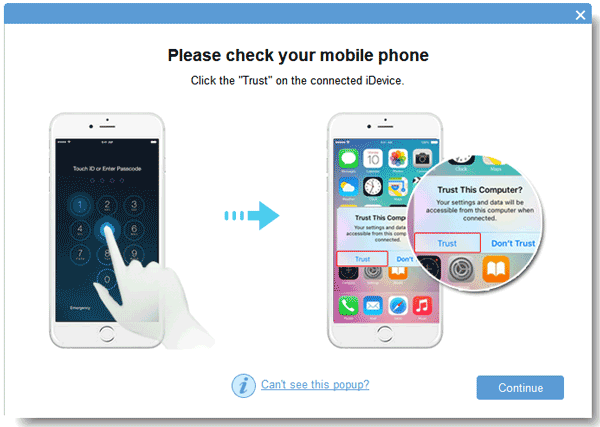
2. Preview and choose the iOS data you want to recover.
After scanning, you can preview the data details on the interface. For example, you can choose Voice Memos from the category tab and view the audio files.

3. Recover files from iPod touch.
Select the voice memos you wish to recover and hit the Recover to Computer button to get them back to your computer.
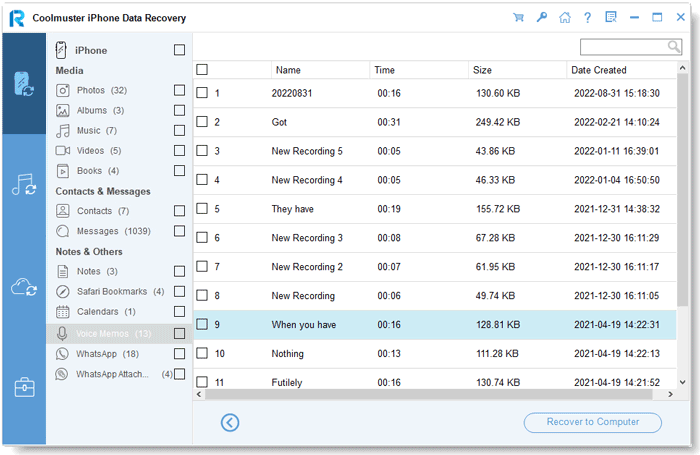
You may like:
[Fixed] How to Recover Deleted Videos from iPhone 12/11/X with or without Backup?
How to Recover Deleted Contacts from iPhone with Ease? (4 Easy Ways)
If you have synced the iPod music to the computer via iTunes before, you can restore the lost music from the iTunes library to your iPod. However, this method also means data loss. If you don't mind, you can start with these steps.
How to recover deleted music from iPod classic with iTunes?
1. Ensure that you have installed the latest version of iTunes on your computer. Then connect the iPod to your computer using a USB cable.
2. iTunes will automatically launch. If not, manually open it on your PC. When it displays the iPod name in the iTunes window, click it at the top left side, tap Music, and check Sync Music.
3. Hit the Apply button at the lower-right corner to sync the songs to your iPod.
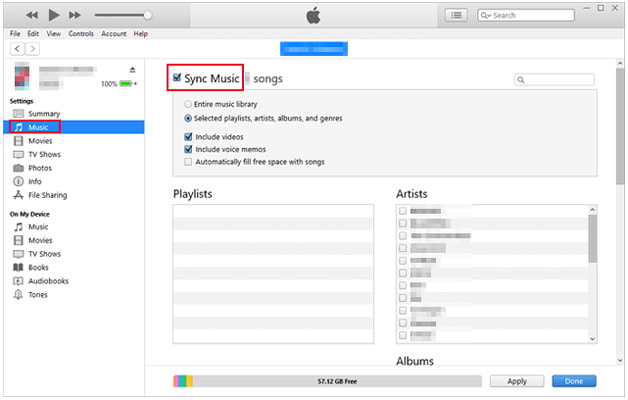
iPod users who have enabled iCloud Music Library on their iPods before losing music can retrieve the deleted songs from the iCloud backup, including the songs, playlists, and albums. Nevertheless, this way will restore all backup content to your iPod, not only music, and delete all the current data and settings on your iPod.
How do I recover deleted songs from my iPod via iCloud backup?
1. Erase your iPod first. Open iPod's Settings > tap General > find Reset > choose the Erase All Content and Settings option and confirm your operation. After erasing, your iPod will automatically reboot.
2. Follow the on-screen prompts to reset your iPod. When you reach the Apps & Data screen, select the Restore from iCloud Backup option and sign in with the same Apple ID.
3. Pick a backup file from the list and tap Restore. Please wait until the program finishes the restoring process.
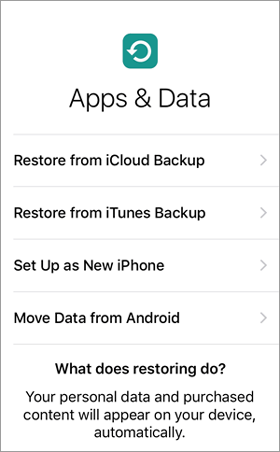
If the lost music on iPod includes purchased songs, you can swiftly undelete the music from iTunes Store.
How to recover music from an iPod classic using iTunes Store? Check the instructions below.
1. Go to iPod's Settings > iCloud and log in with the same Apple ID you use to purchase music in iTunes Store.
2. Run the iTunes Store app on the iPod, click the Purchased option under the More section, choose Music, and tap Not on This iPod.
3. All songs purchased from iTunes Store but not on your iPod will list below. Pick the songs you want to get back and hit the Download All button to download them into your iPod.
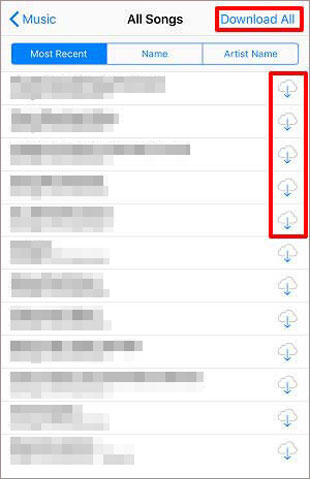
It's not difficult to solve the problem of how to recover deleted music on the iPod touch. As you can see, all the listed methods above can recover music from iPod. But if you ask me which way is the best to use, I will recommend Coolmuster iPod Data Recovery. Unlike other ways that will cover your iPod's existing data, this iPod music recovery app can fast scan and restore audio files stored on your computer without data loss.
Besides, it also frees you from connecting your iPod to the computer with cables. Will you consider it?
Related Articles:
[Solved] How to Delete Music from iPod classic/shuffle/nano/touch Easily? (iOS 14 Supported)
How to Transfer Music from iPod to iPod? [Must Read]
How to Transfer Music from Android to iPod in 2021? (3 Efficient Ways)
How to Transfer Music from iPad to iPod? [Simple & Reliable]
A Full Guide to Recover Deleted Photos from iPhone without Backup Easily
Android Audio Rescue: How to Recover Deleted Audio Files from Android Phone?





