- "How can I retrieve deleted messages from my SIM card?"
- "Can I get back deleted contacts?"
- "Are contacts stored on SIM card Android?"
...
Searching the methods of how to retrieve contacts from SIM card? Maybe this is because you have deleted a list of contacts from SIM card by accident or lost the contacts list from SIM card for other reasons that you don't know. Whatever it is, just calm down and relax, there are always ways out. It's possible for you to retrieve contacts from SIM card after you backed up the contacts before or even without an backup.

In this article, I will show you 3 practical ways to retrieve the contacts from the SIM card. The first one is the most popular one to recover deleted phone numbers from the SIM card without backup. The second way can work is based on you already have backed up before and the last way requires you that your phone has rooted before.
Follow the tutorial and learn for it, choose the method that fits you.
Part 1: How to Retrieve Contacts from SIM Card without Backup [Recommend]
Part 2: How to Retrieve Deleted Contacts from SIM Card with Gmail Backup
Part 3: How to Recover Deleted Phone Numbers from SIM Card by Using ES File Explorer [Root-only]
Extra Tips: Backup Android SIM Card Contacts to Avoid Data Loss
Part 1: How to Retrieve Contacts from SIM Card without Backup [Recommend!]
As for an Android user who pays attention to these losing contacts and doesn't want to download lots of apps that used only one, Coolmuster Lab.Fone for Android is your best choice for deleted SIM contacts recovery. This software can recover the deleted phone numbers from SIM on Android device quickly and efficiently. Of course, this powerful program not only can recover the contacts but also can retrieve call logs, contacts, text messages, photos, videos, music, and documents from Android internal memory card and SIM card. With it, you don't need to worry about what should you do to recover the important files that you deleted by accident.
More features about Coolmuster Lab.Fone for Android:
* Only 3 steps - Connect, Scan, Recovery - to recover lost files from Android internal memory card, SIM card, and SD card.
* Preview and backup vital data, like text messages, call logs and contacts, info on your computer in HTML or XML format for avoiding data loss again.
* Support 6000+ Android phones and tablets including the latest model like Samsung Galaxy S10/S10+/S10e/Note 9/Note 9 Plus/J3/J3 Pro/A9/A8, HTC U11+/U11, Sony Xperia XZ Premium/XZ1/XZ5, Xiaomi 9/9 SE, HUAWEI Mate X/Mate 20, LG G7/G6+/G6, ZTE C2017/C2016, OPPO R11/R11 Plus, Motorola and etc.
Click the button to download the program and follow the tutorial. Let's start with less talk.
Tips: If you are a Mac user, Coolmuster Lab.Fone for Android (Mac) is what you need.
Steps to retrieve contacts from SIM card:
Step 1: Launch the Software and Use a USB Cable to Connect between Android and PC
After downloading the program, launch it and use a USB to connect your Android phone to computer. Please don't forget to enable USB debugging on your Android device that ensures the success of the connection. If prompted, click "Install" to install the driver for your Android.

Step 2: Scan the files that you want to retrieve.
Select the files on the menu by ticking the icon of "Contacts" and press the "Next" option to scan.

Note: It's necessary for you to root your Android. If you have rooted before, follow the instructions to scan the files. If your phone doesn't root before, now, you should root your Android phone to make sure the program can scan files from your device.
Step 3: Recover the Contacts from the SIM Card.
Click on the "Contacts" button to check the detail, contain the name, address, email, company and other information from Android internal memory or SIM card, on the right panel. Select the contacts you'd like to recover, tap "Recover" in the lower right corner to recover the contacts.

Finished! The steps are very simple and really save your time, right? I told you it wouldn't let you down. Here is a video tutorial below for you.
Video Tutorial:
Watch the video to learn more details on how to recover deleted phone numbers from SIM card below.
Also wondering how to recover deleted call logs from SIM card? This Coolmuster Lab.Fone for Android can also be acted as an SIM card call history recovery tool.
Part 2: How to Retrieve Deleted Contacts from SIM Card with Gmail Backup
"How can I retrieve deleted contacts from my SIM card?" What I want to say is that this way can be used is based on the backup that you have already made before. If you backed up all contacts of your phone, including SIM card contacts to Gmail account, and it's easy for you to recover your contacts from SIM card.
The detailed steps to retrieve phone number from SIM card:
Step 1: Go to the Official Website and Log in your Gmail Account.
Go to the Gmail official website, sign in the account that you have used to sync your contacts before.
Step 2: Export Contacts from Gmail to PC.
Choose the "Contacts" button on your left panel. Click the "More" icon, tick "Export" option from the page. Here, in this window, you will be asked: "Which export format?". Tick the "Google CSV format" bottom and press "Export" to start the process. Don't forget to download the format to PC.
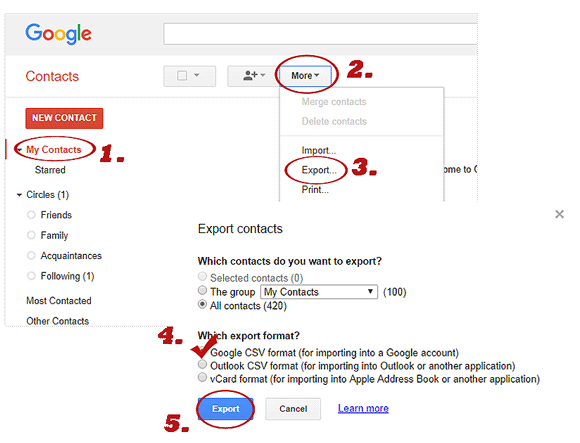
Step 3: Import Contacts from PC to Android.
Connect your Android phone to the computer and copy the downloaded CSV format to your phone. After you disconnect between your phone and PC, restart your Android and open the contacts app, your contacts are back.
You might need:
Is your iPad stuck on Apple logo screen suddenly? Don't fret. You can fix it by following this guide.
Can I recover deleted text messages on Android for free? Yes, this guide has told me effective solutions.
Part 3: How to Recover Deleted Phone Numbers from SIM Card by Using ES File Explorer [Root-only]
If you didn't switch on the automatic sync on Gmail account, maybe you can try to use ES File Explorer to find the contacts that you lost from SIM card. However, your Android must be rooted before. If it didn't, you have to root your Android phone now.
Step 1: Download the program and launch it.
Follow the instructions to install the tool and launch it after the install is finished.
Step 2: Find the Android Contacts Database File.
Generally speaking, most of Android device will store the file in this path: "/data/data/android.providers.contacts/databases" or "providers.contacts/databases", just look for the file on ES File Explorer.

If you find the file, congratulation, the contacts that you deleted should be saved here. If you can't find it, maybe you can try the first way to fix it.
Extra Tips: Backup Android SIM Card Contacts to Avoid Data Loss
This time maybe it is lucky for you can recover the important contacts that you deleted without any loss by accident, but what about the next time? What if your phone is stolen by theft or can't be launched any more? What can you do to get your essential phone numbers back? So, it is extremely necessary for you to backup all your contacts periodically for avoiding the vital data loss again.
Here are certain practical methods for you to reference how to backup Android SIM card contacts.
Firstly, since Coolmuster Lab.Fone for Android can also support to back up existing files on Android, you can directly export contacts from Android phone to computer with it.
Secondly, backup Android contacts from Android phone to computer using Coolmuster Android Assistant.
What's more, transfer contacts from Android SIM card to PC via Bluetooth
Of course, these ways are not the only ones, but there will always be one that works for you, such as the first and second methods are highly recommended.
Learn More about SIM Card
With SIM card, you can make phone calls, enjoy the network, send the messages and so on. Also, it is transferable, it can store the data that carries the data when you change a device, such as contacts, messages, address book and so on. If you buy a new phone, you can insert your SIM card to use the data that you stored on your SIM card with your old phone before.
However, it also has some limitations. If your SIM card is locked by accident, you need to spend the high fee to get rid of it. In addition, the space of the SIM card is limited, you can save part of the contacts from your phone to SIM card and if your SIM card is missing, these data also will disappear on your phone. Hence, don't forget to back up the important data from your Android periodically for avoiding the vital data loss again.
Besides, if you get your SIM card lost or broken, wondering how to retrieve phone numbers from lost SIM card or how to recover contacts from dead SIM card, it is terrible. Because till now, there is no way to to recover contacts from lost SIM card. However, you might have a try to check whether your contacts are also stored on the Android internal memory, if they are, you can also use Coolmuster Lab.Fone for Android to restore lost contacts from internal memory of Android.
Conclusion:
To sum up, it is easy for you to use a comprehensive and professional program - Coolmuster Lab.Fone for Android to retrieve contacts from SIM card on Android. Only 3 steps to fix the question that bother you for a while. Save your time and save your deleted data.
Also, in order to avoid the loss of important files again, the strategy we need to act is to backup our Android in regular. You can use the methods that we provide above on "Extra Tips"
Related Article:
iPhone Lost Contacts After Update? Here's How to Get Contacts Back
Clone A Mobile Phone Without A SIM Card
Best 2 Ways to Transfer Contacts from iPhone to SIM Card? [Fixed]
Simple Way to Back up Samsung SIM Card
Transfer Contacts from iPhone to Computer (PC/Mac) without iTunes?
How to Transfer Contacts from Old Android to New One Effortlessly?













 Download for PC
Download for PC
 Download for Mac
Download for Mac
