
How to Restore Contacts from iCloud with or without Backup? (5 Options)

"Somehow, I lost some of my contacts (or I went back to the older version of contacts). The contacts were lost even from iCloud. I tried going to the account settings and restoring to an older contacts archive, but nothing happened. Any solution please?"
- Posted by Ziden in Apple Discussions
iPhone contacts are paramount for greeting friends, negotiating business, or booking VIP services. What if you lost important contacts from your device or switched to a new iPhone 13? How to get numbers off iCloud? Don't worry. Here's what you can do to restore contacts from iCloud.
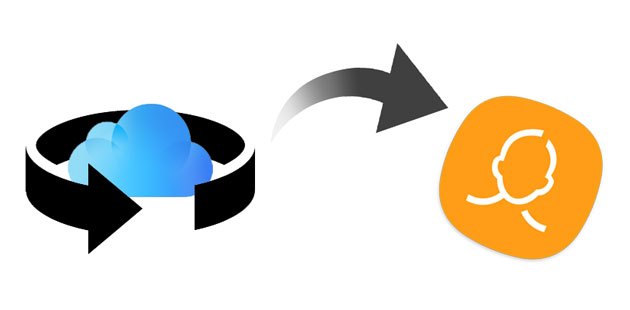
One easy way to restore the contact list from iCloud is through Settings. It's free, but you will not be able to preview and get back only the wanted contacts.
How can I get my contacts from iCloud to my iPhone directly?
1. Open iPhone's Settings > iCloud > Contacts.
2. Switch Contacts off and on.
3. When iCloud asks you to replace the existing iPhone contacts with that from iCloud, choose the Delete from My iPhone option.
4. After a while, you will see restored contacts on your iPhone's Contact app.
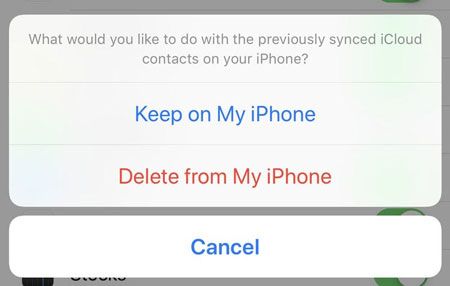
Read also: How can you fix the problem of missing contact names on an iPhone? If needed, you can get a helpful guide by clicking this link.
Another way to restore iPhone contacts from backup is via icloud.com. You can operate from any browser.
How to get contacts back through icloud.com?
1. Visit icloud.com from a computer browser and sign in with the Apple ID credentials you use to back up your contacts.
2. If you have enabled the two-factor authentication, enter the code you receive on a credible device.
3. On icloud.com, click Account Settings > Advanced > tap Restore Contacts.
4. Select an archive of contacts to restore and tap the Restore button next to it.

You might like: Having trouble backing up your iPhone data to a flash drive? This article will give you a hand.
Lost contacts on iPhone by mistake? You can also turn off and on the Contacts option under iCloud to resync them to your iPhone. Here's how.
1. Navigate to the device's Settings, tap your name, and pick iCloud.
2. Toggle Contacts off and choose the Keep on My iPhone option on the pop-up screen.
3. Toggle Contacts on and click Merge. Wait for a while, and then the restored contacts will merge with the existing contacts on your iPhone.
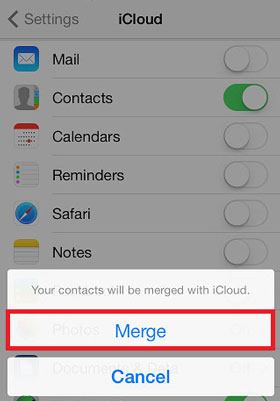
When you get a new iPhone or iPad, you can restore the old iDevice data by using the Restore from iCloud Backup feature while setting up the new device. This way is similar to this. If you have set up your iDevice already, you can first erase all content and settings from your device, then restore the iCloud backup file and set up your device as new.
However, as the process reveals, you will lose all existing files from your device. If you don't mind, continue with these steps.
How to find lost contacts on iCloud while setup?
1. Go to Settings > tap your name > iCloud > Manage Storage > Backups to ensure that you have the most recent backup file first.
2. Return to the Settings screen and click General > Reset > Erase All Content and Settings. Then confirm the operation with your passcode.
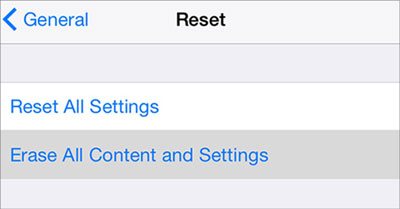
Bonus: Here are 7 handy ways to copy contacts from OPPO to Samsung, so you will not lose your contacts after changing a new smartphone.
3. Your iPhone will restart once it finishes resetting. Follow the on-screen prompts to set it up as new until you reach the Apps & Data screen.
4. On the Apps & Data screen, click the Restore from iCloud Backup option and enter your Apple ID and passcode. After that, choose a backup file and hit the Restore button to restore the full iCloud backup content to your device.

Apple provides several official approaches to help you recover contacts from iCloud without a hassle. Nevertheless, you will find that you cannot restore only the desired contacts to your iPhone nor keep the existing iPhone data secure. Therefore, a more user-friendly way is needed at the moment.
Coolmuster iCloud Backup Recovery is ideal for restoring contacts from iCloud without overwriting the existing iPhone content under various data loss scenarios. What's more user-friendly is that it allows you to preview everything in the iCloud backup file and restore the wanted items only.
The highlights of this iCloud Backup Recovery software:
* One-click to restore contacts and other data from iCloud backup to a computer in a readable format.
* Directly select detailed files from your iCloud backup without connecting your iPhone.
* Apple to different data loss situations: Accidental deletion, system crash, iOS update failure, jailbreak failure, water damage, broken screen, stolen/disabled iPhone, etc.
* Preview contact info and select the desired contacts to restore.
* Support Windows 11/10/8/7/XP/Vista.
How do I get my iPhone contacts back from iCloud selectively?
01Install and launch the recovery software on your computer. Then log in to your Apple ID, and enter the code that you received on your iOS device for the verification, and hit Verify.
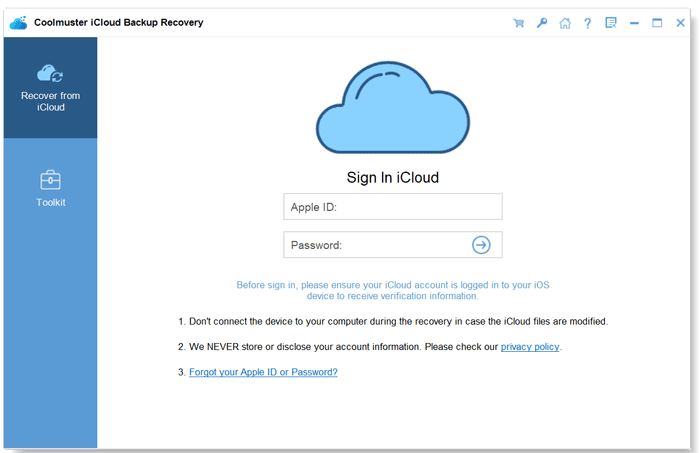
02Pick the data types and tap Next. The program will scan your iCloud backup data.
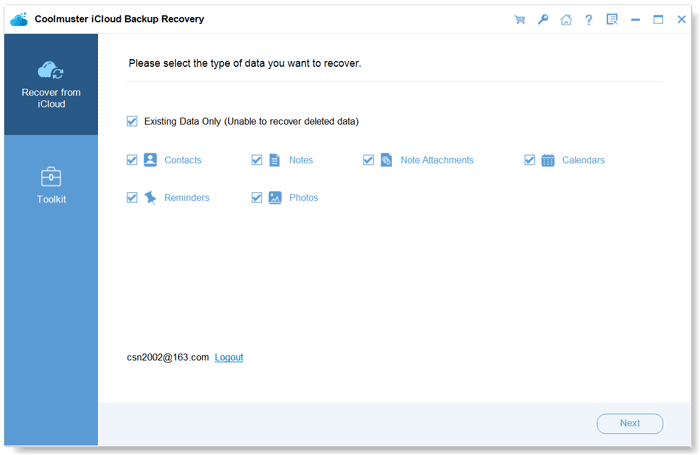
03After that, choose Contacts on the left panel and tick off the contacts you wish to restore after preview. Finally, tap the Recover to Computer button at the bottom-right corner to restore them to your computer.
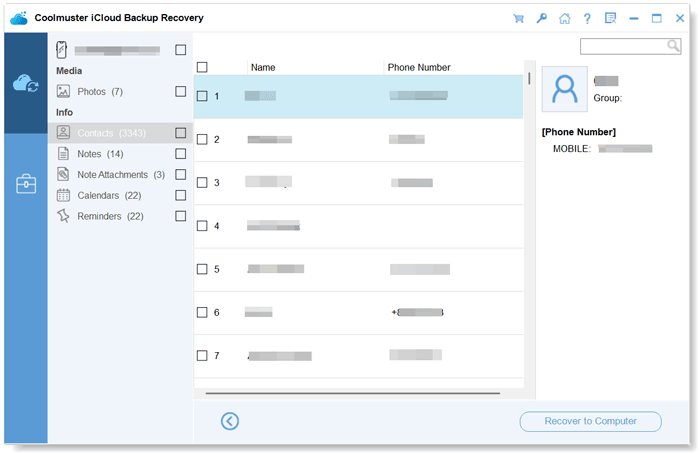
You may like:
How to Transfer Contacts from iCloud to Android? - Incredibly Easy
How to Undo a Restore on iPhone 12/11/XS/XR/X/8 Instantly? (Blow-by-blow Tutorial)
You can use any way above to restore contacts from iCloud. Since Apple's solutions don't let you selectively restore the wanted contacts without data loss, you can select Coolmuster iCloud Backup Recovery if you prefer to preview the contact list before restoring any items from iCloud. Moreover, you can also get them from the iPhone without backup if you cannot find them in the iCloud backup file. It's all up to you.
If you have anything to let us know, don't hesitate to leave a comment below.
Related Articles:
How to Recover Photos from iPad without Backup? (Top 2 Ways)
iPhone Lost Contacts After Update? Here's How to Get Contacts Back
How to Recover Deleted Contacts from iPhone with Ease? (4 Easy Ways)
[Workable Solutions] How to Retrieve Contacts from iPhone with Broken Screen?
How to Transfer Contacts from One Apple ID to Another without Trouble?
How to Restore from iCloud Backup without Reset? (5 Effective Methods)





