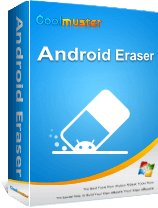How to Remove Duplicate Songs from an Android Phone Effortlessly?

- Deelynde from Android Forums
Duplicate songs on your device occupy much of the storage space and slow down your Android OS. Besides, listening to duplicate songs repeatedly makes you irritated, no matter how much you like the song. For these reasons, many people wonder how to remove duplicate songs from the Android phone. Well, in this guide, we offer you the three simplest methods.
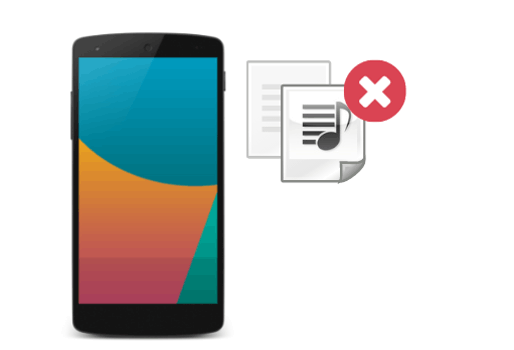
Part 1. Why Do Duplicate Songs Generate on Your Android Device?
Part 2. How to Delete Duplicate Music Files on Android Phones Manually?
Part 3. How to Remove Duplicate Songs from Android Phone Using Coolmuster Android Assistant
Part 4. How Do I Delete Duplicate Songs on My Android Phone via Files by Google?
Numerous factors may contribute to the duplicate songs on your Android device. Here, we list some possibilities.
Read more: It is time-saving to record screen if you use a helpful MP4 screen recorder with practical editing features.
If you have a small number of duplicate music files on your Android device, you can manually remove them from the music app one by one. However, if there are many duplicate songs, this method may prove to be mind-numbing and time-consuming. In that case, you can proceed to the next method.
How to remove duplicate songs in Android from the music app?
1. Run the music app on your Android device and tap Files to browse the root folders.
2. Go to the Internal Storage, open the path mnt/sdcard/Music, and find the music repetitions.
3. Multi-select the duplicate songs and tap the Trash bin icon to delete them. Finally, click the Delete button on the popup to confirm the operation.
4. Once done, return to the Music app to see whether the duplicates are removed or not.
Read more:
Here are 10 useful tools for MOV file editing for your reference.
With these 6 methods, there is no doubt that you can get rid of duplicate contacts on an iPhone.
As its name shows, Coolmuster Android Assistant is a powerful Android manager for nearly all Android brands, like Samsung, Sony, HTC, Huawei, Google, Xiaomi, etc. With this duplicate file remover app, you can preview and remove any duplicates from your Android phone, such as contacts, music, photos, etc.
Moreover, you can also transfer files between your Android phone and the computer and back up & restore the overall Android data on the PC.
The key features of Coolmuster Android Assistant:
* Batch import and export music files from/to your Android device.
* Preview and remove duplicate music files from your Android phone directly.
* Create or delete music groups in one click.
* Back up and restore overall Android files on the computer.
* Manage other Android data: add, edit, and remove duplicate contacts, send & reply to text messages, install & uninstall apps, export Android contacts to Outlook, import Outlook contacts to Android, etc.
* Widely compatible with all modern Android devices running Android 4 to Android 11, including Samsung Galaxy S21/S21+/S21 Ultra, LG G8X ThinQ/V40 ThinQ, HTC U12 Plus/U12+/U12 Life, Huawei Mate 40/Mate 40 Pro/Mate 40 Pro+/Mate 40E, etc.
How do I delete duplicate songs on my Samsung smartly?
1. Install the duplicate song removal on your computer.
After installing the program on your PC, please run it and enter the Android Assistant module from the initial interface.
2. Connect your Android device via a USB cable.
Plug your phone into the PC using a USB cable and enable the USB debugging on your phone with the on-screen prompts. Once connected, you will see Samsung's main information on the interface.

3. Remove duplicates from the Android phone.
Tap the Music tab from the left window and preview all the detailed information of the music files on your device. Next, move the mouse to tick all the duplicate songs and hit the Delete button on the top menu.
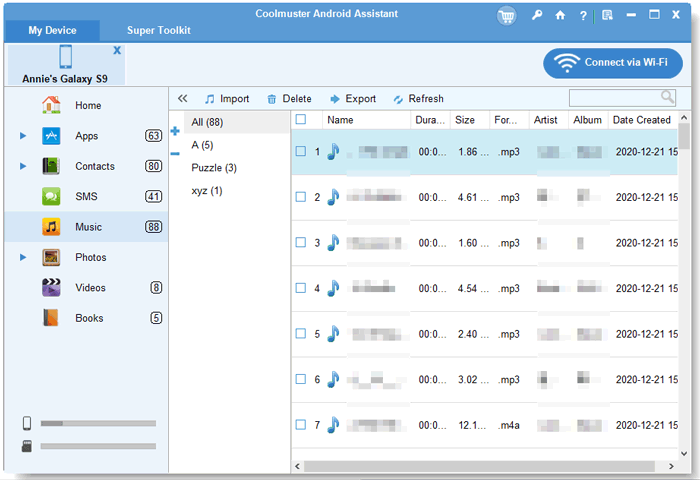
Further reading:
Back Up and Restore Android Data with One Click (Top 3 Ways in 2021)
How to Send Mass Text without Group Message on Android?
Files by Google, a pre-installed file manager on all Android smartphones, allows you to control and deduplicate files on your device. Besides, it also removes junk and large files. To delete duplicate songs on Android, you can manually wipe them one by one or free up the duplicates automatically.
How to find duplicate files in Android programmatically?
1. Launch the Files app by Google on your Android phone and click the Clean button at the bottom.
2. Press the Select files button on the Duplicate files tab and pick the duplicate songs you wish to remove. Note: The original file is marked with an Original label, and we recommend you preserve the original file.
3. Hit the Delete button below and confirm the operation with the Delete option.
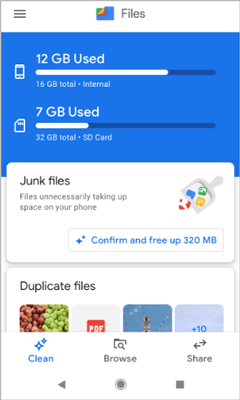
This tutorial answers you on how to remove duplicate songs from an Android phone step by step. Among all the three methods, I highly recommend you try Coolmuster Android Assistant for the three reasons:
What's more, it will optimize the scanning process and only show duplicate songs on the interface soon, which is more user-friendly for you to remove duplicate songs on Android. Let's anticipate it.
Related Articles:
How to Delete Photos from Android Phone Permanently? (Solved)
12 Best Android Phone Cleaner Apps 2021 - Clean Cache & Boost Speed
How to Recover Deleted Music Files on Android Effortlessly? (6 Proven Ways)
How to Delete Contacts on Android? (6 Methods)