
A Guide on How to Recover Deleted WhatsApp Images on Samsung in 5 Ways

"Hi everyone, I was copying WhatsApp folder from my Android phone to my laptop for a backup a few days ago, when I accidentally permanently deleted the WhatsApp photos folder on my Android device using my laptop. I researched and found out that after deleting some files, the files are still there but waiting until they are overwritten with another file. Does anyone have an alternative working way to recover my photos without root? My phone is a Samsung Galaxy Note 5, Android 5.1.1. Thanks in advance!"
- Excerpted from Reddit
Wonder how to recover deleted WhatsApp images on Samsung for different reasons? It will be a piece of cake to get them back with the WhatsApp image recovery software below. Let's have a check.

Part 1. Where Are WhatsApp Photos Stored?
Part 2. How to Recover Deleted Photos from WhatsApp on Samsung via WhatsApp Image Recovery
Part 3. How to Restore WhatsApp Images on Samsung from Google Drive Backup
Part 4. How to Find Deleted WhatsApp Photos in Samsung's Local Backup
Part 5. How to Download Deleted Photos from WhatsApp on Samsung via WhatsApp Web
Part 6. How to Get Back Deleted Photos from WhatsApp on Samsung by Asking the Participants
All images sent and received in WhatsApp on your device are saved in a folder called WhatsApp in the internal memory of your Samsung phone. Under this folder, there are three sub folders: Databases, Media, and Profile Pictures. Generally, if you cannot find WhatsApp images in the Gallery app, you will find them in WhatsApp > Media > WhatsApp Images.
On some Android devices, the WhatsApp file folder is located in a removable media storage device rather than the internal memory, like a micro SD card. But this usually happens when you use a Chinese device with rooted firmware.
See also: Open the link to get useful ways on clearing data from a Samsung Galaxy phone without effort.
WhatsApp Image Recovery is the best WhatsApp deleted images recovery software that I highly recommend you to try. Even if you didn't back up WhatsApp images before, it would help you get back the deleted WhatsApp photos from your Samsung phone. Besides, it also recovers deleted SMS, contacts, and other data under various scenarios.
The highlights of WhatsApp Image Recovery:
* Recover deleted WhatsApp images, music, videos, contacts, SMS, documents, etc., from your Samsung phone/tablet or SD card on Windows PC and Mac.
* Work with different scenarios: Android OS update or rooting error, accidental deletion, system crash, device failure/stuck, improper handling, virus attack, forget the password, SD card issue, etc.
* Preview and choose the desired images you want to recover.
* Fully compatible with almost all Samsung models (Android 11 supported), such as Samsung Galaxy S21/S21+/S21 Ultra/S20/S20+/S20 Ultra/S20 FE/Galaxy Z Flip3/Z Folder3/Z Folder2/Z Flip/S10+/S10/S10e/S10 Lite/S9+/S9/S8+/S8/S7/S7 edge, etc.
How to recover deleted photos in WhatsApp on Samsung without backup?
1. Install WhatsApp image recovery software.
Install and run the program on your computer and plug your Samsung phone into the computer using a USB cable. Then, enable USB debugging on your Samsung phone as prompted to make it recognizable by the program.
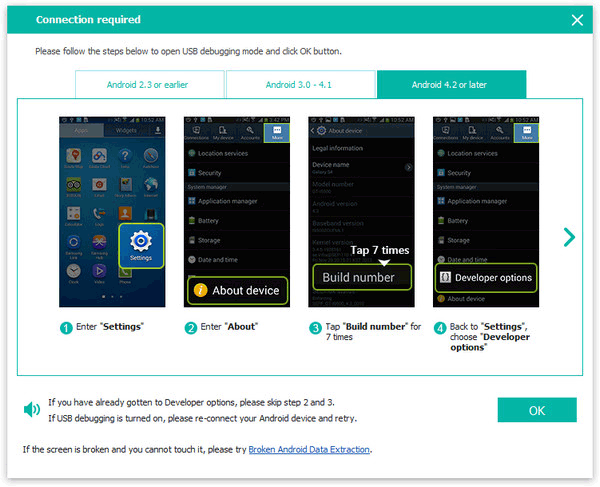
2. Scan WhatsApp images on your Samsung phone.
Once detected, it will display all files types you can recover on the interface. Select WhatsApp and WhatsApp Attachments on the interface and tap Next to scan data.
3. How to get deleted photos from WhatsApp.
After scanning, click WhatsApp or WhatsApp Attachments on the left panel, preview all images, and check the images you wish to recover. Next, hit the Recover button at the lower-right corner to recover them to your computer for backup and easy reading.
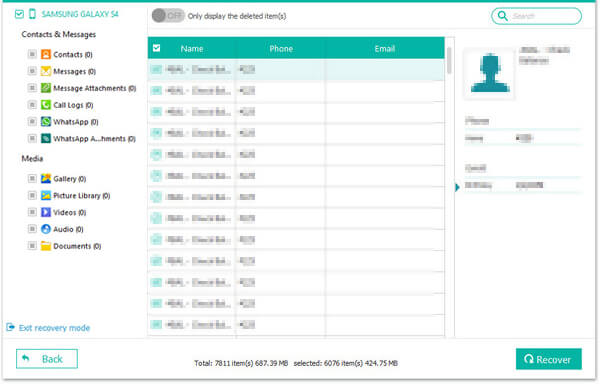
Further reading:
4 Ways to Retrieve Deleted Call Logs on Samsung
How to Retrieve Deleted Texts on Samsung? (Easy & Effective)
Google Drive is an official way to back up WhatsApp chats and attachments on Android devices. If you have enabled auto-backup of WhatsApp to Google Drive, you can follow the steps below to restore the deleted WhatsApp photos to your Samsung device.
How to take deleted photos in WhatsApp from Google Drive?
1. Uninstall WhatsApp on your Samsung Galaxy.
2. Reinstall it from Google Play Store. Later, launch the app and verify the same phone number you used to back up WhatsApp data.
3. WhatsApp will start searching available backups. Once found, it will ask you whether to restore the backup or not.
4. Click Restore on the pop-up window to restore the deleted WhatsApp photos and chats from Google Drive.
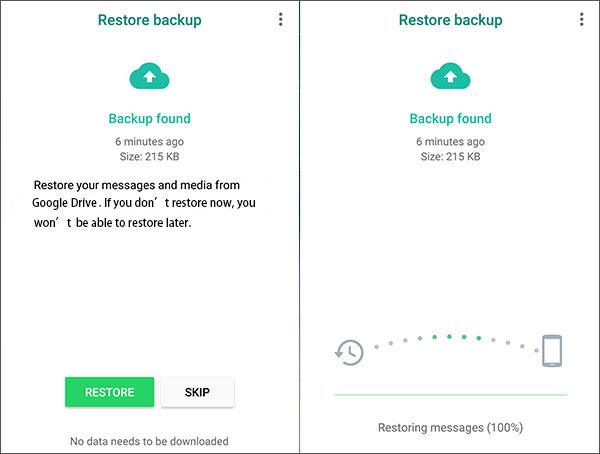
You might need:
Are you eager to back up WhatsApp data on your iPhone without iCloud? If yes, you can browse this article to get 3 effective methods.
Want to retrieve deleted text messages for free from your Android device? Please read this guide to get powerful recovery tools.
If you delete an image in WhatsApp, it will only be removed from WhatsApp, not the phone's WhatsApp folder. Thus, you can also retrieve the deleted WhatsApp photos from the local backup.
How to get deleted photos in WhatsApp from local backup?
1. Open the File Manager app on your Samsung phone and tap Internal Memory > WhatsApp.
2. Scroll down to Media and select WhatsApp Images. Here, you will access all the received and sent pictures.
3. View all the images and choose the ones you want to restore.
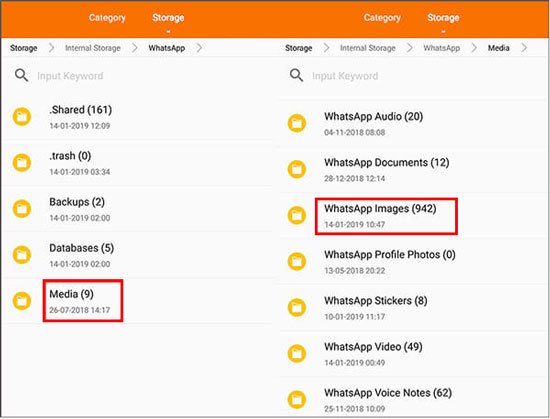
Note: You won't use this if you have checked the delete media from the phone option while deleting photos in WhatsApp.
How to see deleted photos on WhatsApp from a computer or another phone? The latest version of WhatsApp allows you to store media files and documents on its server. Suppose you don't delete the conversation where you sent them. In that case, you can retrieve the deleted photos via WhatsApp.com.
How to get deleted WhatsApp photos back from the WhatsApp web version?
1. Open web.whatsapp.com from a computer browser.
2. Open WhatsApp on your Samsung phone and click More > WhatsApp Web to scan the QR code on the computer.
3. Wait until it downloads all your data to the computer.
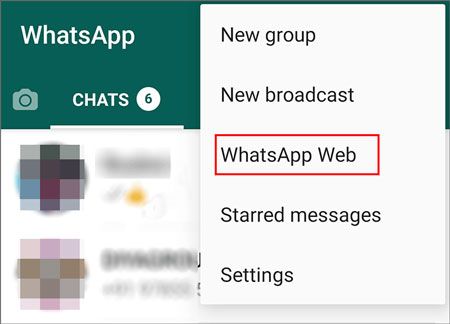
People also read:
Accidentally deleted an important call log? Don't worry. Stop using your phone, and recover your call log on Android with this guide.
Want to restore WhatsApp chat history from iCloud to your iPhone? Read this guide, and you will know to do deal with it.
Another easy way to regain the deleted WhatsApp photos is by asking the participants who have a copy of the lost photos to send them to you again. Then how to recover WhatsApp sent images? If you send the image and remove it later, there's a high chance that the recipients in the conversation group will still have the photo on their devices.
Unfortunately, if the recipient needs to locate the file, you can try other methods introduced above.
If you wonder how to recover deleted WhatsApp images on Samsung Galaxy, the five ways here offer fuel in snowy weather. As most of them rely on a previous backup or auto storage, you may not use them if there's a backup failure.
By contrast, WhatsApp Image Recovery can recover the deleted images from WhatsApp without backup and let you preview and select the wanted items to recover. Thus, I strongly recommend you select it. In that way, you will save many steps and much time in finding them back.
Related Articles:
How to Recover Deleted Photos in WhatsApp on Android and iPhone with Ease?
How to Transfer WhatsApp from Old Samsung to New Samsung in 4 Hassle-free Ways?
How to Recover Deleted Screenshots from Android Phone Successfully? (Proven)
How to Restore Deleted WhatsApp Messages without Backup? (iOS & Android)
How to Recover Deleted Photos from Galaxy S7? (4 Tested Ways)
Photos Disappeared from Android Phone? Here's How to Get Them Back





