
How to Retrieve Deleted Texts on Samsung [Easy & Effective]

So you've deleted some important text messages on your Samsung phone, now you need to know how to retrieve deleted texts on Samsung. Losing important data is indeed a nightmare to almost everyone, fortunately, we have a few options to get them back. As a Samsung phone user, if you have enabled Samsung cloud, it is very likely that you could restore lost SMS from the cloud easily. What if you don't have the cloud backup or it doesn't restore everything properly? Well, no worries, there are always ways out.
Now learn how to retrieve deleted text messages on Samsung Galaxy S20/S10/S9/S8/S7/S6/S5, Note 9/8/7/6 phone, etc. with the latest tutorial here.

Why the Lost Text Messages Can be Retrieved?
Way 1: How to Retrieve Deleted Texts on Samsung via Samsung Data Recovery Tool
Way 2: How to Recover Deleted Messages on Samsung via Samsung Text Recovery App
Way 3: How to Restore Text Messages from Samsung via Samsung Cloud
Way 4: How to Restore Text Messages from Samsung via Smart Switch
Way 5: Get Deleted Messages Back on Samsung from Service Provider
Extra Tip: How to Safely Keep Your Samsung Messages from Losing Again?
Text messages are stored in the internal flash memory of your phone, just like the storage principle of hard drive, when you delete text messages or clear your SMS inbox, these deleted text messages are not be erased completely and immediately, they are still here, in another form that is invisible and inaccessible.
When data loss happens, you should prevent the deleted Samsung text messages from being overwritten with the new data. Specifically, you'd better TURN OFF wireless/mobile data on your Samsung phone right away and DO NOT USE the phone temporarily, then find a professional SMS recovery tool to get deleted text messages back from Samsung phone as soon as possible.
You may like: Where Are Texts Messages Stored on Android Phone?
Coolmuster Lab.Fone for Android is a powerful data recovery tool that can do a great job of retrieving deleted text messages. It can perform a deep scanning for the internal memory of your Samsung and recover the lost or deleted texts in an efficient manner. Apart from text messages, it also supports recovering other files like contacts, call logs, photos, videos, audios, documents and more. This is an easy-to-use, highly secure data recovery program with a high success rate.
Key features of Coolmuster Lab.Fone for Android:
Coolmuster Lab.Fone for Android is compatible with all the Samsung phones, such as Samsung Galaxy S20/S20+/S20 Ultra/S10/S10+/S10e/S9+. And other Android brands like LG, Sony, HTC, Motorola, OnePlus, etc. are also supported.
How to retrieve deleted texts on Samsung phone using Lab.Fone for Android:
Step 1. Run the software and connect Samsung to computer
Install and launch the recovery software on PC, then connect your Samsung phone to computer via a USB cable. If prompted, enable the USB debugging on the your Samsung device and follow the onscreen prompts for successful connection.
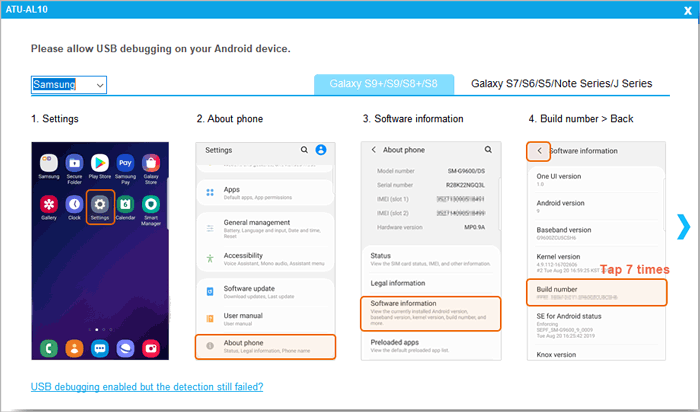
Step 2. Scan for the deleted text messages on your Samsung device
Once your device is connected successfully, you will see the interface as below. Select Messages and other file types that you want to recover from your Samsung device, and click Next to continue. The software will automatically detect your phone and scan it deeply, including the external SD card.
Note: To successfully access and retrieve deleted text messages on Samsung phone, it is necessary to root your Samsung device before scanning.

Step 3. Preview and recover deleted text messages on Samsung
After scanning, all the files in your phone will be displayed in categories. Both of your existing (in black) and lost (in red) text messages will be found with detailed information like name, size and deleted time. Preview and select the messages your need to recover, then click Recover to save them on computer in readable HTML or XML format.

Tip: Click here to learn more ways on how to recover deleted text messages on Android.
Another data recovery tool that you can take into consideration is Coolmuster Android SMS + Contacts Recovery. As its name suggests, it is a program that focuses on text messages and contacts recovery. This program also enables you to view the deleted messages before recovering. After a deep scanning, you can select the deleted text messages you want to retrieve.
Coolmuster Android SMS + Contacts Recovery can be your ideal Samsung text recovery app for recovering deleted or lost SMS, download and give it go.
How to retrieve deleted messages on Samsung phone:
Step 1. Connect Samsung phone to PC
Run Coolmuster Android SMS + Contacts Recovery on your PC, then connect Samsung phone to PC using a USB cable. Enable the USB debugging on your Samsung to make it detected by the program.
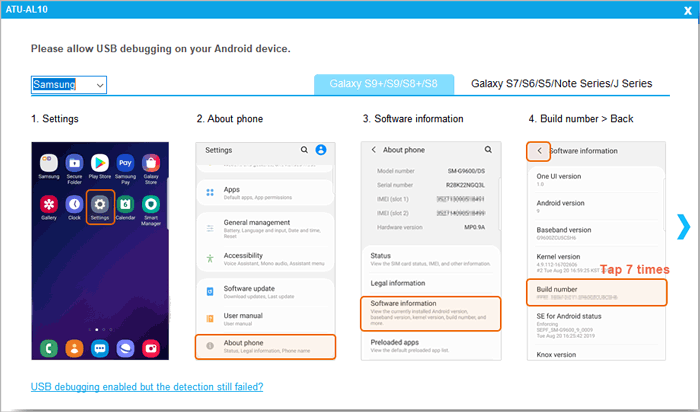
Step 2. Scan the SMS messages on your Samsung
Select Messages from the main interface and then click Next to start to scan your Samsung phone. Note that in order to scan out the deleted files, you will need to root your Samsung phone first.
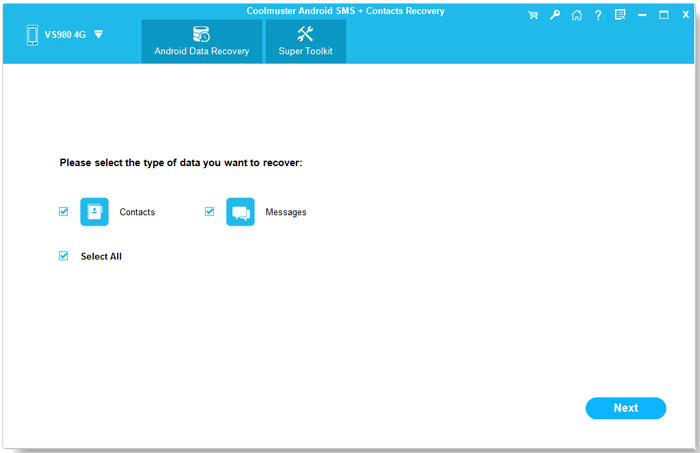
Step 3. Do SMS data recovery for Samsung Galaxy
How to find deleted texts in Samsung? Well, when this Samsung text recovery app finishes scanning, click the Messages tab and all the deleted texts will be displayed on the screen. You can now easily locate your deleted texts in Samsung, select the required ones and click the Recover button to get them back.
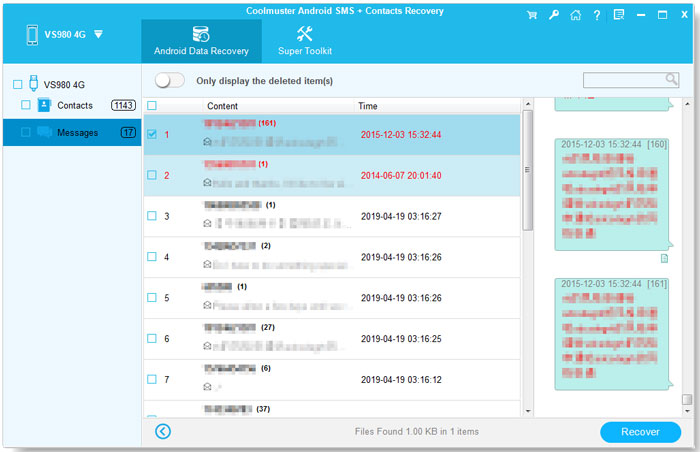
Tip: Want to know how to recover deleted texts on Samsung with a broken screen? We have a guide to help you retrieve text messages from a broken phone effortlessly.
When you open a newly purchased Samsung smartphone, say Samsung Galaxy S20, Galaxy S10 Plus or Galaxy S10e, you will be asked to log in using your Samsung account or create a new Samsung account. Once logged in, you can back up all your phone data to the Samsung Cloud. If you have backed up your messages on Samsung phone in this way, you might use this method to recover deleted messages on Samsung without computer.
Restore deleted text messages from Samsung Cloud:
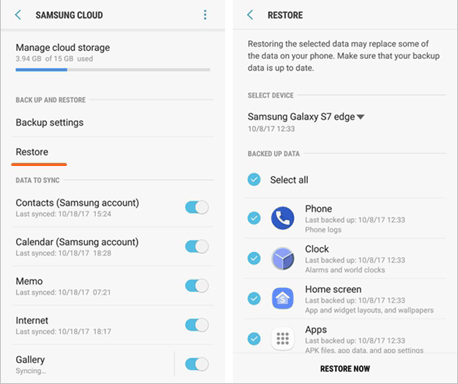
Samsung Smart Switch is designed to transfer contents from another phone to a Samsung phone. It also enables you to back up files from your Samsung to a Windows or Mac PC. If you have used this tool to create a backup for your files including text messages, then you can easily get them back.
How to get deleted messages back on Samsung via Smart Switch:
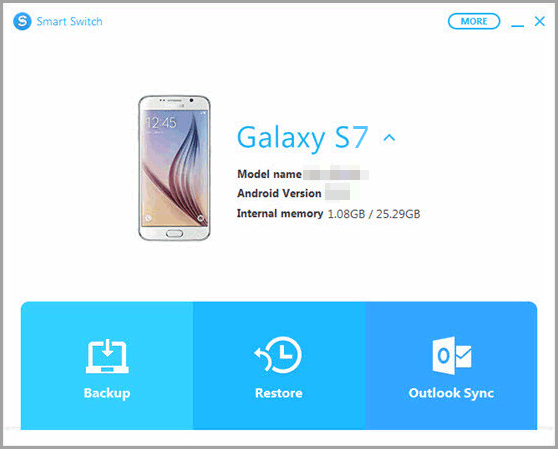
Retrieving deleted messages from your phone carriers like AT&T, Verizon, T-Mobile could also be an option. Normally, phone carriers have copies of your text messages that you sent or received and keep them for several months, you can try to visit their website or contact the customer support directly to get your deleted messages back.
However, most of the phone carriers may not let you access your text messages easily as they need to protect the privacy of both the senders and recipients. Anyway, it is worth knowing this method especially for those who need to retrieve the deleted messages for legal purposes.

Prevention is better than cure. To avoid your precious data from losing again, you can create a backup to PC to keep them safe. For this, we highly suggest Coolmuster Android Assistant which offers a reliable and easy solution when it comes to data backup and restore.
Coolmuster Android Assistant is fully capable of transferring all your Android device data on computer, and vice versa. As an all-in-one data management app for all Android devices, it can back up/restore overall data types from Android device to/from computer, including contacts, SMS messages, photos, call logs, videos, music, documents, audios, books, etc.
With the help of this tool, you can selectively export text messages from Samsung to PC for a backup, or you can perform a one-click backup for all your texts efficiently.
Click here to learn how to back up Samsung messages >>
After reading this post, can you retrieve deleted text messages from Samsung Galaxy now? The two data recovery tools we mentioned -- Coolmuster Lab.Fone for Android and Coolmuster Android SMS + Contacts Recovery, are both easy-to-use and effective program to recover deleted texts from Samsung or other Android phones. Lab.Fone for Android is more comprehensive as it supports recovering a wide range of file types. You can download the tool you prefer and give it a go. If there's anything else you want to know about these two apps, please let us know in the comments section below.
Related Articles:
How to Recover Deleted (SMS) Text Messages from LG Handset?
2 Ways to Recover Deleted Text Messages from SIM Card on Android Phones
Motorola SMS Recovery - How to Recover Deleted Text Messages from Motorola Atrix/Charm/Global?
How to Retrieve Deleted Messages on Huawei Phone? [Solved with 4 Ways]
Top 5 Android SMS Recovery Apps You'd Better Know [Tutorials Included]
How to Retrieve Deleted Text Messages on ZTE Easily [4 Methods]





