
How to Recover Deleted Videos from Android Phone without Root [Updated in 2022]

Although the memory capacity of cellphones is getting larger and larger, and with the rapid development of new media industry, watching videos on mobiles has become a spiritual leisure choice for many people. When there are more and more videos on your phone, you are likely to delete some videos in order to make the phone run smoothly. But if you delete them carelessly, for example, you delete the videos for online study by mistake? At this time, you may think of how to recover deleted videos from Android phone without root.
If this problem was put in a few years ago, it may not be easy to solve, but it is certainly not a puzzle now. Actually, this post will show you 5 proven solutions to recover deleted videos or photos with no root on Android quickly.
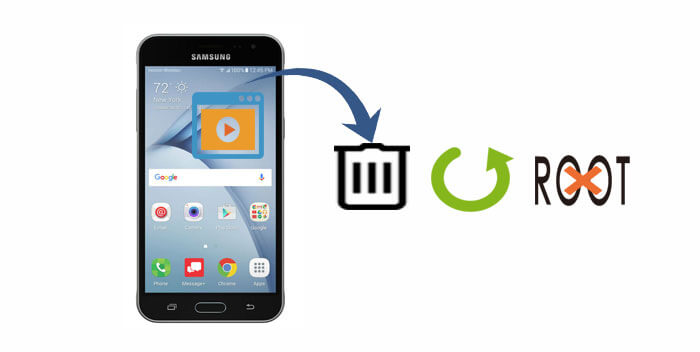
Part 1: FAQs on Android Photo and Video Recovery
Part 2: How to Recover Deleted Videos from Android Phone without Root - Coolmuster Lab.Fone for Android
Part 3: How to Recover Deleted Videos from Android without Root - Google Drive (Drive Trash)
Part 4: How to Recover Deleted Photos from Android Phone without Root - Google Photos (Photos & Videos)
Part 5. How to Recover Deleted Photos from Android without Root - GT Recovery
Part 6. How to Recover Deleted Pictures from Android without Rooting - DiskDigger
On Android phones, cameras can be used to take photos or shoot videos, because both of them belong to the similar category and are part of multimedia content. What should you pay attention to when the videos or photos are deleted? How can we seek benefits and avoid disadvantages after the data deletion? Here is a detailed introduction with 3 FAQs on Android photo and video recovery.
Q1. Is it possible to recover deleted videos from Android phones?
When you accidentally delete these data, in fact, they do not disappear immediately, but as temporary useless files hidden in somewhere of the phone memory, but invisible. You can use a video recovery app for Android to get the deleted videos back.
Q2. Can you retrieve deleted video from Android phone?
If want to avoid overwriting the data, the content will probably be completely recovered. So, you'd better not do any operation or power off the phone and find an pro tool to recover your deleted videos.
Q3. Is there anything else I should pay attention to before recover deleted videos or photos?
Before recovering videos and other data, be sure to back up Android data to PC to prevent the loss of important files again. It's of great importance to choose a reliable backup program, such as Coolmuster Android Assistant.

You might like: Useful Picture in Picture Video Editor: Create PIP Videos Easily
No matter the photos in your phone are stored in memory or SD card, and whether are backed up before deletion, Coolmuster Lab.Fone for Android can help you recover the photos. But how can I recover my deleted files without rooting my phone? For instance, recover deleted videos from Android phone.
Well, this software supports the recovery of videos from "SD Card Recovery mode" without root. Of course, in addition to the recovery of videos, it also supports to restore photos, documents and music.
> Support almost all the Android phone with the latest versions, including but not limited to Samsung Galaxy S20/S11/S11+/S10/S10+/S10e, Sony Xperia XZ Premium/XZ1/XZ5, LG G8s/G8/G7/G6+, Huawei P40/P40 Pro, etc.
> Be compatible to Windows PC 10/8/7/XP, etc) and Mac computer (Mojave/High Sierra with OS X 10.7 or later).
> Recover deleted contacts, videos, photos, documents, SMS, call logs and other files from Android phone with Android Data Recovery and Android SD Card Recovery mode.
> Work with quick and deep scan, and save files as readable formats according to your needs.
> Trace back all the Android videos and other files without rewriting your phone with considerate after-sales services.
> Backup Android phone to Mac or Windows PC and help you develop a good habit of data backup.
Give it a free download now?
1. Install and open Coolmuster Lab.Fone for Android after installing it on PC and choose Android Recovery module.
2. Enter in SD Card Recovery mode from the top tab and connect Android mobile to PC via a USB cable. Now, you need to enable USB debugging and authorize for your Android. Then choose Allow or OK as prompted.
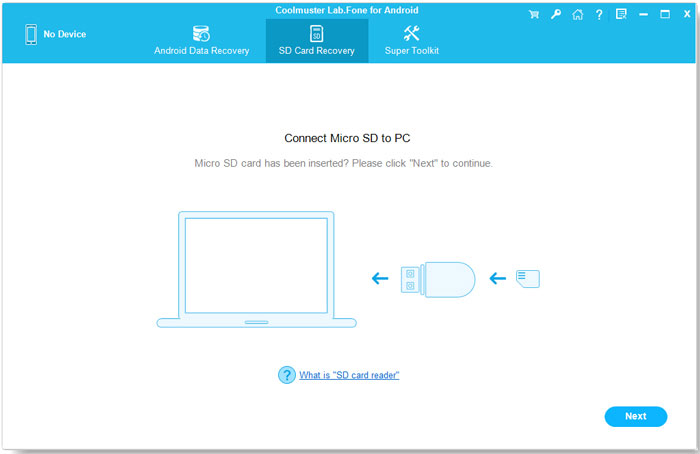
3. Tap Next on PC and your inserted cards are shown on the window. Select a disk drive for scan. After that, all recoverable files will be displayed, including photos, videos, music and documents. Then choose Videos to opt for your needed videos and click Recover to recover deleted videos from Android phone without root.

Tips: Click how to recover deleted photos from Android external storage if you need to recover deleted photos from your Android.
Video Guide:
Watch the following video to learn how to recover deleted videos or other files from SD card on Android
in details.
Read more:
Want to cast your Android phone to a Windows 10 or 11 PC? Please follow this reliable guide.
Have trouble cracking fingerprint password on your Android device? Don't fret. You can learn useful tips from this article.
As a cloud storage and file management service, Google cloud disk create Google Drive, which allows you to synchronize and upload files from Android. It integrates with Google documents, Google + and cloud storage services. Furthermore, it adds shortcuts to Windows Explorer, so you can drag and drop files as well.
It's also easy to use (just connect your phone to Google account before use), and provides 5 GB of free storage space. However, it requires a moderate learning curve, and its paid storage is a little more expensive than other services. In addition, Google trash can restore deleted files, such as videos, photos, documents, etc.
1. Open Google Drive program and click the three-dash icon from the upper-left corner to go to Trash can.
2. Select the deleted videos or photos that you need to restore and hit three-dot sign from bottom right-hand corner to select Restore to recover deleted videos from Android phone without root.
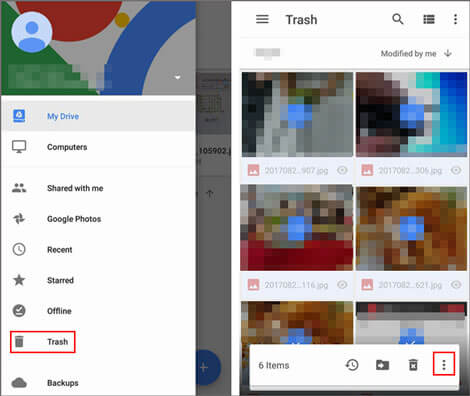
Tips: You can also recover your deleted videos through Google Account backup and restore feature, but the premise of this method is to back up videos and other files.
You May Like: How can I retrieve deleted calls from my Android?
It can automatically organize photos, recognize images, and offer other ways to view images. This is Google Photos, Another service provided by Google. Google Photos build a bridge between your mobile and the cloud. This app integrates photos or videos from your device, Google cloud disk, and Picasa albums.
You can also create animated GIFs based on your photos, collages and stories. However, it is recommended that you make sure WiFi is on before using, so as to save cellular traffic of your phone.
1. Download and open this app from your Android to enter in with Google Account. Then press the upper-left corner to select Trash or Bin icon to go on.
2. From the trash or bin, preview and choose your wanted pictures or videos by ticking them.
3. Hit Restore to recover deleted videos from Android phone without root.
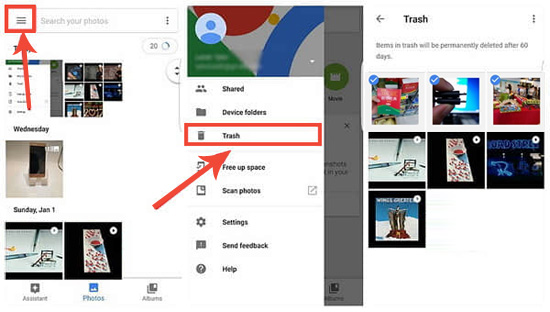
Note: After the restoration, you can go to photo folder on your phone to check the recovered photos or videos.
It helps to recover and undelete important files or photos that may be accidentally erased from Android. Whether you delete files manually, reformat the memory card or store the phone in the default settings, the biggest advantage of GT Recovery (https://www.gtrecovery.net/) is that you can preview photos and videos in advance.
In addition, it's easy to search for file names to find the data you want to recover. However, if your phone is unrooted, its permission is insufficient, so only a few data such as photos can be recovered.
1. Download and open GT Recovery app and tap the corresponding recovery category icon. For instance, if you want to recover photos, press Recover Photo, and click Start new scan to detect your deleted files.
2. You can see your deleted files like photos on the interface. Now, you should choose your needed pictures to recover your deleted videos from Android phone without root.
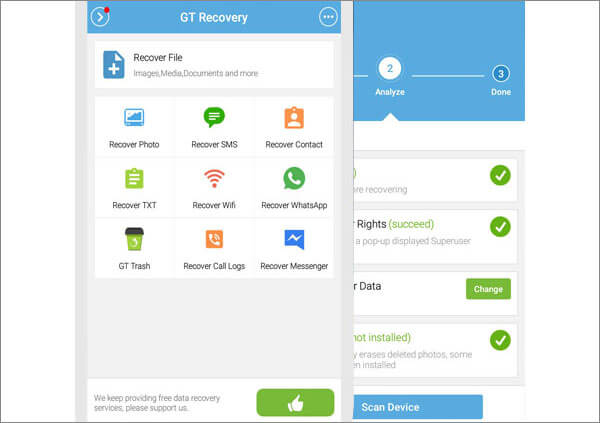
We just mentioned that with Google trash, you can recover deleted photos or videos from the recycle bin, but if you accidentally empty the bin, can you still retrieve files? Diskdigger can do this, it can scan the disk, and will do a detailed scan to find what you want. The advantage of it is that it does not need to be installed and can be run from a portable drive.
It is very simple to use, you only need to select the type of files you'd like to recover, and then choose the drive you want to scan. Besides, it supports the recovery of videos, photos, and files. However, so far, the app does not owns a search box, so it needs to search info manually.
1. Download, install and open the program on Android phone. Then tap Allow if the app cues you to grant for data access.
2. Select either START BASIC PHOTO SCAN or FULL SCAN (if you don't want to perform scan with root, please choose the former).
3. After that, select your wanted images and click RECOVER to recover deleted photos from Android without root.
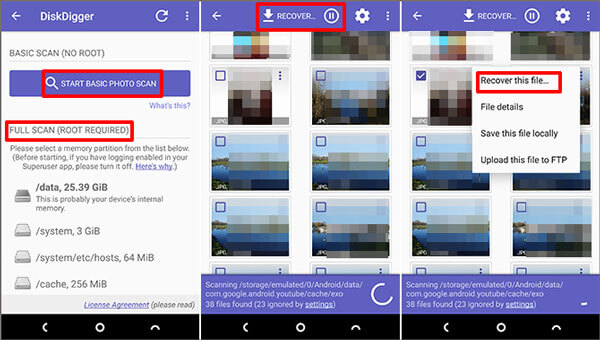
That's all for how to recover deleted videos from Android phone without root (of course, the post also talks about how to recover deleted photos on Android). Personally, since you want to recover deleted videos or photos, I'm sure that what you want most is to succeed all at once, and the recovered files are available. Professionalism and security might be your basic consideration.
Thus, based on these two point, I suggest you choose Coolmuster Lab.Fone for Android. As I said earlier, this method can be run in two ways to meet your different needs. Seeing is believing, download and try it please.
Related Articles:
How to Delete Music Videos from iPhone 12/11/X/XR?
How to Recover Deleted Photos from iPhone Xs Max/Xs/XR?
How to Transfer Text Messages from Android to Computer
How to Transfer Pictures from Android to Android? [4 Ways]
How to Transfer Files from Android to iPhone [Full Solutions]





