
Can You Recover Deleted Text Messages on Google Pixel Phone? (Solved)

"Is it possible to retrieve deleted text messages from Pixel internal memory if texts were deleted immediately? I have tried the backup and restore but the ones that I need are not there from the backup..."
- Janet from Google Pixel thread
Many people may have experienced the similar situation. Text messages, along with contacts, are pretty precious information in our smartphones. When you lose text messages from Google Pixel due to accidental deletion, mal-operation, messaging app crash, or malware deletion, you may want to find them back. Can you recover deleted text messages on Google Pixel?
Chances are that you will find deleted texts back. And if you have made a backup regularly, you can restore deleted texts on Google Pixel from the backup file. But how do I get deleted text messages back when there is no backup? This post will tell you how.
![]()
Part 1. Can You Recover Deleted Text Messages on Google Pixel Phone?
Part 2. How to Recover Deleted Text Messages on Google Pixel Phone?
2.1 How to Recover Deleted Text Messages on Google Pixel without Backup via Coolmuster Lab.Fone for Android (Hottest)
2.2 How to Recover Deleted SMS on Google Pixel without Backup with Coolmuster Android SMS + Contacts Recovery
Part 3. How to Restore Deleted Texts on Google Pixel Phone?
3.1 How Do I Retrieve Deleted Messages on Google Pixel from Google Backup
3.2 How to Restore Deleted Texts on Google Pixel from Built-in Backup Feature
After deletion, where are those deleted messages gone? Technically, the deleted messages are not actually removed from your Google Pixel, instead, they are kept in the system and labeled as replaceable or hidden until much new data generates on your phone. Once you use your Pixel phone, the new data come along will soon overwrite the lost data, which makes messages recovery impossible on Google Pixel.
So, I do not recommend you to use your smartphone after SMS loss happens. You can switch off the Wi-Fi/cellular data and power off your Google Pixel to avoid producing any new data. Next, you can use a professional texts recovery program to recover deleted text messages on Google Pixel.
Anyway, the best way to stop data loss from happening is to back up Google Pixel regularly. So, from now on, backing up the important data on your device periodically.
If you forgot to back up your text messages on Google Pixel previously, don't panic, you can use a professional text messages recovery app to undelete the text messages from Google Pixel. Although there are many messages recovery software in the Android application market, perhaps, the following two text recovery apps are the easiest to use.
Tip: If your text messages had disappeared suddenly on your phone, you can follow this guide to troubleshoot the 'text messages disappeared on Android phone' issue.
Coolmuster Lab.Fone for Android is a comprehensive Android recovery app for contacts, SMS, call logs, photos, videos, audio files and documents in your Android phone. You can use it to recover the deleted contacts, call logs, messages, videos, music, photos and documents from your phone's internal memory or SD card (if any) to computer.
Besides, you can also recover the deleted photos, videos, music and documents from the phone's SD card to computer. Apart from Android data recovery, Coolmuster Lab.Fone for Android also allows you to back up the existing data from Android phone to computer. And, you can even preview and select desired data before recovery or backup.
If you have never backed up text messages on Google Pixel before, you can try it to recover the deleted SMS from Google Pixel with original data quality. Well, it is widely compatible with all Android devices running Android 4.0 and later versions, like Samsung, Sony, Motorola, LG, HTC, Huawei, ZTE and Google Pixel 5/4/4 XL/4a/3/3 XL/3a/3a XL/3 Lite/XX/2/2 XL/XL, etc.
How do I get deleted text messages back?
1. Install and run Coolmuster Lab.Fone for Android on your computer, and choose Android Recovery module from the toolbox.
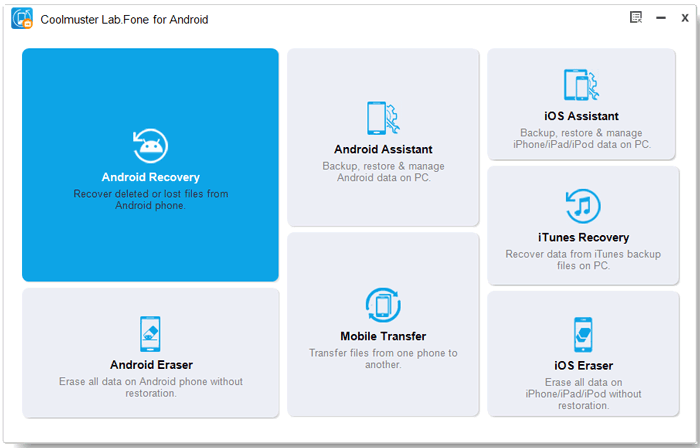
2. Plug Google Pixel phone to computer via a USB cable. Then enable USB debugging and grant permission on your phone as prompted. Once done, select Messages from the interface below, tap Next and follow the on-screen instructions to proceed. After that, the program will automatically scan the selected data on Google Pixel.

3. After scanning, you will be able to see all Google Pixel data categorized in different file folders. To recover deleted messages, just click Messages from the left sidebar, preview and tick the messages you want to recover and hit Recover option at the lower right corner.

Notes: You can select Only display the deleted items option if needed. And, if the program cannot scan out the text messages you need, try to root your device once and repeat the above steps.
Video Guide
Check the video guide below to learn how to recover deleted text messages on Google Pixel:
Another way to recover deleted SMS without backup is using Coolmuster Android SMS + Contacts Recovery. As its name implies, this pure SMS recovery app is powerful to recover the deleted text messages and contacts on Google Pixel's internal memory and SIM card directly. And you can preview, select, recover and back up both existing and deleted texts and contacts on computer as well.
Similarly, it supports all Android phones running Android 2.0 and above versions as well.
How to recover deleted messages on Pixel?
1. Launch Coolmuster Android SMS + Contacts Recovery after installation on computer, and enter in SMS + Contacts Recovery module from the toolbox.
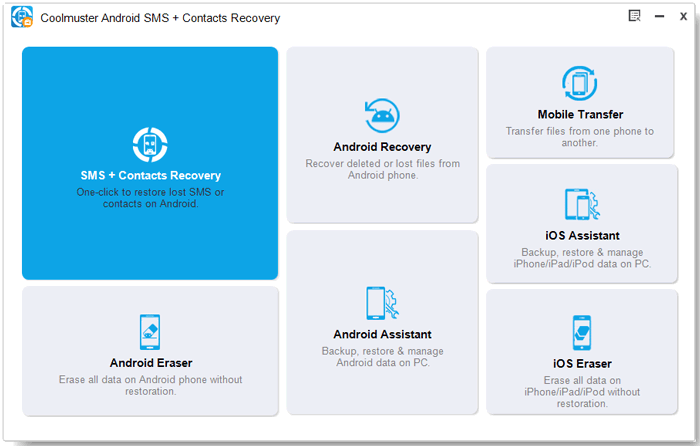
2. Connect Google Pixel to computer using a USB cable. After the computer recognizes your device, it will install driver automatically on the device. Choose Messages when this program asks you to select data type that you want to recover and follow the on-screen instructions to move on.
Notes: In order to scan out all SMS on Google Pixel, it is necessary to root your phone before scanning.
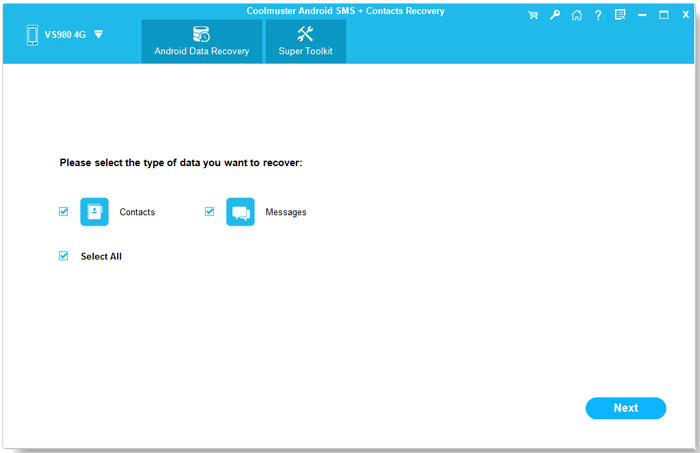
3. After scanning, select Messages from the left panel, check the desired messages from the right panel and tap Recover below to recover deleted Google text messages.
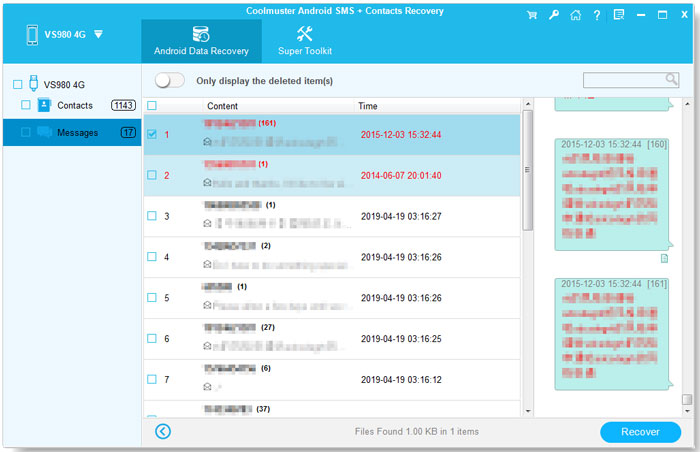
Guess you need: How to Reset a Motorola Phone that Is Locked Yourself?
Nowadays, many useful tools make backup much easier. Well, is it possible to retrieve deleted text messages from backup? Of course. If you have backed up text messages from Google Pixel to somewhere before they are lost, you can restore deleted texts from Google Pixel very quickly.
For people who have synced text messages to Google account previously, you can retrieve deleted SMS from Google account by following the steps below.
1. On your Google Pixel phone, go to Settings > Reset.
2. Tap Start to set up your device and follow the on-screen steps to continue. When you reach the Copy apps and data screen, click Copy apps and data > Next > Can't use old phone > OK > A backup from cloud.
3. Then sign into the same Google account that you have used to back up messages, select the most recent backup file from the list and hit Restore option.
Wait until the restoration process is complete.
![]()
You can only use this method if you have enabled the built-in backup and restore feature of Google Pixel.
1. Open Settings on your Google Pixel phone.
2. Navigate to Google and select Restore Messages under Services. Then choose the contacts you want to restore.
3. Hit Restore and wait it notices you with a message Messages Restored.
Again, is it possible to restore deleted SMS? Yes. And you can see the best way to get deleted text messages back is to back up and restore Google Pixel phone. So, back up your device regularly from now on.
Can you recover deleted text messages on Google Pixel? Now you probably have mastered how. Obviously, Coolmuster Lab.Fone for Android and Coolmuster SMS + Contacts Recovery are the best choices for you, since both of them can recover deleted text messages on Google Pixel without backup file. What's more, they are also wonderful tools to back up the existing Pixel data. Hence, I strongly recommend you to have a try.
If you encounter any problem when you use the ways above, feel free to let us know by leaving a comment below. And we will help you solve it soon.
Related Articles:
How to Recover Deleted (SMS) Text Messages from LG Handset?
How to Retrieve Deleted Texts on Samsung Galaxy/Note [Full Guide]
Motorola SMS Recovery - How to Recover Deleted Text Messages from Motorola Atrix/Charm/Global?
How to Retrieve Deleted Text Messages on ZTE Easily [4 Methods]
How to Recover Deleted Text Messages on Android (7 Effective Ways)
How to Retrieve Deleted Messages on Huawei Phone? [Solved with 4 Ways]





