
How to Recover Deleted PDF Files from WhatsApp? [4 Effective Ways]

- Adzeyah in Reddit.com
Does losing documents from WhatsApp provoke you into an outright panic? Stay cool! With this complete guide, you will swiftly understand how to recover deleted PDF files from WhatsApp.

Part 1. Why Were WhatsApp Files Deleted from Your Android Phone?
Part 2. How to Recover Deleted Files from WhatsApp on Android via WhatsApp File Recovery (without Backup)
Part 3. How to Retrieve Deleted Files from WhatsApp via Google Drive Backup
Part 4. How to Get Deleted PDF from WhatsApp via Google Drive Trash
Part 5. How to Restore Deleted Files from WhatsApp Using iCloud Backup
Bonus: FAQs about WhatsApp PDF Documents
Below are the possible reasons for WhatsApp document losses:
WhatsApp File Recovery is a professional app that helps you recover deleted PDF files from Android phone internal memory & SD card on a computer. It supports various data loss scenarios and Android phone models.
Key features of WhatsApp File Recovery:
How to recover deleted documents from WhatsApp without backup?
1. Install and open the software on your computer. Next, connect your Android device to the computer via a USB cable and enable USB debugging on your device as required.
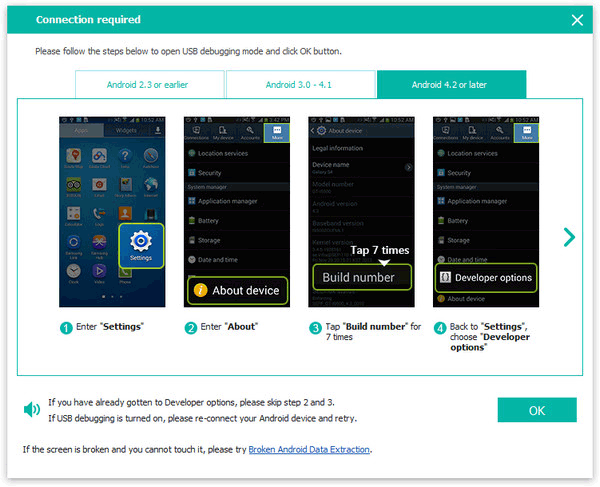
2. When the program recognizes your phone, it will display all files you can recover. Select WhatsApp and WhatsApp Attachments from the table and hit Next to scan files.
3. Click WhatsApp Attachments on the left panel and preview and tick off the PDF files you want to recover. Then, tap the Recover button below to recover the deleted WhatsApp PDF files to your computer.
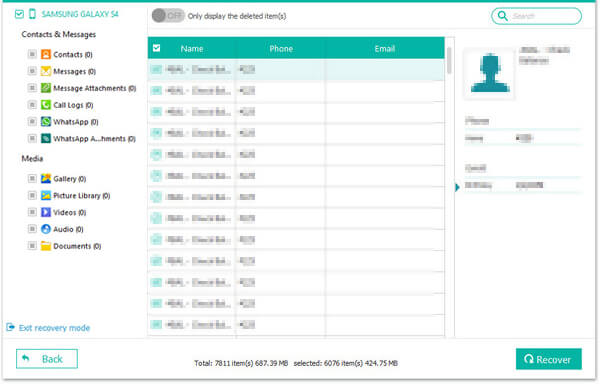
Further reading:
How to Recover Deleted Photos in WhatsApp on Android and iPhone with Ease?
How to Recover Deleted WhatsApp Videos from Android or iPhone? (8 Methods)
Suppose you have backed up your WhatsApp data to Google Drive before they are missing. In that case, there is a high chance that you will find back the deleted PDF files in WhatsApp from the previous Google Drive backup.
How to download deleted PDF from WhatsApp backup on Android?
1. Uninstall the WhatsApp app on your Android phone.
2. Reinstall the latest version of WhatsApp from Google Play Store on your Android device. Later, run the app, sign in with the same phone number associated with your account, and verify the account with the on-screen prompts.
3. When it asks you whether to Restore backups from Google Drive or not, choose the Restore option and wait until it finishes the process.
4. When it informs you Restore completed, tap Next, and enter your name in the prompt. Then you will access the backup media data (including PDF files) on WhatsApp.
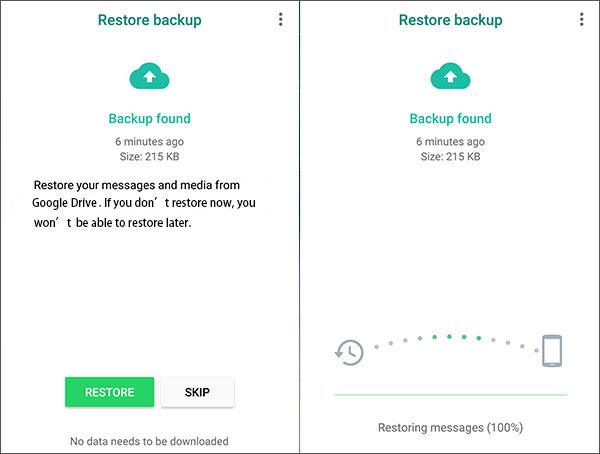
Assume you have made a backup of WhatsApp documents to Google Drive beforehand but accidentally deleted them. You can retrieve them from Google Drive Trash.
How to restore deleted PDF files on mobile using Google Drive Trash?
1. Open the Google Drive app on your Android device and tap the three-line icon at the top-left corner.
2. Scroll down to select the Trash section and find the desired PDF file there.
3. Click the three vertical dots next to it and hit the Restore button.
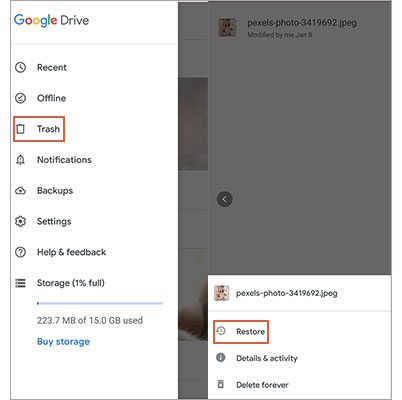
See more:
Find Android Recycle Bin and Restore Deleted Items on Android Phone
9 Best Video Recovery Apps for Android (Free & Paid)
This method only works for iPhones. Suppose you have backed up your WhatsApp data to iCloud before. You can retrieve them from the iCloud backup file.
How to recover deleted files from WhatsApp on iPhone?
1. Ensure that you have made a WhatsApp backup in iCloud before deleting them. Open WhatsApp > tap Settings > Chats > Chat Backup and check the latest backup time.
2. Uninstall and reinstall WhatsApp on your iPhone.
3. Verify the same phone number linked with your WhatsApp account. After that, follow the on-screen prompts to restore your chat history.
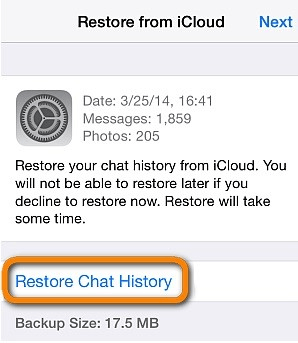
You might need: How can you recover photos from the Secure Folder on a Samsung device? This is the solution.
1. Where are WhatsApp PDFs saved on Android?
Generally, WhatsApp PDF files are saved along with other media files in the Local Storage/SD card > WhatsApp > Media folder.
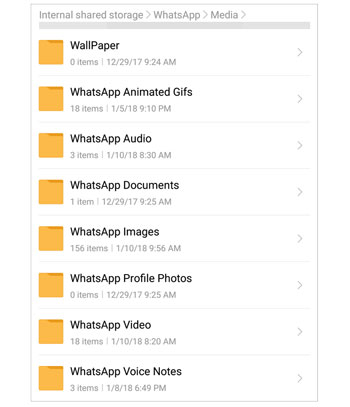
2. How to open a PDF file on WhatsApp without downloading it?
Media files sent on WhatsApp will be downloaded to your phone by default. However, if you don't want to download them, you can change the settings on WhatsApp.
On Android:
On iPhone:
3. How to delete the PDF documents on Android?
We hope the step-by-step methods will help you understand how to recover deleted PDF files from WhatsApp. As you can see, WhatsApp File Recovery is the easiest way to recover deleted WhatsApp documents without backup on most Android devices. I highly recommend you experience it.
Also, you can choose other solutions accordingly if there is a backup file.
Related Articles:
How to Restore Deleted WhatsApp Messages without Backup? (iOS & Android)
How to Recover Audio Files from WhatsApp on Android in 3 Ways?
4 Ways to Export WhatsApp Chat to PDF (Android & iOS)
A Guide on How to Recover Deleted WhatsApp Images on Samsung in 5 Ways
[2022] How to Recover Deleted WhatsApp Messages on iPhone without Complex Steps?
[SOLVED] How to Recover 1-Year-Old WhatsApp Messages without Backup on Android and iPhone?