
4 Effective Ways to Recover Deleted Text Messages on iPhone without Backup (iOS 15 Supported)

In other cases, updating failure, jailbreak, malware, etc., will also cause SMS loss. Regardless of the reasons, do you know how to recover deleted text messages on iPhone without backup?
In this article, we will guide you through the issue with four practical methods. Now, take a close look at the tutorial and pick one favorite way to make iPhone SMS recovery without backup.

Part 1. Can You Recover Deleted Texts on iPhone without Backup?
Part 2. How to Recover Deleted Text Messages on iPhone without Backup via Coolmuster iPhone Data Recovery
Part 3. How to Recover Deleted Text Messages on iPhone without iCloud (via iTunes/Finder Backup)
Part 4. How to Restore Messages on iPhone without iTunes (via iCloud Backup)
Part 5. How to Retrieve Deleted Messages on iPhone without Backup by Contacting Your Carrier
The answer to the question can be Yes and No, according to the specific situations. Let's have a look.
If you regularly back up the iPhone messages, you will get the chance to retrieve the deleted iPhone messages from the backup file. However, suppose that you have backed up your messages to iCloud or iTunes. In that case, you cannot preview and only recover the text messages to your iPhone, but along with other backup data.
Many people concern more about whether they can recover deleted text messages on iPhone with no backup when they neglect to back up the iPhone messages before they are missing. Generally, it's possible.
iPhone stores text messages, iMessage, and MMS onto the database named SQLite. When one message disappears from your iPhone, it turns out to be Unallocated from Allocated but still exists on your iPhone memory. When you receive, download, or create a new message on your iPhone someday, the new data will replace the Unallocated space and overwrite the deleted text.
Namely, you will have the chance to get the deleted messages back before overwriting happens. To recover iPhone text messages without backup, you must stop using your iPhone immediately, turn off the Wi-Fi/cellular data, and make use of a professional iPhone message recovery program.
If that is the case, there is a slim chance for you to recover the SMS on your iPhone directly. Nevertheless, you can contact your cellular carrier or provider, who may have kept your messages on their servers.
Well, to prevent the worst situation from happening, you are recommended to back up your iPhone messages periodically.
Now, you can choose one solution from below to make iPhone message recovery without backup anchored to your situation.
You might need: Why can't you transfer messages to your new iPhone? Here's the solution.
If case 2 is what you are experiencing, you can apply Coolmuster iPhone Data Recovery to recover deleted text messages on iPhone without backup selectively. Besides, this green app also enables you to recover contacts on your iPhone without backup and preview all contact or text details before recovery.
The highlights of Coolmuster iPhone Data Recovery:
* Selectively recover the deleted SMS and contacts from your iPhone without iTunes/iCloud backup.
* Extract deleted text messages and contacts from iTunes without overwriting iPhone data.
* Preview the detailed information before recovery, like contact name, title, email address, nationality, SMS content, time, etc.
* Back up the existing contacts and messages to your computer.
* Easy operation and intuitive interface.
* The recovery process won't cover or erase the current content on your iPhone.
* Work with almost all iPhone models, such as iPhone 12 Pro Max/12 Pro/12/12 mini/SE/11 Pro Max/11 Pro/11/XS Max/XS/XR/X/8/8 Plus/7 Plus/7/6S Plus/6S/6 Plus/6/5S/5C/5, etc.
How to retrieve deleted texts on iPhone without backup?
1. Connect your iPhone to the computer via a USB cable.
After installing and running Coolmuster iPhone Data Recovery on your computer, connect your iPhone to the PC using a USB cable. Tap Trust on your iPhone if asked.
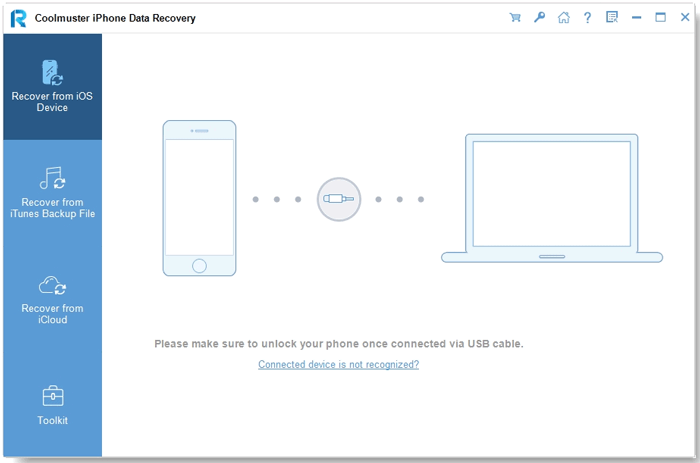
2. Scan the iPhone data.
Once connected, you can check Messages on the interface and hit the Start Scan button to scan all your iPhone messages. After scanning, it will display all texts on the interface, including the deleted and existing ones.

3. Recover deleted text messages on iPhone without backup.
Preview all the messages, choose the ones you wish to recover and tap Recover to Computer below to start recovering them to your computer for easy reading, backup, or printing.
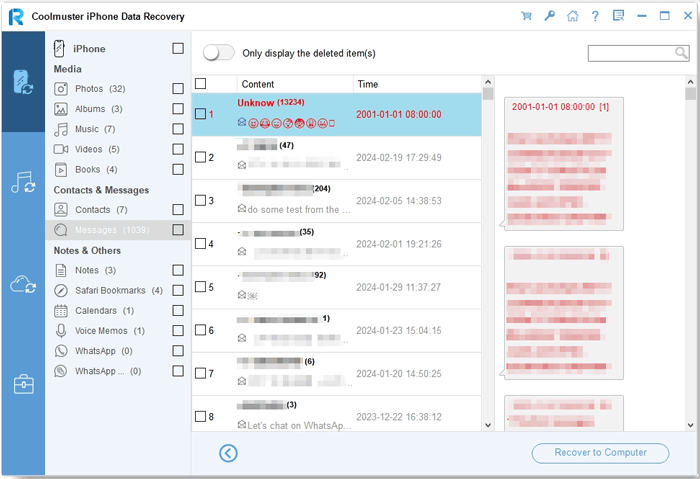
You may like:
[Fixed] How to Recover Deleted Videos from iPhone 12/11/X with or without Backup? (4 Ways)
How to Retrieve Deleted Call Logs on iPhone 12/11/XS/XR/X Easily and Quickly?
If you have backed up your iPhone via iTunes before you lose text messages and the backup file contains the deleted text messages, you can restore the deleted SMS from the iTunes backup file to your iPhone. However, note that the restoring process will erase the existing iPhone data, including the messages, photos, music, etc.
If you don't mind data loss, you can turn off the Find My iPhone feature and follow our guide to make a recovery.
Here's how.
On Windows PC and macOS X 10.14 and lower versions:
1. Open iTunes on your computer and connect your iPhone to the computer with a USB cable.
2. When the computer recognizes your iPhone, tap the iPhone icon on the top left, choose Summary, and click Restore Backup under Manually Back Up and Restore.
3. Pick the most recent backup file and press the Restore button.

4. Confirm the operation with the Restore option.
On macOS X 10.15 and above versions:
1. Plug your iPhone into your Mac and launch Finder.
2. Tap your iPhone under Locations, select Manage Backups, and choose a backup file that contains the deleted messages.
3. Hit OK and tap the Restore iPhone button to begin the syncing process.
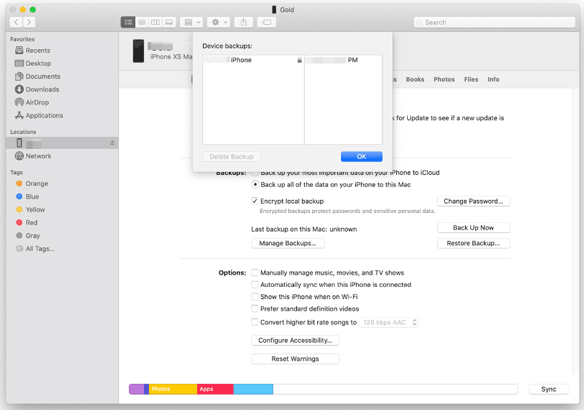
Check it out:
Is it possible to get your deleted WhatsApp videos back on your mobile phone? Of course, you can take a look at these methods.
Forgot your answers of the security questions and want to unlock your Apple ID? Don't worry. You can work it out with this guide.
Assume that you have enabled iCloud automatic backup of messages on your iPhone before losing messages. You can restore iPhone messages from the iCloud backup file with ease. Likewise, you cannot preview data and only restore messages to your iPhone, nor make the iPhone messages recovery without erasing your iPhone. But this way will free you from computer and iTunes.
Follow these steps to restore messages from iCloud to iPhone:
1. Go to iPhone's Settings > tap General > choose Reset and then Reset All Content and Settings.
2. Confirm the erasure with your password and wait for it to finish the erasing process.
3. Your iPhone will automatically reboot. After connecting your iPhone to your Wi-Fi network, follow the on-screen instructions to set up your iPhone and stop at the Apps & Data screen.
4. On Apps & Data screen, tap the Restore from iCloud backup option, sign in with your Apple ID and password, and select a relevant backup file to restore.
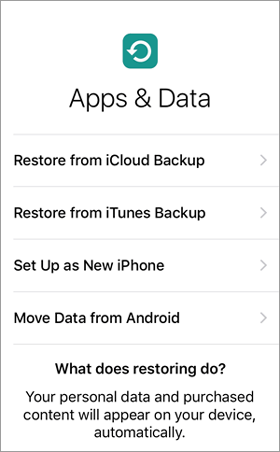
5. Tap Backup to start restoring everything to your iPhone.
Learn more:
This tutorial has shared multiple apps for casting iPhone and iPad. If needed, check it out.
You can easily get your photos back if with this guide if the photos have gone from iPhone Camera Roll.
Is there any way to recover deleted text messages without a backup for free? If other methods fail, you can ask your cellular provider or carrier for help. Generally, some carriers store the text messages to their cloud servers and allow you to recover texts from the online account management portals. For example, the carrier AT&T keeps the user messages and photo attachments in the cloud for up to ninety days.
It costs nothing to contact them. But if you need to recover files, it may charge a bit, which is around 4 percent.
How to restore deleted text messages on iPhone without backup?
1. Run the iPhone Settings app > scroll down to General > press the About option.
2. You will see your carrier next to the Network option. Afterward, you can visit the carrier's website, find the contact information, and call him if he can help you recover the deleted text messages on your iPhone.
Calm yourself down when losing text messages on your iPhone. With all the tips and instructions in this tutorial, it is possible to recover deleted text messages on iPhone without backup. As mentioned above, restoring texts from the iTunes or iCloud backup to your iPhone will erase the existing iPhone content. If you prefer neither of them, you can try Coolmuster iPhone Data Recovery, which finds messages back with no backups and data loss.
Also, you don't need to worry about the operation. Everyone can easily handle this intuitive app without difficulties. If you encounter any problems, you can tell us in the comments, and we will reach out to you as soon as possible.
Related Articles:
A Full Guide to Recover Deleted Photos from iPhone without Backup Easily
How to Recover Deleted Viber Messages on iPhone? (with/without Backup)
How to Restore Deleted WhatsApp Messages without Backup? (iOS & Android)
How to Retrieve Deleted Contacts on iPhone without Backup in 2022? (Updated)
How to Retrieve Deleted Texts on Android without Computer Scientifically?
iPhone Gets Lost Contacts After Update? Here's How to Get Contacts Back

 iPhone Recovery
iPhone Recovery
 4 Effective Ways to Recover Deleted Text Messages on iPhone without Backup (iOS 15 Supported)
4 Effective Ways to Recover Deleted Text Messages on iPhone without Backup (iOS 15 Supported)





