
How to Recover Deleted Call Log on Android? 4 Ways to Fix

Has ever this happened that you are wondering some effective ways to restore call logs from Android phone? You might have, especially when you accidentally deleted some call logs without knowing these call logs are required at another instance, such as business calls, interview calls or other important call history. Anyway, it is time to learn how to recover deleted call logs on Android phone and get the call history from Android back now. We do provide some to recover mistakenly deleted files like call log on Android.

Part 1: How to Recover Deleted Call Log on Android without Backup
Part 2: How to Retrieve Deleted Call Log on Android from Backup
Method 1: How to Retrieve Deleted Phone Calls from Android with Coolmuster Android Assistant
Method 2: How to Recover Deleted Call Log on Android via Gmail & SMS Backup+
Method 3: How to Retrieve Deleted Numbers from Android Call Logs Using Super Backup & Restore
Part 3: Useful Tips to Help You Manage Your Call Log
Part 4: Top 3 Recommendable Free Call Log Apps
Unless you have backed up your call history on Android, it is hard to recover deleted call log on Android. Have already deleted files without backup? Don't worry, there is one trusted way to get the deleted phone calls back - using a third party call log recovery app like Coolmuster Lab.Fone for Android. It is safe and popular Android data recovery software, focusing on dealing with data loss and data backup. So you can not only use it to recover deleted call logs from SIM card or internal memory, but also deleted text messages, contacts, photos, videos, music, audios, documents and more.
With Coolmuster Lab.Fone for Android, you can:
1. Files on Android device can be easily scanned out and listed in categories, which includes the lost data (in red) and the existing ones (in black).
2. Android SMS, call logs and contacts can be restored and saved as HTML or XML format for easy reading and printing. All info of contacts, messages and call logs can be well preserved.
3. Android documents like videos, music and photos can be recovered and saved as JPG(JPEG), PNG, BMP, HEIC, MP4, 3GP, M4V, EPUB, PDF or other formats.
4. All Android files are supported to be backed up from Android to computer, including contacts, text messages, call logs, videos, music, photos, documents and etc. (See how to backup Android call logs to computer >>)
5. Almost all Android phones & tablets are compatible with it, including but not limited to Samsung Galaxy S10/S10+/S10e/S9+, Samsung Galaxy Note 9/Note 9 Plus, HUAWEI Mate X/Mate 20/Mate 10 Pro, Sony Xperia XZ Premium/XZ1, LG G7/G6+/G6, HTC U11+/U11, etc.
Step 1: Connect your Android device to computer
Download and install the Coolmuster Lab.Fone for Android application and launch the program. Click "Android Recovery" from the toolbox to access the app, and use a USB cable to link your Android device to computer. Remember to enable USB debugging on your connected Android device.
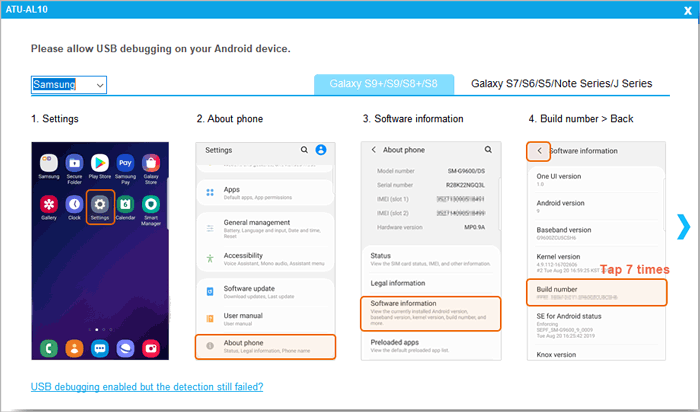
Step 2: Scan for the lost call log on Android
Choose the file types that you want to recover or backup, Coolmuster Lab.Fone for Android program would detect your Android device automatically. After the scan process is finished, all detected files would be shown in the program's window.

Step 3: Start to recover deleted call logs from Android
Preview the call logs you need to recover and select them. Then you can start the deleted call log recovery by clicking on the "Recover" button. You can also specify an output location for saving the recovered photos. You can now swiftly recover crucial data and go on with daily operations despite any crisis.
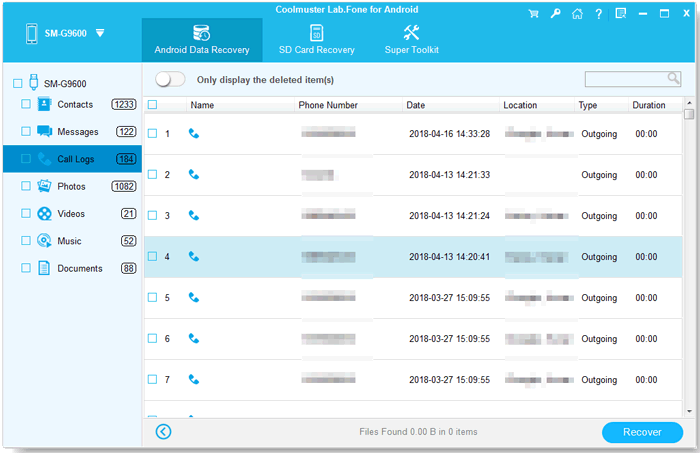
Check the video below to learn more details on how to recover deleted call logs on Android.
If you have backed up your Android call logs to computer, you can restore deleted call logs from computer with your backup with Coolmuster Android Assistant, It offers not only "Import/Export" feature to selectively transfer files between computer and Android phone, but also provides "1-Click Backup/Restore" feature to effectively back up all Android files to computer and restore backup files to Android phone with 1 simple click.
If you have call log files on computer, you can follow these steps to recover deleted phone calls on Android from backup file.
Step 1: Connect your Android device to PC
When the download and installation are completed, open the program and click "Android Assistant" from the toolbox. Connect your Android device to computer via a USB cable.
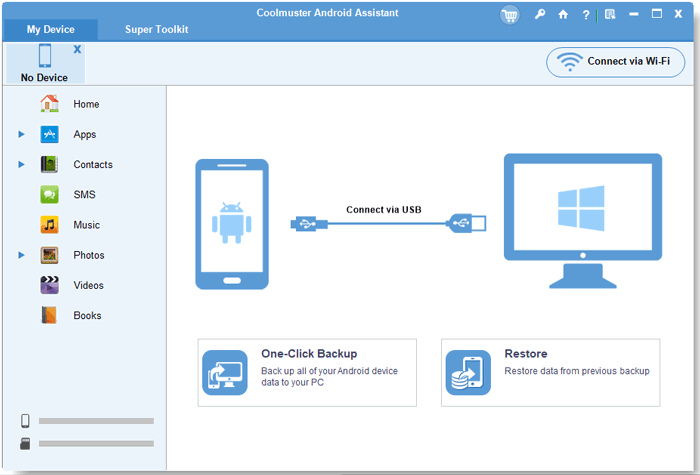
Remember to enable USB debugging on your Android to allow the program to detect your Android device. Then, the main interface of Coolmuster Android Assistant should be shown as below.

Step 2: Backup Android call logs from Android
- Situation 1: If you have backed up Android call logs using the "Super Toolkit", see as follows.
Click "Super Toolkit" on the top menu. Click on "Restore" and a pop-up window would be shown. Choose the "Call Logs" in the new window and click on "Restore" to start the call log recovery process.
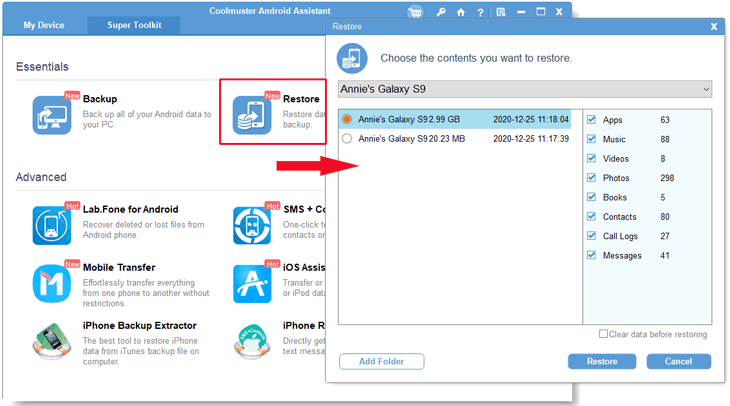
- Situation 2: If you have backed up Android call logs from "My Device", see as follows.
Click "Contacts" > "Call Logs" where you can preview all the call logs from your Android phone, including the outgoing calls, missed calls, incoming calls, etc. Simply click "Import" button to choose the call log backup files from your computer to import into your Android phone.
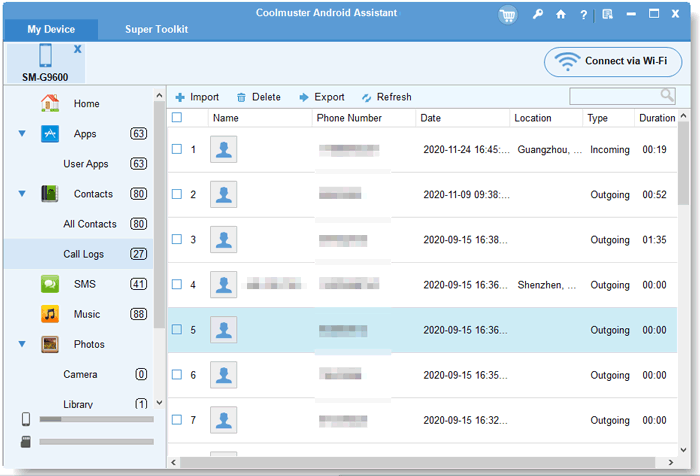
Tips: To prevent your Android phone from call log loss, it is suggested to know more info about Android call log backup and restore in case of future use.
Gmail and SMS Backup+ both are free program to use. If you have a Google account, you can backup and restore your call log history on your Android with this method. Now, you can check how to get deleted call logs in Android below.
Step 1: Check out the IMAP of Gmail
Click on "Settings" option of Gmail, then press "Forwarding and POP/IMAP" to check whether "Enable IMAP" is selected after you log in the account. Make sure it is turned on, while SMS Backup+ needs IMAP to access to the Gmail account.
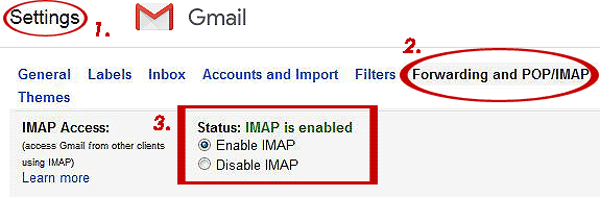
Step 2: Download the SMS Backup+ on Android device
You can download the SMS Backup+ on Google Play Store and follow the instructions to install it on your Android device. Then, Launch the program.
Step 3: Backup your call logs from Android to PC
Click on "Advanced settings" and the "Backup settings" button. Select the files you want to backup. Turn on the "Backup Call log" option. Click on "Connect" and select your Gmail account to backup your call logs in your Gmail account. Choose "Backup", "Auto backup" and "Connect" to start the transfer.
Step 4: Restore the call logs from Android to PC
Make sure the "Enable IMAP" option is turned on as the Step 1 above. Then, launch the SMS Backup+ program and go to the "Advanced settings". Next, click on the "Restore settings" button to ensure the option of "Restore call log" have been turned on. Eventually, this program will start to back up your call logs from your Gmail account to computer.
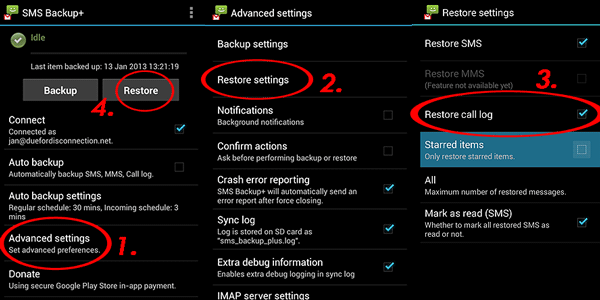
Super Backup & Restore is a data backup and restore application on Android which allows people download and use it absolutely free of charge. You may use it to backup and restore the call logs from your Android phone.
Following are the steps to restore Android call logs using Super Back & Restore
Step 1: Download and install Super Backup & Restore application on your Android phone. Then, run the program.
Step 2: Select the "Call Logs" icon and tap on "BACKUP" option. Enter a name for the backup files with the ".xml" format suffix and start the backup by clicking "OK".
Step 3: If you want to restore the files you have backed up. Launch this program again, click on "Call Logs" and select the "RESTORE" icon. Choose the call logs you want to restore from your backed up files. After a while, your call logs would be restored.
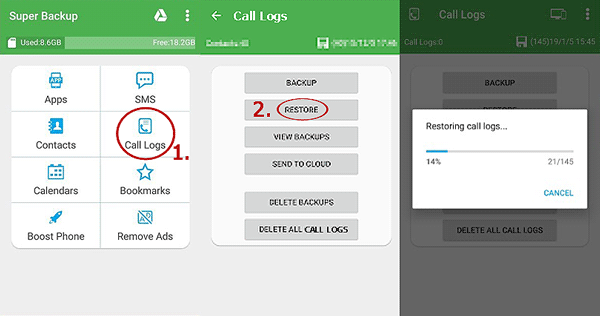
Further reading: How to Find Recycle Bin and Restore Files on Android?
1. How to quickly find a call log from list?
Just open the Phone app on your Android phone, then choose LOG > MORE > Filter by, so that you can choose the given options to eliminate some other logs and find out the exact call logs you need quickly.
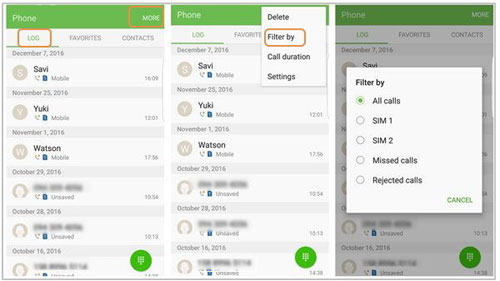
2. Check the call duration
If you want to check the call duration, you can go to choose LOG > MORE > Call duration, to check the duration of last call, dialed calls, received calls and all calls.
3. Other settings
By clicking on LOG > More > Settings, you will see there are many other settings you can try to manage your call logs, such as call blocking, call alerts, identify unsaved numbers, answering and ending calls, and so on.
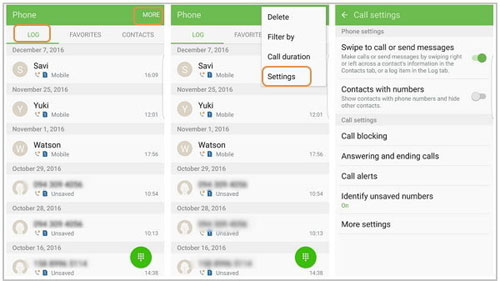
1. Call Global
We all know that on most Android phones, call log limit is set to 500 records, including incoming, outgoing and missed calls. If you need to keep a longer record of call history on your Android phone, you can use 3rd party apps, such as Unlimited Call Log, to store unlimited call logs on your phone.
2. Call timer - Call Log
To better manage your call logs, you can ask help from a special app, such as Call timer - Call Log, to manage your call history easily. It can keep up to past 1000 days call logs and categorize them clearly so that you can access to a specified call log as quickly as possible. You can enjoy other features from the app.
3. Call Tracking
To take full control for the call logs on your Android phone, Call Tracking provides you with several wonderful features . And the latest version of this app allows users to backup and restore call history so you will never be worry about losing important call history on your Android phone.
Obviously, compared with the other methods, using Coolmuster Lab.Fone for Android to recover deleted call logs from Android phone seems like the most convenient way. In case of facing the same data loss situations, you'd better start backing up your important files like call logs with Coolmuster Android Assistant. Comments and suggestions would be sincerely welcome.
Relative Articles:
How to Recover Lost Data from OnePlus Phones?
How to Recover Deleted Call History/Log on iPhone Easily
2 Ways to Recover Deleted Files from Android Phone
How to Recover Deleted Photos from Android Cell Phone?
How to Recover Deleted Text Messages Android without Root?
2 Ways to Recover Deleted Text Messages from SIM Card on Android Phones





