
How to Permanently Delete Contacts on iPhone (Best & Genuine)

Q: How do I PERMANENTLY delete contacts from my iPhone?
"How can I PERMANENTLY delete contacts from my iPhone? I've tried contact--->edit--->delete and it takes it off the main contacts list, but every time I begin to type in a name to start a text message that starts with the first letter in either of those persons first names their whole contact shows up... I WANT THEM GONE!!! loll Please help me!!"
-- From Apple Support Communities
We always store contacts on iPhone in case of contact some day. However, sometimes we may need to delete contacts from our iPhones for various reasons: a maximum of phonebook, unfamiliar contacts whom you merely meet once, classmates out of touch since graduation, abandoned old iPhone, privacy protection, broken friendship... And in order to permanently delete unneeded contacts, you have tried many ways but failed repeatedly. Well, how to permanently delete contacts on iPhone? And why do deleted iPhone contacts keep coming back?

Part 1: Why Deleted iPhone Contacts Keeps Coming Back
Part 2: How to Permanently Delete Contacts on iPhone via Coolmuster iOS Eraser (Unrecoverable)
Part 3: How to Delete Contacts from iPhone via iCloud
Part 4: How to Delete Contacts on iPhone from Gmail/Outlook/Yahoo Account
Part 5: How to Delete Contacts from Your iPhone & iCloud Using Address Book on Mac
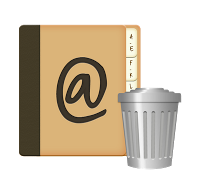
Maybe you have learned how to delete a number using Contacts app - the system application on an iPhone or Contacts Group which you download from App Store, then you find after deletion, those deleted contacts are still searchable when you input several letters to retrieve other contacts. Why deleted iPhone contacts are so stubborn? Well, this is a matter of syncing issue.
When you sync iPhone contacts to iTunes, iCloud, Gmail, Yahoo, Outlook or other cloud storage, several copies of contacts exists. Even though you delete contacts on iPhone, as long as you allow those duplicated contacts to sync to your iPhone, those deleted data will be filled in from cloud storage even before you perceive. That is, if you wonder how to permanently delete contacts from iPhone, you might as well delete contacts from cloud service to stop contacts syncing.
Back to the point how to permanently delete contacts on iPhone. You need a professional contacts erasing tool to achieve this.
Coolmuster iOS Eraser is an ideal iOS erasing tool which erases contacts on your iPhone nonviolently and deleted data is not recoverable by any means. Besides contacts, it also supports to permanently delete other private and existing data, such as bank records, accounts & passwords, financial data, text messages, call logs, music, videos, photos, apps & app data, reminders, calendars, bookmarks, browsing history, voice memos, notes, iCloud & iTunes account settings, etc.
Furthermore, it is rather easy to operate - you simply need to choose the erasing level from three different erasing levels (low level to fast erase all data, medium level to erase and overwrite with junk data once, and high level to erase and overwrite with junk data twice). No matter what level you choose, erased data are all unrecoverable on iPhone. While permanently deleting contacts on iPhone, Coolmuster iOS Eraser is completely safe (without any damages to iPhone and iOS system), easy-to-operate and effective.
Moreover, Coolmuster iOS Eraser is widely compatible with Windows 10/8/7/Vista/XP and almost all iPhone, iPad, iPod touch and Mac computer with iOS 13/12/11/10/9/8/7/6/5, such as iPhone 11/11 Pro/11 Pro Max/XS Max/XS/XR/X/8 Plus/8/7 Plus/7/6s Plus/6s/6 Plus/6/5S/SE/5C/5/iPad Pro/the new iPad/iPad Air/iPad 2/1/iPad mini/iPad with Retina display/iPod touch/Shuffle/Nano/Classic and etc.
How to delete contacts permanently from iPhone?
Before you know how to permanently delete contacts from your iPhone, make sure you have installed the latest iTunes (iTunes 64-bit version of Windows or iTunes 32-bit version of Windows) on your computer. Besides, before erasing all iOS data, please make sure you have backed up important data elsewhere if needed, since erasing data is unrecoverable (see how to back up contacts on your iPhone). Also, keep your iPhone always connected before finishing whole erasing process.
1. Launch Coolmuster iOS Eraser on computer after installing it.
2. Connect your iPhone to computer via a USB cable and click Trust on your iPhone when Trust This Computer? window pops up. Then tap Continue on your computer. After successful connection, you will see iPhone's main information on computer.

3. Click Erase option in the main interface > choose Security Level from Low, Medium and High Level > Type Delete in the box to confirm > OK > Erase. Then after automatically scanning, the program starts to erase your iPhone data instantly. And after erasing process is complete, your iPhone will automatically reboot. During this process, you must keep your iPhone unlocked.

4. If you choose Medium or High Level, the program will continue to overwrite data in your iPhone to ensure maximum security. After the whole process is accomplished, your iPhone data will be erased completely and permanently, which is impossible to recover.
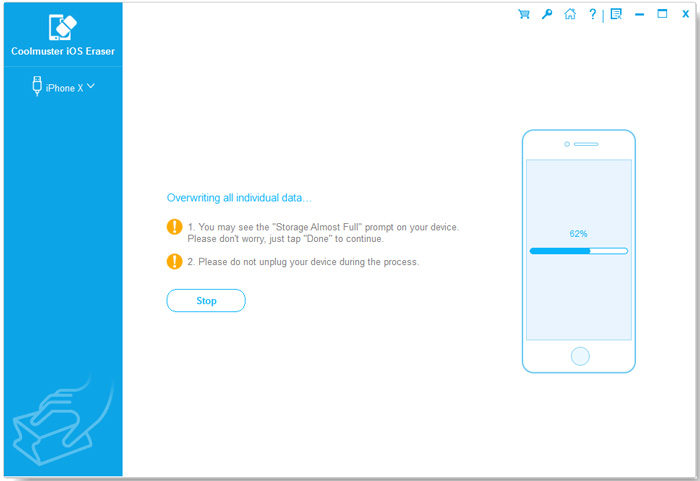
This is how to permanently delete contacts on iPhone.
Read more: How to Delete All Contacts on iPhone at Once?
Earlier this month, someone left a comment in my blog "How to permanently delete contacts on iPhone 7?" I notice that some forums recommend using iCloud. In order to verify this, I used my old iPhone 5 to erase contacts. Well, how to permanently delete contacts on iPhone? Can iCloud do?
So I take the following steps:
1. Go to Settings of my iPhone > Tap on my Apple ID (another one which I have abandoned) > Choose iCloud option.
2. Toggle Contacts off > Select Delete from my iPhone as prompted > Delete.
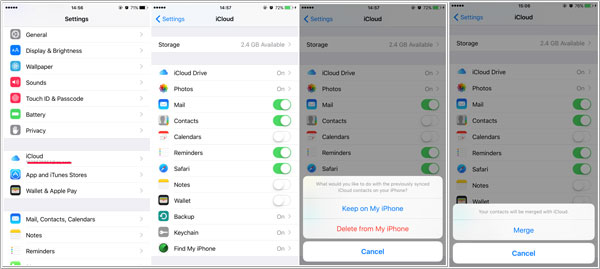
Once done, I find all local contacts synced with iCloud account on my iDevice (iPhone, iPad, iPod, etc.) have been deleted. But, they are still recoverable with professional iOS recovery tools. What's more, the deleted data lasts 30 days before they are permanently removed from iCloud.
Now, how to permanently delete contacts on iPhone? Can deletion from Gmail/Outlook/Yahoo account be permanent? I also attempted this way. And the steps are as follows:
1. On iPhone, go to: Settings > Tap Apple ID > Password & Accounts > Select Gmail/Outlook/Yahoo.
2. Turn off Contacts option > Confirm Delete from my iPhone option.
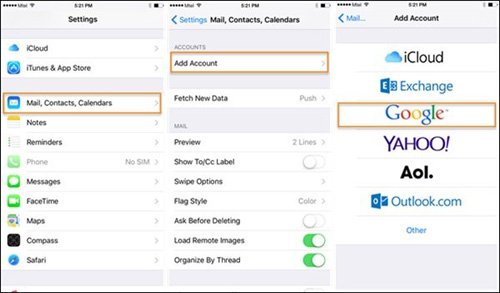
Then all local stored contacts synced with Gmail/Outlook/Yahoo are removed from my iPhone and this operation effectively prevents contacts from syncing again via Gmail/Outlook/Yahoo. However, if I want to recover, those deleted contacts are still recoverable using professional iOS recovery tools.
Address Book or Contacts on Mac can also delete contacts from iPhone, but the key issue is whether it can permanently delete contacts on iPhone or not. Let's see how to delete contacts using Address Book on Mac.
1. On Mac, open Address Book or Contacts in Applications and select contacts you want to delete or use Command + A to select all.
2. Go to: Menu > Edit > Delete Cards > Delete.
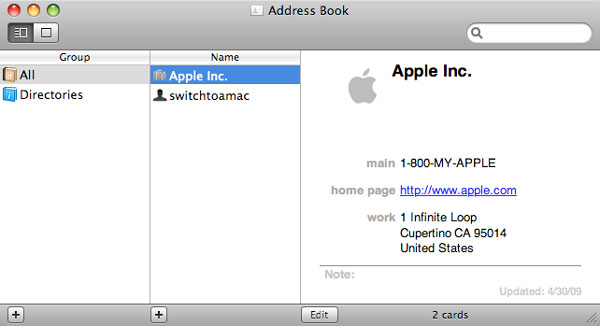
After you confirm your operation, all contacts will be deleted from your iPhone. Because Address Book on Mac syncs to iCloud, while you delete contacts on Mac, deleted contacts will also be removed synchronously on iPhone, iPad, iPod and iCloud. However, deleted contacts are still traceable under professional iOS recovery tools.
To sum up, you can easily find out which method is what you really want from above description and comparison. If you expect to know how to delete contact permanently from iPhone and avoid recovering in any ways forever, I highly recommend you to choose Coolmuster iOS Eraser, which is absolutely secure, easy-to-operate, once for all and protect your privacy from leakage.
By comparison, using other ways cannot permanently delete contacts since it merely hides deleted contacts on your iPhone. That is to say, if you want to abandon your iPhone, other ways are not adoptable. Hence, you can try Coolmuster iOS Eraser to delete unwanted contacts. If you encounter any problem during use, you can leave a comment below and our support team will spare no effort to assist you.
Related Articles:
How to Transfer Contacts from iPhone to iPhone? [Full Solutions]
How to Permanently Delete Photos from iPhone? (4 Ways)
11 Ways to Import Contacts to iPhone [Full Guide]
How to Delete iPhone Text Messages Permanently?
How to Delete Contacts on Android? [6 Methods]
One Click to Say Goodbye to Unwanted Data from Android Phones





