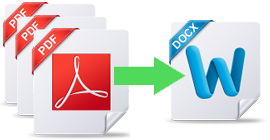Convert PDF to Word on Mac with One-click
Microsoft Word is an ideal file format which enables users to edit, modify and share with friends without any limitation. So if you want to edit PDF files on Mac, why don't you try to convert it to Word format for better editing? Not a bad idea, right? Coolmuster PDF to Word Converter is here to help all Mac users to quickly export Adobe to Word docx on Mac.
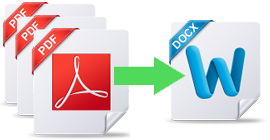
Convert PDF in Batch or Partial Mode
Nobody wants to convert files in a single mode, all of us may want to convert files in different modes so that we can highly improve working efficiency, right? So here this powerful PDF to Word for Mac comes with batch and partial conversion modes to meet your different demands.

Preserve Original Files Completely
Worried about losing the original elements after converting? Calm down. No matter text & image, or layout, formatting, hyperlinks, tables, graphics on Adobe PDF, This Mac PDF to Word Converter software will keep precisely all of them without a mistake.

Preview and Set Page Range for Converting
It is easy to make a mistake while you have lots of PDF files on your Mac, so here Coolmuster comes with a preview function. With it, you can preview any PDF files in the program directly and you can set the page ranges for converting in the Page Range area.

Personalized Output Settings
Want to set a new output folder to replace the default one? Yeah, you can do it with the output folder setting functions. Simply click the "Browse" button and then you can select or set a new folder in any disk as you like.

Extremely Easy to Use
As a standalone desktop application, this PDF to Word for Mac doesn't require any other third-party program and the user-friendly interface also make the whole conversion as easy as 1-2-3.
Comparison