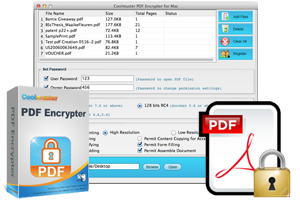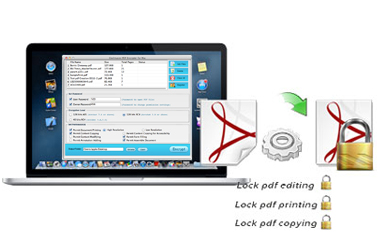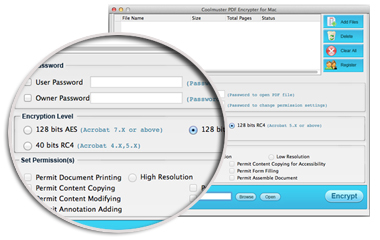Encrypt PDF Files with User and Owner Password Easily
We know that PDF files can be protected by two kinds of password: User password and Owner password. With these password, you can protect your PDF files from opening, copying, editing, printing, etc. A good PDF Encrypter software will features the function of adding both user and owner password to PDF files easily, so does CoolMuster PDF Encrypter for Mac.
Difference between User password and owner password.
 User Password: If a PDF document is under User Password protection, you cannot open it without the correct password.
User Password: If a PDF document is under User Password protection, you cannot open it without the correct password.
 Owner Password: Owner Password is needed when you don't want any other people reuse any contents of the PDF document. No matter readers want to print, copy or edit the PDF document, he/she must enter the proper password.
Owner Password: Owner Password is needed when you don't want any other people reuse any contents of the PDF document. No matter readers want to print, copy or edit the PDF document, he/she must enter the proper password.
3 Different Encryption Modules Help You Easily Improve Security Level
This PDF Encryption for Mac comes with three security levels for encrypting PDF documents. You can select one of them freely according to your own specific needs.
 40 bit RC4 is available for Acrobat 4.X/5.X or above. It is the common mode to keep your document security away from printing, copying or editing.
40 bit RC4 is available for Acrobat 4.X/5.X or above. It is the common mode to keep your document security away from printing, copying or editing.
 128 bit RC4 supports Acrobat 5.X or above. It is a higher mode compared with the first one mode. It makes your PDF much safer.
128 bit RC4 supports Acrobat 5.X or above. It is a higher mode compared with the first one mode. It makes your PDF much safer.
 128 bit AES is ready for 7.X or above. It supersedes all models above.
128 bit AES is ready for 7.X or above. It supersedes all models above.
Improve Your Working Efficiency with Batch Encrypting Function
 Once you imported bulk PDF documents into this Mac PDF Protector, you can then protect all the files with the same password instantly at one time.
Once you imported bulk PDF documents into this Mac PDF Protector, you can then protect all the files with the same password instantly at one time.
 You can also choose the "Encrypt selected only" option for a partial encryption for some of the PDF files you've picked up.
You can also choose the "Encrypt selected only" option for a partial encryption for some of the PDF files you've picked up.
Easy to Use
 Various options for PDF security: In the bottom of the panel, there are lots of function options for your reference, just like permit document printing, resolution settings, permit content copying, etc.
Various options for PDF security: In the bottom of the panel, there are lots of function options for your reference, just like permit document printing, resolution settings, permit content copying, etc.
 The simple and intuitive interface made this PDF Encryption for Mac very easy to use. Besides, the drag and drop function also makes things easier to import several files for batch PDF encryption.
The simple and intuitive interface made this PDF Encryption for Mac very easy to use. Besides, the drag and drop function also makes things easier to import several files for batch PDF encryption.
 No requirement of any professional skills for both beginners and experts.
No requirement of any professional skills for both beginners and experts.
 You can recover files one at a time or in batch.
You can recover files one at a time or in batch.
More Features
Standalone Do NOT need any other third-party program like Adobe Acrobat to be installed on your Mac.
100% Clean It is 100% clean and safe and it does not install any other plug-ins.
Free Lifetime Upgrade Service Provide both free trial and register users with free lifetime upgrade service.