
3 Methods to Manage WeChat Storage on iPhone [Fixed]

WeChat is a common software for daily life and work and using WeChat has become a popular entertainment. However, it is very disturbing when seeing iPhone is full of memory for many mobile phone users. Except for the apps, photos and videos stored on iPhone, the documents and data on WeChat also take over part of your iPhone memory, such as the WeChat messages/audios/photos/videos on iPhone. So how to manage WeChat storage on iPhone? Let's have a look on the solutions of this problem together.
Method 1. Reinstall WeChat App to Reduce WeChat Storage on iPhone
Method 2. Clear WeChat History to Free Up WeChat Storage on iPhone
Method 3. Completely Delete WeChat Caches to Manage WeChat Storage on iPhone
The most direct way is to uninstall and reinstall WeChat app to clear WeChat data from iPhone. But it might still remain the WeChat residual on your iPhone after uninstalling and you need to relogin to your WeChat account with your ID and password later.
There are two ways to delete WeChat app on iPhone, please check how to uninstall WeChat from iPhone so as to reinstall WeChat app on your iPhone again.
Way 1: Uninstall WeChat app from Home screen on iPhone
Step 1. Unlock your iPhone and locate your WeChat app on iPhone screen.
Step 2. Long press the WeChat app till the "X" sign appears on WeChat app, then release your finger.
Step 3. Tap "X" sign on WeChat app and confirm your action on the pop-up window. Then the WeChat app will be removed from your iPhone along with some WeChat data.
Way 2: Uninstall WeChat app from Settings on iPhone
(Note: The image in the following instruction is taking another app for example, but the steps are the same to uninstall WeChat app from iPhone.)
Step 1. Unlock your iPhone with your password and open Settings app on Home screen.
Step 2. Under Settings page, please tap "General" to view all the applications installed on your iPhone.
Step 3. From the list of application, please find out WeChat app and tap it to see more information of it.
Step 4. On WeChat app page, you might see the size of WeChat app and its Documents and Data, and also the "Delete App" option on the bottom. Simply tap "Delete App" to remove it from your iPhone immediately.
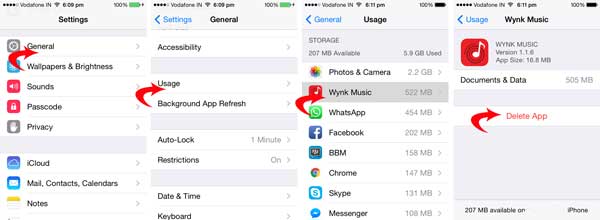
After uninstalling WeChat app from your iPhone, you might download WeChat app from App Store to install it on your iPhone again, and sign into your WeChat account with your user name and passcode.
See Also:
How to Export WeChat Messages from iPhone to Computer
Restore WhatsApp from iCloud with Easy Steps [No Data Loss]
Or you can also delete WeChat chat history to make up more space on iPhone. But please be noted that this only clear some of WeChat data from your iPhone.
Step 1. Unlock your iPhone and open WeChat app.
Step 2. On WeChat app, please tap "Me" > "Settings" > "General" > "Storage" > "Clear Chat History".
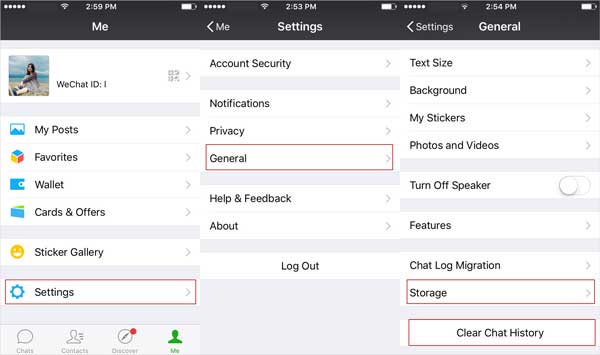
See Also: How to Save Videos from WeChat on iPhone?
This part will show you a advanced way to clear WeChat caches and manage WeChat storage space without uninstalling WeChat app on iPhone. That is, using the WeChat Storage Manager - Coolmuster iOS Cleaner for Windows (or iOS Cleaner for Mac) to effectively manage WeChat storage on iPhone/iPad/iPod, including iPhone 8/8 Plus/X/7 Plus/7/6/6 Plus/5S/5C/5, iPad Pro/Air/mini, iPad with Retina display, The new iPad, iPad 2/1 and iPod touch/Shuffle/Nano/Classic and etc.
This cleaning tool will help you clear the junk files on WeChat, including the WeChat caches, WeChat cookies, WeChat temp files, WeChat crash logs, downloaded temp files, photo caches, user storage files, iTunes radio history, etc. Now, please download the Windows or Mac version of the program on your computer to manage WeChat storage on iPhone.
[User Guide] Steps to free up WeChat storage on iPhone:
Step 1. Launch the WeChat Storage Manager on your computer after downloading and installing, and connect your iPhone to computer with a USB cable. Then this program will detect the connected iPhone automatically. Simply select the first mode to clear WeChat junk files.
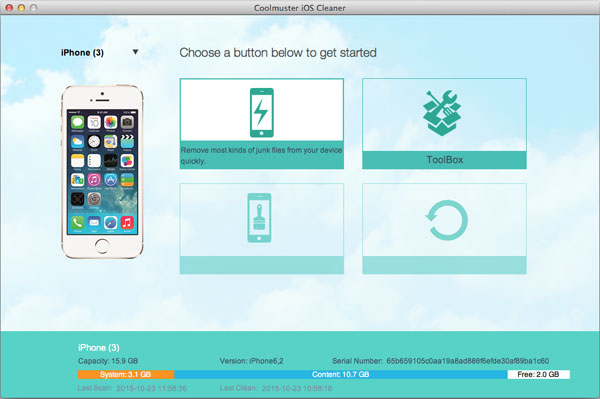
Step 2. Then you might check the box before "Select All" and click "Start Scan" button to scan all junk files on your iPhone. Or select one or more junk file types from the list and click "Start Scan" instead.
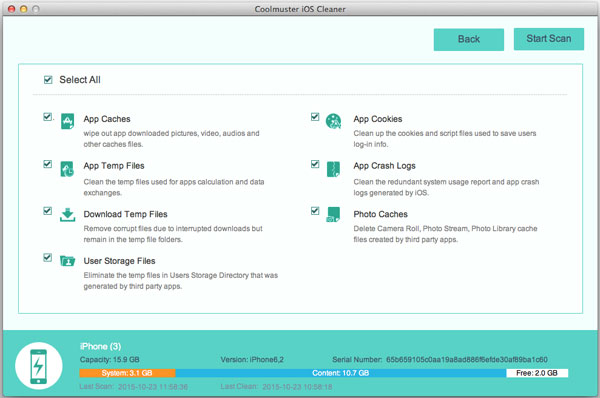
Step 3. After quick scanning, you can also check the box before "Select All" and click "Clean" button to clear all junk files from iPhone, including the WeChat junk files. Or check the junk types that you want to clean one by one and then click "Clean" option to start cleaning.
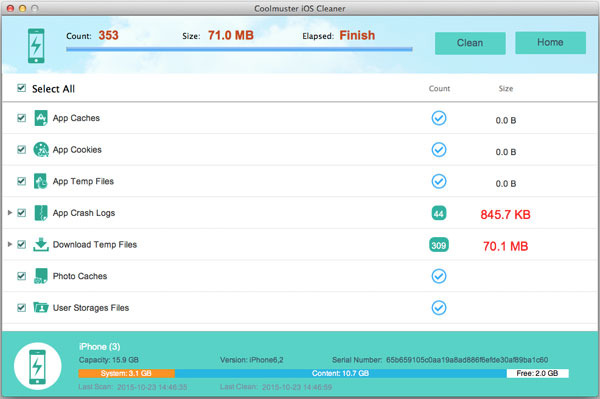
Easy Ways to Delete WeChat Documents and Data on iPhone





