
iPhone to Motorola Transfer: Transfer Contacts, Pictures, etc. from iPhone to Moto

iOS and Android are two leading OSes and both iPhone and Android phones have great favor of users. But comparably, iPhone is way more expensive than most Android phones. Let's say your old iPhone is about to retire and you want to switch to a Motorola which is more budget-friendly. Getting a new phone is exciting but the problem is how to transfer data from your iPhone to Motorola smoothly and quickly? Luckily, there are various ways to take care of this task. Now follow this post to learn how to transfer data like contacts, pictures, etc. from iPhone to Motorola.

Part 1: How to Transfer Data from iPhone to Motorola via Coolmuster Mobile Transfer
Part 2: How to Conduct iPhone to Motorola Transfer via Motorola Migrate
Part 3: Other Free Ways for iPhone to Motorola Transfer
3.1 How to Transfer Contacts from iPhone to Motorola via Google Account
3.2 How to Transfer Pictures from iPhone to Motorola via USB cable
The easiest way to transfer data from iPhone to Motorola would be using Coolmuster Mobile Transfer. It is a simple and reliable data transfer tool that allows you to transfer data between mobile phones and it supports both Android and iOS operating systems. You can use it to transfer contacts, SMS, music, videos, photos, eBooks (PDFs & ePubs) from iOS to Android.
Check out the highlights of Coolmuster Mobile Transfer:
> Different Transfer Modes: iOS to Android, Android to iOS, iOS to iOS and Android to Android transfer.
> Easy to Operate: With 3 simple steps: Connect > Select > Start Copy, your files will be transferred from one phone to another in no time.
> Support Various Data Type: Contacts, Text Messages, Call Logs, Calendars, Safari Bookmarks, Photos, Music, Videos, Documents, Apps, eBooks, etc.(The supported data types vary from different transfer modes)
> Safe and Reliable: Coolmuster Mobile Transfer is highly secure and it will not damage, record or misuse your personal data.
> Wide Compatibility: It is compatible with iPhone 11/11 Pro/11 Pro Max/XS Max/XS/XR/X/8 Plus, Motorola Moto G8/G7/G6/G5/G4, Samsung, Sony, LG, Google, HTC, Huawei, Xiaomi, etc. (Supports Android 4.0 and up & iOS 5 and up)
Download the free trial version of Coolmuster Mobile Transfer and see how to transfer data from iPhone to Moto G6 or other models.
How to transfer data from iPhone to Motorola via Coolmuster Mobile Transfer:
Step 1: Download and launch Coolmuster Mobile Transfer on your PC, then connect both iPhone and Motorola to PC with suitable USB cables.
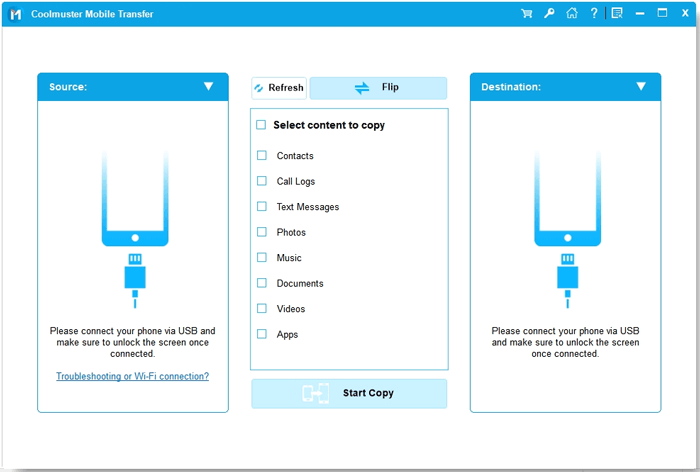
Step 2: Follow the on-screen steps to get your phones detected by the software. After the detection, you will see the main interface like below. If your iPhone is not under the source phone position, click Flip to change the positions.

Step 3: Select the data you want to transfer and then click Start Copy. Your file will be transferred from iPhone to Motorola quickly.
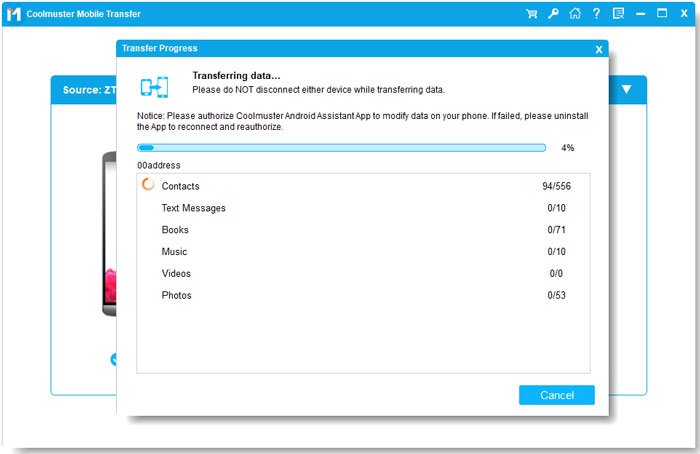
Now you can enjoy your new Motorola phone without losing the important data on your old iPhone after the switchover.
Pros:
- Smooth and fast transfer between two phones.
- Extremely easy to use.
- Supports most Android and iOS devices.
- Multiple data types are supported.
Cons:
- Not all data types are supported in the trial version.
- Need to use a computer to complete the transfer.
Learn more: Do you know where is the iTunes backup on your PC/MacBook? If you are interested in it, open this link to find the answer.
Motorola Migrate is an official file transfer app from the Motorola company. It can be used to transfer files including photos, videos, music, text history, SIM contacts, etc. However, this app is actually less recommended for it has already retired and it doesn't support Android 6.0 and later.
If your phone is running Android 2.2 through Android 5.1 and you want to use this tool to transfer from iPhone to Motorola, you need to download this tool from a reliable third-party website because it is no longer available on the Google Play store.
How do I transfer iPhone to Motorola using Motorola Migrate:
Step 1: Download the Motorola Migrate on both your iPhone and Motorola.
Step 2: On your iPhone, open the Motorola Migrate and enter your iCloud account with Apple ID and password. Then tap Next > Begin Transfer.
Step 3: On your Motorola, log in to the Google account and then the data transfer will begin automatically.
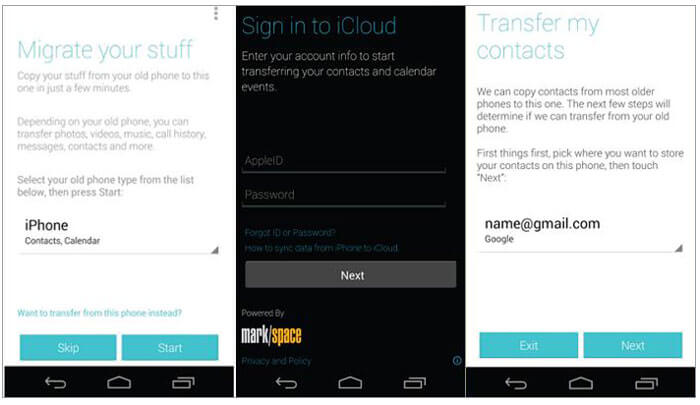
Pros:
- It's completely free to use.
Cons:
- It doesn't support Android 6.0 and later.
- It hasn't been updated for years.
- The transferring process is time-consuming and unstable.
Further reading: How to Use Motorola Migrate & Top 5 Motorola Migrate Alternative
In this part, we will also discuss some free and easy ways for you to transfer data like pictures, contacts from iPhone to Motorola without downloading any apps.
When switching from iPhone to Motorola, you can use your Google account to transfer contacts wirelessly.
Step 1: On your iPhone, navigate to Settings app > Passwords & Account > Add Account.
Step 2: Sign in with your Google account and then enable Contacts.
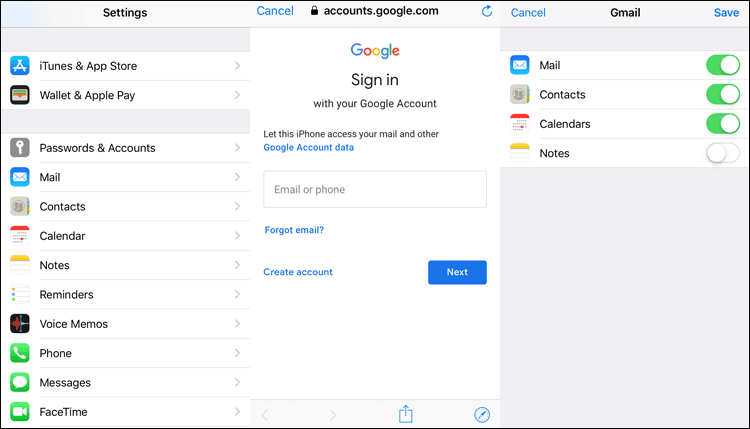
Step 3: Now switch to your Motorola phone, then go to Settings > Accounts > Add account and add the same Google account.
Step 4: Select Contacts and tap Sync now. The the contacts from iPhone will be transferred to your Motorola automatically.
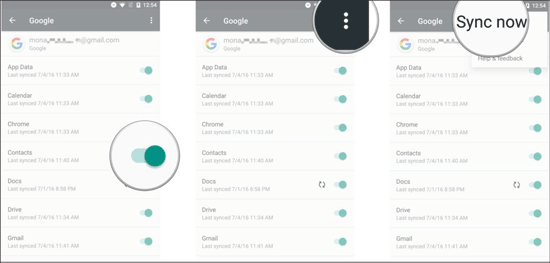
Tips: Want to know more ways on how to transfer contacts from iPhone to Motorola? You can read the guide How to Transfer Contacts from iPhone to Android [Full Guide] for more information.
Pros:
- The process doesn't require a USB cable.
Cons:
- The process may take a long time if you have poor Wi-Fi condition.
- Have no control over the transferring process.
Speaking of how to transfer pictures from iPhone to Motorola, you do this simply by drag and drop. But using this method, you can only access and transfer the photos in the iPhone Camera Roll to your Motorola.
Step 1: Connect both iPhone and Motorola to the computer via USB cables.
Step 2: After the computer has detected your phones, go to My Computer and open the internal storage of your iPhone and Motorola.
Step 3: Find the DCIM folder of both your devices and open it. Then drag and drop the pictures you want to transfer from iPhone to Motorola.
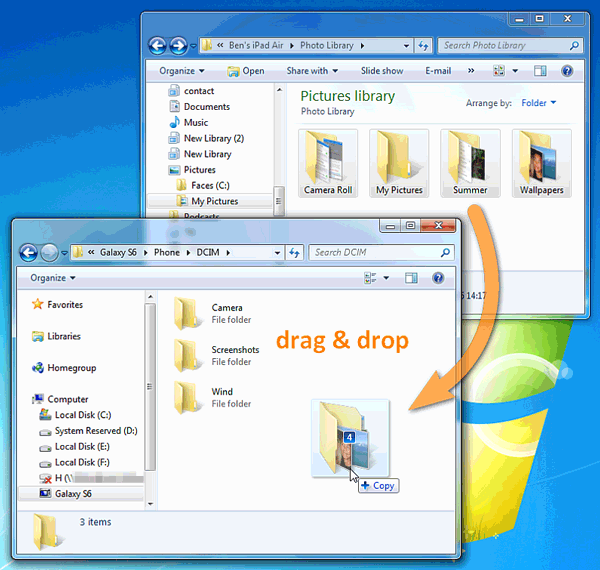
Pros:
- No need to download any apps.
Cons:
- Only support limited file types.
Learn more: How to Transfer Photos from iPhone to Android? [Solved]
In this post, we have introduced several ways for iPhone to Motorola transfer as well as the pros & cons of each method. As you can see, Coolmuster Mobile Transfer is the easiest and most effective way when it comes to data transfer between phones. With this tool, you can transfer various files and you are able to select the specific file type to transfer. Also, the transferring speed is fast and the process is smooth, everything will be transferred correctly from one phone to another.
Related Articles:
How to Transfer Notes from iPhone to Android?
[Fast Transfer] How to Transfer WhatsApp from iPhone to Android
Top 4 Easy Ways to Transfer Music from iPhone to Android
3 Easy Methods to Transfer from iPhone to Android
2 Solutions to Transfer Music from Android to iPhone
How to Transfer Text Messages from iPhone to Android? Best 4 Ways in 2022

 Phone to Phone Transfer
Phone to Phone Transfer
 iPhone to Motorola Transfer: Transfer Contacts, Pictures, etc. from iPhone to Moto
iPhone to Motorola Transfer: Transfer Contacts, Pictures, etc. from iPhone to Moto





