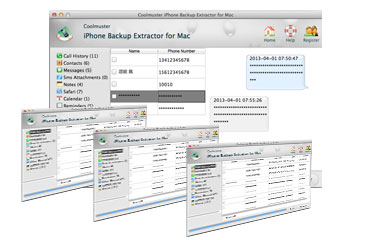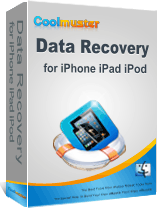Powerful Data Regaining Function
iTunes is able to make backup copies of your iPhone, iPod and iPad. With the backup file, you can restore your whole iDevice to regain previous data any time you want. However, many users can't find the simplest way to retrieve iPhone backup from iTunes due to different reasons, then a professional yet easy-to-use iPhone Backup Extractor for Mac seems so important for all users. With it, you can:
 Support extracting up to 10 types of files for iPhone including Call History, Contacts, Messages, Notes, Safari, Camera Roll, Photos and more.
Support extracting up to 10 types of files for iPhone including Call History, Contacts, Messages, Notes, Safari, Camera Roll, Photos and more.
 Text content can be recovered in HTML format and media contents can be recovered in original quality and format.
Text content can be recovered in HTML format and media contents can be recovered in original quality and format.
 No need of connecting your iDevices to Mac.
No need of connecting your iDevices to Mac.
Preview Before Extraction
Restore a wrong file is an agonizing thing in the daily life. So Coolmuster take your trouble into consideration and release this new preview function to help you view any files you want before extracting.
 Text contents like call history can be previewed with phone number, date time, type and more.
Text contents like call history can be previewed with phone number, date time, type and more.
 Make it easy for iPhone users to recover files from iTunes backup selectively.
Make it easy for iPhone users to recover files from iTunes backup selectively.
 Media content in photo and camera roll is listed in thumbnails.
Media content in photo and camera roll is listed in thumbnails.
Selective Recovery As You Like
Don't want to restore the whole iPhone backup file from iTunes? Don't worry, you can achieve it with one click.
 Selectively recover what you want by selecting them from the scan result.
Selectively recover what you want by selecting them from the scan result.
 Not only a simple Mac iPhone Backup Extractor, but also a reliable iPad Extractor for Mac and iPod Backup Extraction for Mac software.
Not only a simple Mac iPhone Backup Extractor, but also a reliable iPad Extractor for Mac and iPod Backup Extraction for Mac software.
User-Oriented Software
The original purpose of developing this software is to help users to find back something important from iTunes. So no matter the interface design, or function set, you can feel comfortable during the whole process.
 Restore lost iPhone data from iTunes backup on Mac without any quality losing.
Restore lost iPhone data from iTunes backup on Mac without any quality losing.
 Scan iTunes backup files of your local disk automatically.
Scan iTunes backup files of your local disk automatically.
 Risk-free and READ-ONLY process which won't change any setting of your computer without permission.
Risk-free and READ-ONLY process which won't change any setting of your computer without permission.
 Supports all models of iPhone, including the latest iPhone 13, iPhone 13 Pro, iPhone 12, iPhone 12 mini, iPhone 12 Pro, iPhone 12 Pro Max, etc.
Supports all models of iPhone, including the latest iPhone 13, iPhone 13 Pro, iPhone 12, iPhone 12 mini, iPhone 12 Pro, iPhone 12 Pro Max, etc.
More Features
Maximum Privacy Security
No spyware, No adware, No viruses. Read-only, and never disclose, overwrite, damage, modify your phone data without permission.
Easy to Use Interface
The whole process is as simple as 1,2,3. No require of technical skill for both beginner and experts.
Free Technical Support
For any questions, you can feel free to contact our technical team via email.