That why you need safe, easily manageable third-party software like Coolmuster Android Eraser or Android Eraser for Mac. This privacy-protecting app is designed to erase all personal information from your Android devices without recovery possibility while still giving you the flexibility to identify which data is yours and which data your device needs to function. With Android Eraser, you can totally revert your Android device to a "Clean Slate" state so that you can resell or donate it without any risk of exposing your personal data or history to strangers. It can identify and wipe text messages, contacts, videos, photos, account info, passwords and cleans memory caches. Best of all, it's 100% permanent, preventing others from recovering your personal data.
To delete your history on Android devices with Android Eraser, first download the software from the following button onto your desktop or laptop computer. Then, just follow these three simple steps:
Tips: You'd better backup your Android device on computer beforehand if you have something that you don't want to lose.
How to Use Android Data Eraser to Clear History from Android?
Step 1. Run the program and connect your Android device to computer
Launch Android Eraser on your computer while you have your Android device plugged in via a USB cable. Then please turn on USB debugging on your Android phone and follow the onscreen guide to have your Android phone recognized.
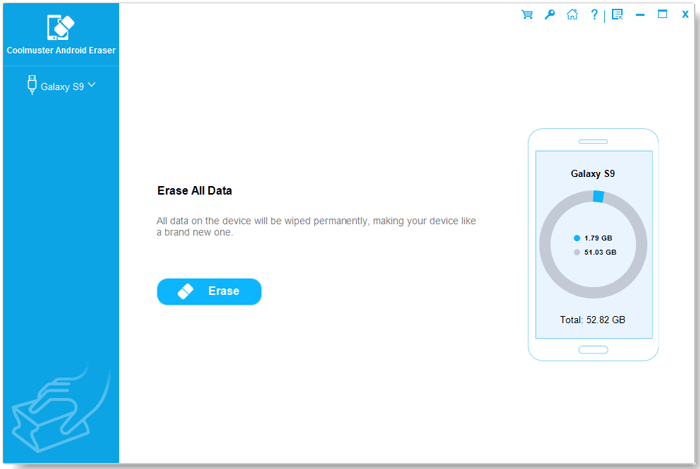
Step 2: Choose erasing level as you like
Click on "Erase" button on the main interface. After that, click the tab besides "Security Level" to choose Low Level, Medium Level or High Level as you need. Then type "delete" to confirm your choice.
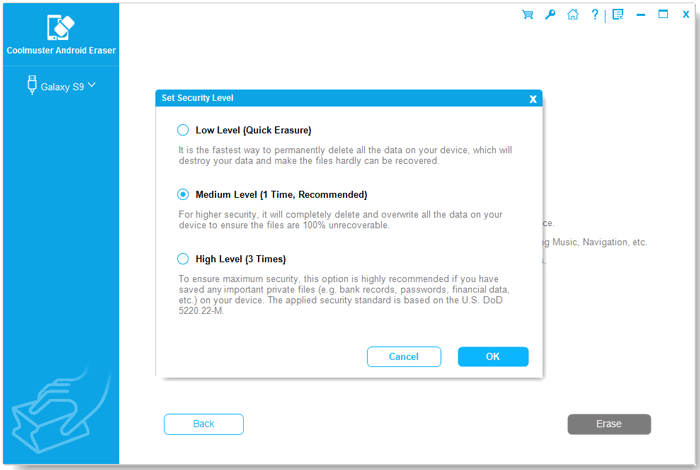
Step 3. Start to erase history on Android phone
After that, the Android Eraser will start to scan, erase and overwrite all your personal data on your device.
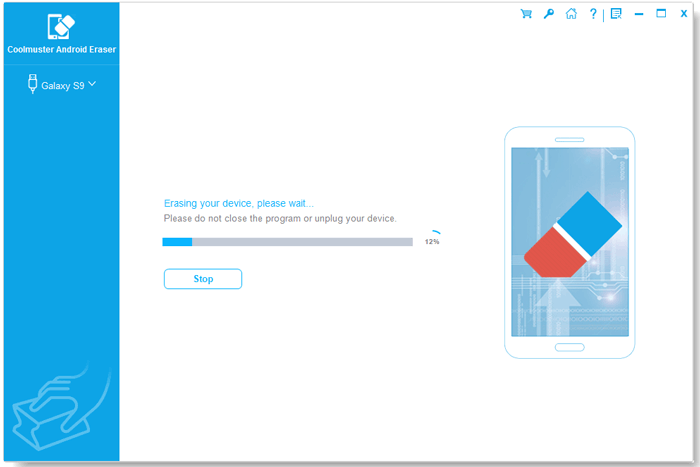
Step 4. Factory reset your Android phone
Finally, it is recommended to factory reset your Android phone to completely wipe out all system settings on your Android phone, leaving your Android phone no history trace at all.
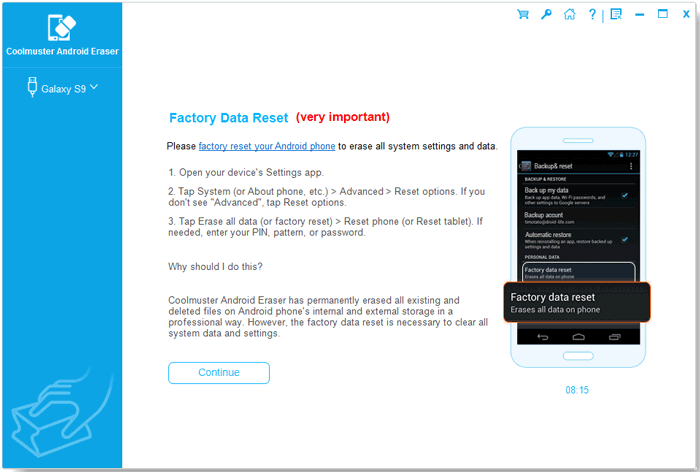
Related Articles:
How to Wipe a Samsung Phone Completely? You'd Better Know










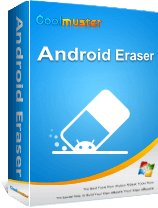


 Download for PC
Download for PC
