I recently received a book that comprises about 50 HTML webpages and I would like to merge them into an ePub files for reading on my iPad instead of view them in my browser. Is there any simple way to accomplish such conversion?
Converting HTML to ePub can be as easy as pie once you have Coolmuster ePub Converter or ePub Converter for Mac. It enables you create your own ePub eBooks from a wide range of file formats other than HTML (.html, .htm), including PDF (.pdf), Microsoft Word (.doc), Text (.txt), MOBI (.mobi), etc.. After converting web pages to ePub, you can share you own-made ePub eBooks with your friends or read it on overall eBook readers, such as Apple iPad, Sony Reader, Kobo, Barnes&Noble Nook, surface and more.
Now, I will show you how to make ePub from HTML files on the basis of Windows Platform. For Mac users, you can get the Mac version and also refer to the guide below. First of all, you should download free trial version to have a try.
Can't Miss:
How to Edit ePub Title By Yourself
How Can I Change A Writer's Name in ePub
Step 1. Upload HTML Files
Launch the program and you will see the main interface of the program like below. The Mac tool provides you with 5 conversion types, including HTML to ePub, Word to ePub, Text to ePub, MOBI to ePub and PDF to ePub. Just import the target HTML files to the program.
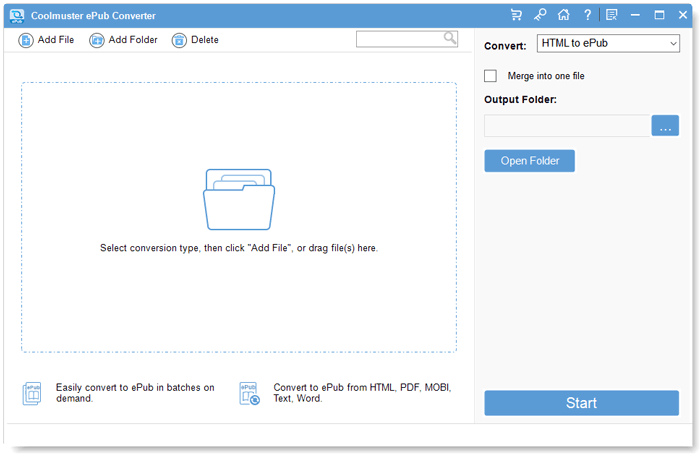
Step 2. Output Settings
The converter will save the converted ePub files into the source folder by default. If you want to change the location, you can select an output folder on your own by clicking the "Browse" button on the bottom of the program.
Note: If you want to combine multiple imported HTML files into one single ePub file, do remember check the option "Merge into One File".
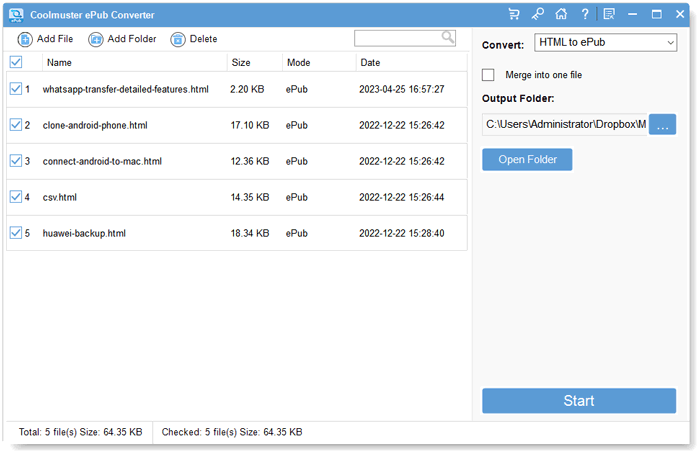
Step 3. Start to Convert HTML to ePub
The preparation work is completed. Finally you can click the Start button to start converting process. There is a progress bar showing you how the conversion is going. When the progress bar shows 100%, you can click the button of Open to check the converted ePub files.
Download the program to explore more functions.
Related Article: