
How to Convert HEIC to PNG Online or Offline? (6 Simple Methods)

HEIC is a proprietary image format on Apple products with the release of iOS 11. While taking half of the space but maintaining the high-resolution quality of JPG, HEIC also causes compatibility issues for Android and Windows PC users. They have to download a HEIC image viewer or convert the HEIC to PNG with a professional HEIC to PNG converter to open and view the HEIC pictures.
In this guide, we will talk about six efficient ways to convert HEIC to PNG online or offline.
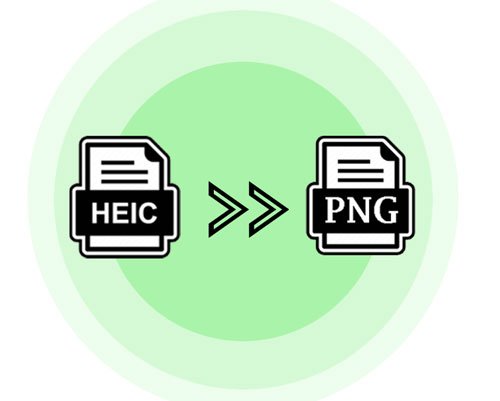
Way 1. How to Convert HEIC to PNG on Windows via HEIC to PNG Converter
Way 2. How Do I Convert HEIC to PNG via CloudConvert
Way 3. How Do I Convert HEIC to JPG or PNG via HEIC2PNG
Way 4. How to Change HEIC to PNG via FreeConvert
Way 5. How to Convert HEIC to PNG on Windows 10 via AnyConv
Way 6. How to Convert HEIC to PNG on Mac via iMazing HEIC Converter
Is there an easy way to convert unlimited HEIC images to PNG format in one click? If that is the case, you cannot miss Coolmuster HEIC Converter. The professional software enables you to batch convert HEIC to PNG or JPG (JPEG) on Windows without restrictions. Besides, it also lets you keep the Exif data and adjust the image quality during or before conversion.
What does the best HEIC to PNG Converter do for you?
* Convert HEIC to PNG on Windows without limitations in one click.
* Batch convert HEIC to JPG/JPEG simultaneously in no time.
* Keep the Exif data during conversion.
* Adjust the picture quality before conversion.
* Easy to use, time-saving, and fast.
* Work with Windows 10/8/7, and all iPhone models, such as iPhone 12 Pro Max/12 Pro/12/12 mini/SE/11 Pro Max/11 Pro/11/XS Max/XS/XR/X, etc.
To batch convert HEIC to PNG on Windows simultaneously:
1. Install the best HEIC to PNG converter on your computer.
Install and launch the software on your computer. If you want to convert HEIC to PNG from your iDevice directly, please connect your iDevice to the computer.
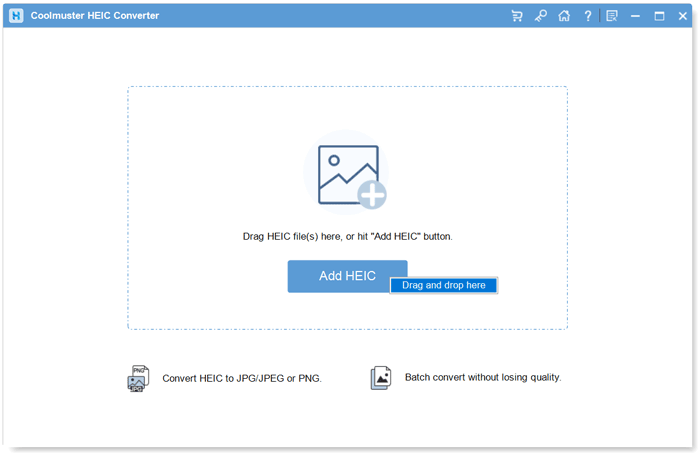
2. Import HEIC pictures to the program.
To add photos from your computer, tap the Add HEIC button on the home interface, or directly drag the HEIC photos to the window and hit on Drag and drop here. To import HEIC files from your iOS device, open This PC\Device Name\Internal Storage\DCIM and drag and drop the HEIC pictures to the window. Once added, you will see all the HEIC pictures on the interface.
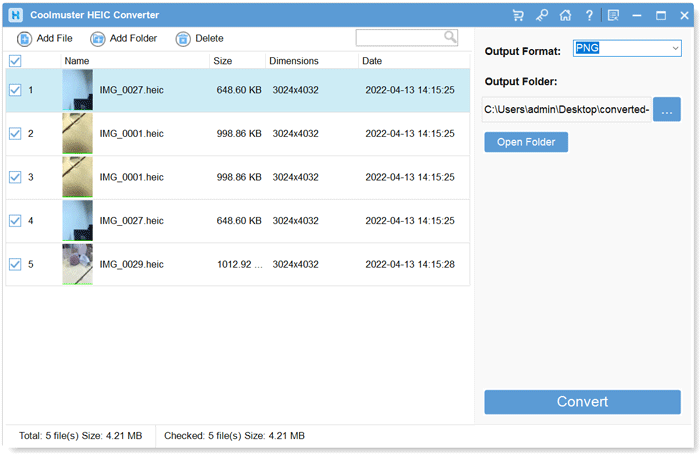
3. Convert HEIC to PNG.
Under the Conversion Settings section, select the output format as PNG, define a storage location to save the converted photos, and hit the Convert button below to start converting HEIC to PNG. When finished, tap the Open folder button to view the PNG pictures.
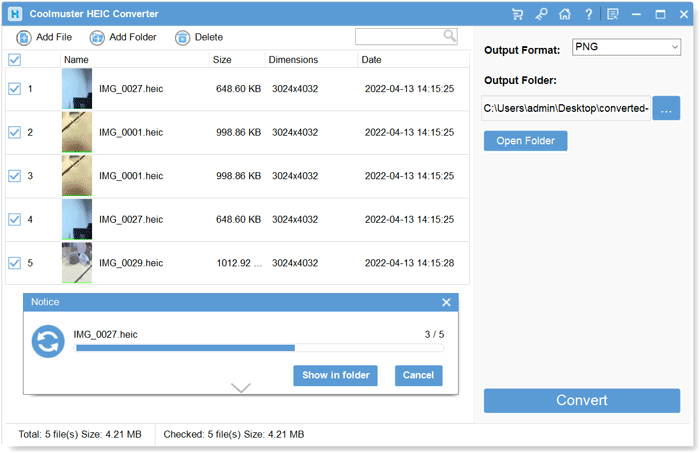
Further reading:
HEIC Format on iPhone: What Is a HEIC Image? (Detailed Guide)
Fixed: Can't Import Photos from iPhone to PC? (Windows 10/8/7)
CloudConvert is an online file conversion platform that allows you to convert HEIC to PNG, JPG, GIF, etc. With the HEIC to PNG converter, you can customize the image quality and set up the image width and height to best fit your needs.
To convert HEIC to PNG on an iPhone:
1. Visit https://cloudconvert.com/jpg-to-png from Safari and tap the Select File button to add the HEIC pictures from your iPhone.
2. Select PNG next to the Convert to option, tap the Spanner icon to set up the width, height, and image quality, and click Okay when done.
3. Press the Convert button to start the conversion process.
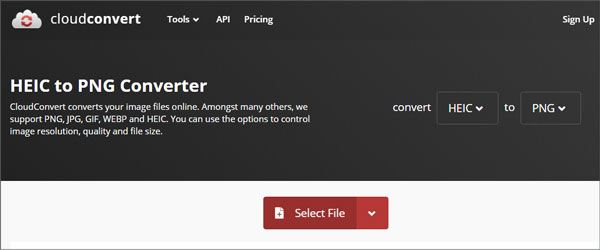
HEIC2PNG is also an online HEIC to PNG converter software, converting up to 20 HEIC/HEIF images (within 50MB) to PNG format. You can upload the HEIC photos or drag and drop each file to the tool. HEIC2PNG will automatically generate the appropriate parameters rather than manually adjusting the photo quality, unlike the above conversion tools.
Here's how:
1. Open heic2png.com from a browser.
2. Tap the Upload Files button to choose HEIC images you want to convert or drop the HEIC files to the designated area.
3. Wait until it finishes converting the pictures. Then, download the PNG photos to your device.
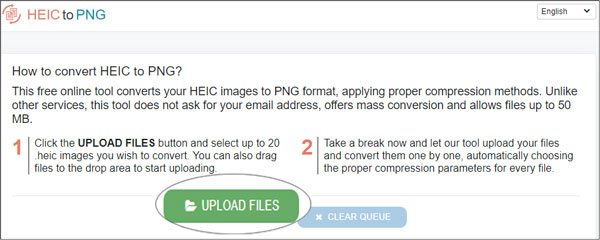
As its name suggests, FreeConvert is a free online HEIC to PNG converter. You can upload HEIC images from Dropbox, Google Drive, local folder, or a URL for conversion to up to 1GB for free. If your HEIC images are over 1GB, you need to sign up for the website to get more space.
Check the following steps to convert HEIC to PNG:
1. Open freeconvert.com/heic-to-png on your computer and tap the Choose Files button to pick HEIC images.
2. Click the Convert to PNG button to start converting images.
2. When you see Done on the interface, hit the Download PNG button to save the converted images to your computer.
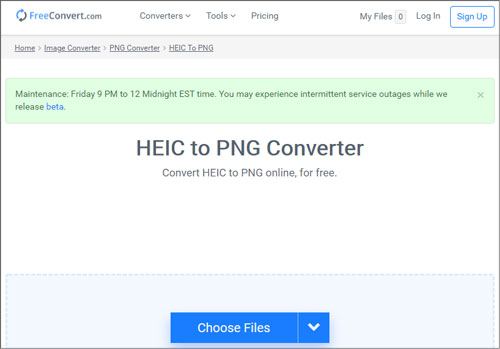
Another free online tool to convert HEIC to PNG is AnyConv. Apart from HEIC to PNG, it also supports converting HEIC to JPEG, JPG, PDF, TIFF, or BMP.
Follow the instructions to convert HEIC to PNG online:
1. Open the official website page and click the Choose File button to select the HEIC pictures on your computer. Note that the maximum size is no more than 100MB.
2. After selection, tap the Convert button to start the conversion process.
3. When completed, download the PNG images to your computer.

iMazing HEIC Converter is a free desktop HEIC to PNG converter that works on PC and Mac. With a simple interface, you can quickly convert HEIC to PNG/JPG in three steps. However, you cannot adjust the image quality.
Let's see how it works.
1. Install iMazing HEIC Converter from Microsoft Store on PC or App Store on Mac.
2. Run the app and drop the HEIC photos into the program.
3. Select PNG next to the Format option at the lower-left corner and hit the Convert button.
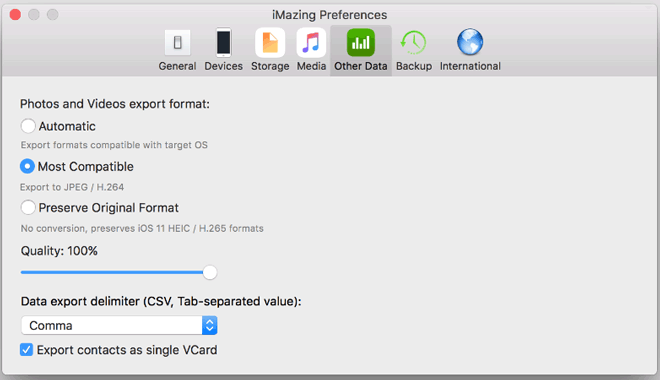
Which way do you like best to convert HEIC to PNG among the six available options? If you have hundreds of HEIC photos to convert and wish to adjust the quality of each photo, look no further than Coolmuster HEIC Converter. Although it is non-free, it can batch convert unlimited photos simultaneously from your iPhone and customize the image quality.
By contrast, all the other online tools or apps limit the HEIC file size or don't let you adjust the output image quality. Undoubtedly, you know how to make a choice.
Related Articles:
11 Best HEIC to JPG Converters on Windows and Mac
How to Convert HEIC to JPG on PC Windows 10/8/7?
Top 10 Best iPhone Manager Software - Manage Your iPhone Data on PC or Mac
How to Transfer Photos from iPhone to External Hard Drive in 5 Effective Ways?
[With Tutorial] How to Recover Photos from iPhone without iCloud in 2022?
How to Move Photos to Album on iPhone 12/11/XR/XS/X in 2 Effortless Methods?





