
12 Best Video Converter Software for Windows 10/8/7 (Free & Paid)

Want to save videos in any format quickly and easily? Want to create compelling videos or optimize your videos for YouTube or other platforms? These tasks can be done using a video converter. This tool helps you convert video to the required format or reduce your video file size, enabling you to overcome the video format compatibility issue easily. What's more, a comprehensive video converter has great flexibility and many other useful features for editing and optimizing your videos.
If you are looking for the best video converter for Windows, this post is what you need. Here, we will go through 12 free or paid video conversion software with their main features and pros & cons.
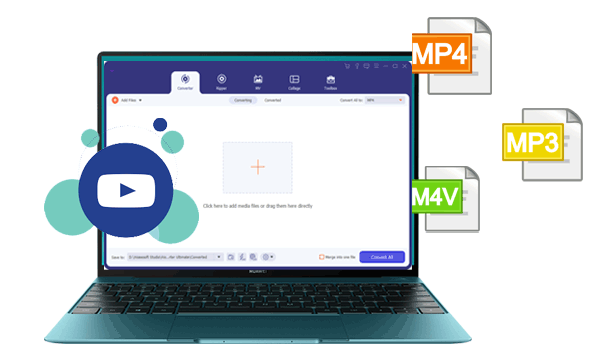
Things to Consider When Choosing Video Converter Software:
Here is the list of the 12 best video converter for Windows 10/8/7:
1. Video Converter Ultimate
2. AVC
3. HandBrake
4. VideoProc
5. Freemake Video Converter
6. WinX HD Video Converter
7. Movavi
8. WonderFox HD Video Converter Factory
9. DivX Converter
10. Wondershare UniConverter
11. Prism
12. Leawo Video Converter
A fast video converter that capable of converting, editing, compressing up to 1000 formats of videos files.
Video Converter Ultimate is the best beginner-friendly video converter for Windows. The interface is clear and simple, and all the features are easy to navigate. After a quick download, you will enter its Converter section by default; from here, you can drag and drop the files and start to convert them as you like.
One of the best features is its wide support for file formats. You can convert video/audio/DVD to 1000+ formats, including MP4, AVI, MOV, WMV, MP3, FLAC, WMA, etc. You can use it to convert 4K to 1080P. For most video converters, the support for 4K is a bonus. But with this one, you get to convert videos to HD, 4K, 5K and even up to 8K.
The speed is also a highlight. Video Converter Ultimate uses hardware accelerating technology to deliver great conversion speeds.
The free trial version is usable. It lets you convert 5 minutes for every video or audio quickly. Some additional features are also available for free. For example, the GIF conversion mode lets you convert 5 files in total. There are no annoying upsells nor ads in this software. It is worth downloading, and have a try to see if it fits you.
If you upgrade to its pro version, you can batch convert the videos, enjoy the ultra-fast conversion mode, and use its various additional features for unlimited items.
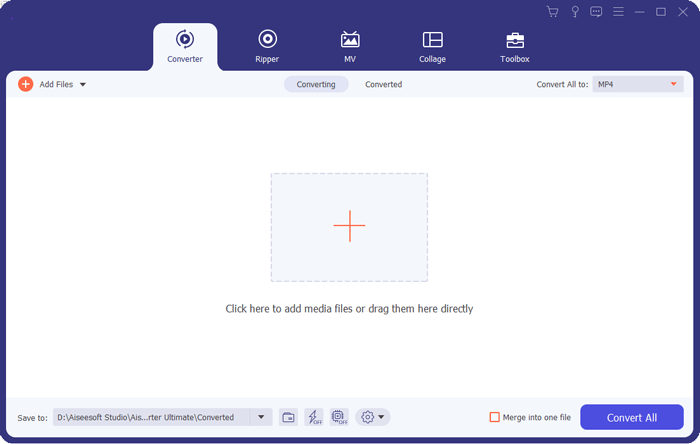
Pros:
Cons:
Price:
Video Converter Ultimate is available for Windows 10/8/7 and Mac OS X 10.12 or higher. You can download it from here:
You may like:
[Vlog Software] 11 Best Vlog Editing Software for Vlog Lovers
You can effortlessly convert HEIC to PNG on Windows 10 PC via these approaches
A free video converter software that converts and edits local or downloaded-from-web videos.
AVC is one of the best free video converters for Windows online. With the supports of 100+ video inputs and 160+ outputs, it can meet most of the common conversion requirements. The conversion process is simple. You can convert videos between different video formats effortlessly.
This software also features a video downloader. This is a great attribute that delights many users who want to handle online video files. It allows you to download videos from 100+ sites, such as YouTube, Facebook, Instagram, Vimeo, VEVO, etc. After downloading, you can directly use this tool to edit the videos. You can also convert the videos to the formats that work on your iPhone/Android to view then offline on the go.
It is also a video editor that offers basic editing options. You can personalize your video files by clipping, cropping, flipping, merging, and adding special effects, watermarks & subtitles.
AVC also has an ultimate version that offers advanced functions. If you upgrade it, you can convert your DVD Disc/folder/ISO videos, record videos that you can't download, capture video screen, etc.
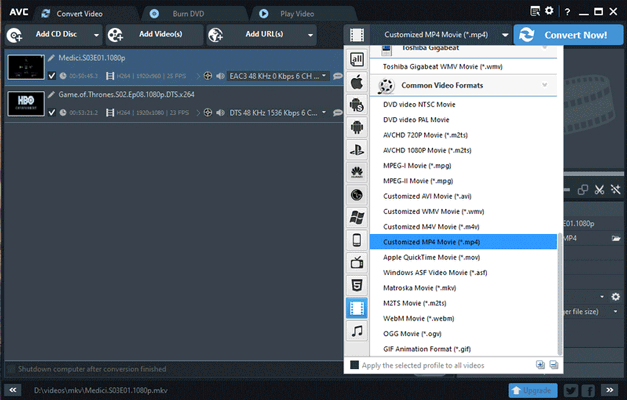
Pros:
Cons:
Price:
Visit website: https://www.any-video-converter.com/products/for_video_free/
See also:
Want to edit the brightness of your video? Then you can use these reliable video editors.
This guide will tell you all info on FGL Pro to play Pokemon Go. Let's open it.
A fully free and open-source video converter for Windows, Mac OS, and Linux.
HandBrake is an open-source video converter that has been available for MacOS for years. Its Windows version is relatively new, but it still does the job well. What's good about this tool is that it is completely free to use. There won't be any pop-up that asks you to register when using it, and there aren't any ads.
It gives you more control over the videos. You can convert videos to MP4 or MKV, resize the video resolution or crop the video size, increase the sharpness of low-quality videos, batch converting videos to save time, add or remove subtitles stored as text, compress video files.
However, HandBrake may not be suitable for beginners. The interface is a bit difficult to navigate. And its official website doesn't offer clear guidance on how to use it. Still, it is a great option if you want a free video converter for Windows.
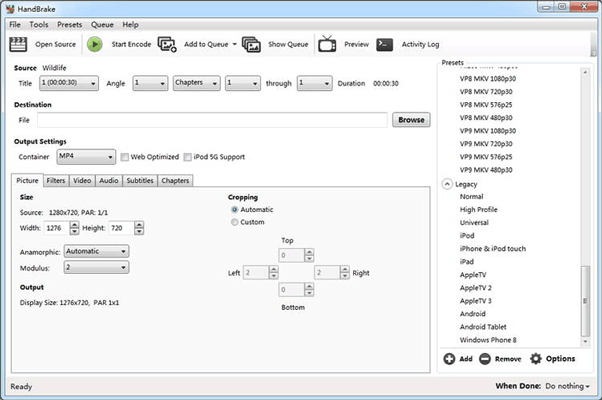
Pros:
Cons:
Price: Completely free
Visit website: https://handbrake.fr/
Read more: A professional MP4 video editor can help you cope with MP4 files with useful features. Let's select one.
VideoProc is a user-friendly video processing software for converting and editing videos.
VideoProc is a video converter with comprehensive features. It offers comprehensive features to fulfill all the basic and advanced editing needs. It allows you to convert, edit, resize, and adjust videos, audios, and DVDs. It also enables you to adjust speed, add effects, make Mkv, remove noise, etc.
The highlight of this video converter software is its quick video processing speed. It empowers you to smoothly transcode video at a fully accelerated speed without losing the quality. You can use it to process large or 4K videos from any device without hassle.
It also has a built-in media downloader that supports more than 1000 video audio sites. You can use it to download online videos or music from Facebook, YouTube, Instagram, etc. It supports most converting needs, such as MKV to iPhone/MP4, 3D to 2D, AVI to YouTube, etc.
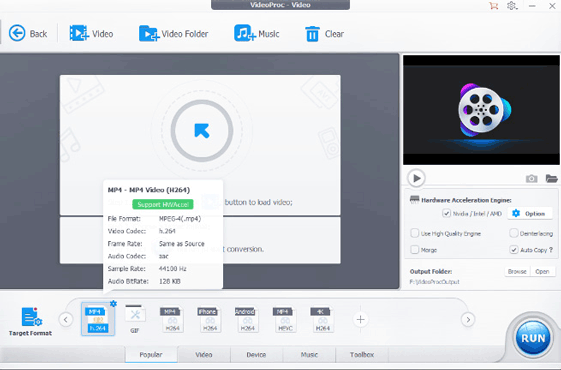
Pros:
Cons:
Price:
Visit website: https://www.videoproc.com/guide/feature-video-converting.html
You may like:
How to Save Instagram Videos to PC/Mac?
Edit Your AVI Videos without Hassle (14 Useful Options)
Freemake Video Converter enables you to convert unlimited videos for free with a watermark.
Freemake Video Converter is an all-in-one video converter software that has many useful features. You can convert 4K and full HD online, rip and burn DVD, cut, join & rotate clips, embed video to websites online, convert movies with subtitles, upload clips to YouTube.
You can transfer video files for any device with media playback to MP4 using this video converter. It supports converting between 500+ formats, such as MP4, AVI, MKV, WMV, MP3, DVD, 3GP, HD, MOV, etc. Codecs included: H.264, H.265 (HEVC), MPEG4, AAC, AV1. It is also a video converter for any gadgets like phones, tablets, consoles & players.
It also enables you to download videos from websites and then modify them to the file formats you want. After the conversion, this videos converter automatically uploads video and audio files to iTunes and iOS. But the supported websites are limited compared to the AVC we mentioned above.
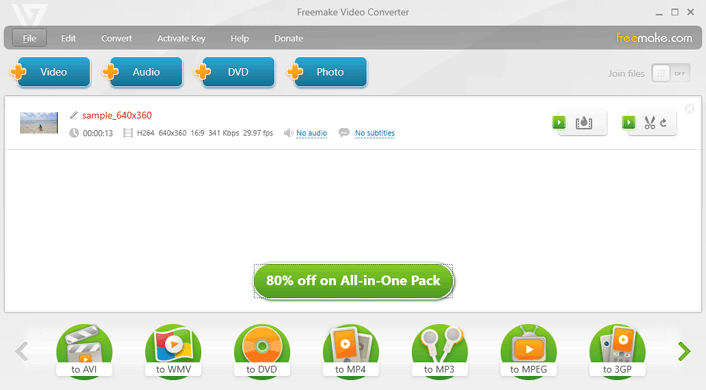
Pros:
Cons:
Price:
Visit website: https://www.freemake.com/free_video_converter2/
An all-in-one solution to convert/edit/resize/download videos with GPU acceleration.
This video converter enables you to convert files to the format you want effortlessly. It supports 370+ inputs and 420+ outputs. So you can play video on mobile, share video online, transcode HEVC, 4K 60fps mobile videos for any device. It offers more than 480 presets, which is a great feature for people who want a professional tool to handle the media files.
It takes advantage of level-3 hardware acceleration to decode, process, and encode large 4K/1080 p video without overusing CPU. But after testing, the overall speed of this program is average compared to other converters.
Besides video converting, it offers some features for video editing and improvement. For instance, trim the video file, add subtitles to match the movie, subtitle tracks at your disposal, crop video to correct the frame proportion, increase volume in video or audio files.
It also allows you to download videos and audio from 1000+ sites with original quality. You can make and upload photos to create a slideshow with music.
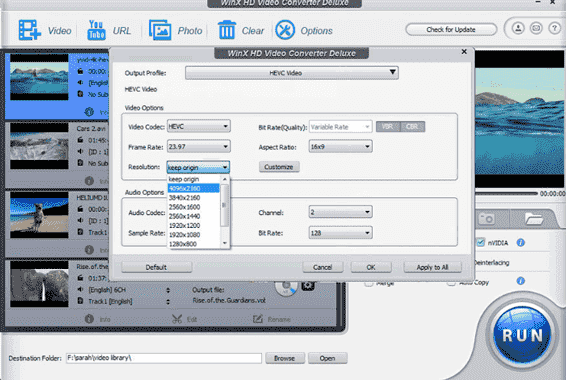
Pros:
Cons:
Price:
Visit website: https://www.winxdvd.com/hd-video-converter-deluxe/
A well-designed video converter that allows you to convert videos at incredible speed.
Movavi is one of the best video converters in 2021. It has a very neat and intuitive interface. The conversion speeds are very impressive due to its SuperSpeed mode. It takes very little time, even if you convert multiple files at the same time.
It is extremely easy to learn and use. Once you open the interface, you will see all the main features. Simply drag and drop the videos to the program, you can take care of the task with a few clicks. You can use it to convert 180+ videos and audio file formats. You can also use it to compress video files without quality loss.
It packs various features for video editing. It allows you to trim and crop your video, create clips, adjust colors, insert effects, and merge multiple files into one. You can also find and add subtitles in a very easy way. Just find the right subtitles on your computer or online within the program, and add them to your videos.
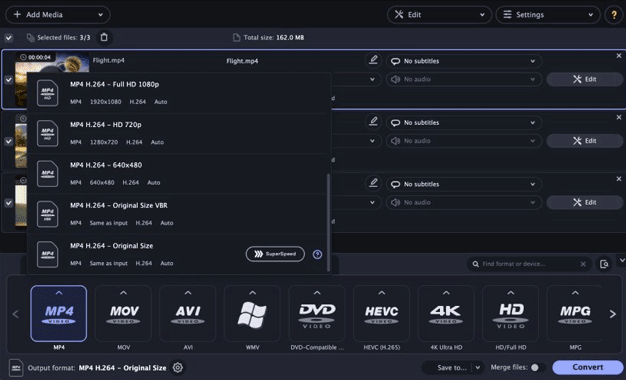
Pros:
Cons:
Price:
Visit website: https://www.movavi.com/movavi-video-converter/
A comprehensive video converter that supports more than 500 different formats.
WonderFox HD Video Converter Factory works on Windows 10/8/7 or even lower. Using this video converter for Windows, you can convert HD video to 500+ formats and devices. The advanced encoding technology ensures to deliver great output quality. Unlike other video converts that will reduce the quality after converting, WonderFox HD Video Converter can turn the standard quality into HD while converting.
It also packs a lot of video editing features. There are plenty of effects and filters you can use. Other optimizing options including split-screen, trim, merge, add watermark, rotate, flip the video, etc.
In addition to video converting and editing, this program also allows you to download videos from 300+ sites, such as YouTube, Vimeo, Facebook, etc. For YouTube videos, it can download the videos, audios and subtitles. After downloading, you can convert the videos with ease. What's more, it also features a screen recorder to record all desktop activities with audio.
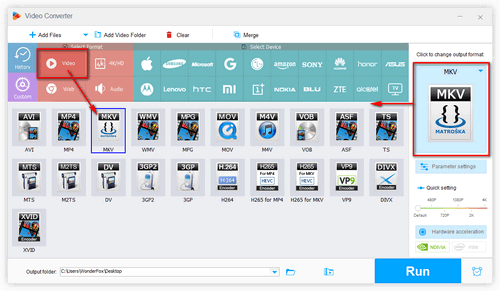
Pros:
Cons:
Price:
Visit website: https://www.videoconverterfactory.com/hd-video-converter/
A budget-friendly video converting software with decent features and good conversion speeds.
DivX is an experienced video brand, and the DivX Converter is one of the DivX software components. Using the DivX Converter, you can convert videos to play anywhere. For example, convert AVI to MP4 or convert MKV to MP4. The transcoding presets for iPad and iPhone optimize your video for playback on iOS devices.
The free version of DivX offers many good features. You can convert the videos with decent speeds and good output quality. And it supports plenty of formats, such as MP4, MOV, AVI, MKV, etc.
If you upgrade to its premium version, you can get faster speeds, and more custom settings options. You can convert non-encrypted DVDs for a better digital backup of your personal video collection. You will also have more control of the speed or video quality. You can even convert video to/from the cloud.
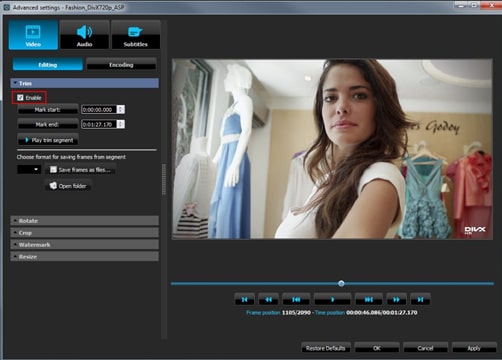
Pros:
Cons:
Price:
Visit website: https://www.divx.com/en/software/divx/
A quality video converter for Windows that has great features and lots of device profiles.
This complete video toolbox is suitable for many people, like video producers, movies and music lovers, sports and game fans, etc. It gives users many options when it comes to dealing with media files. You can convert, compress, edit videos, burn DVDs, and do much more with this video converter for Windows.
It supports more than 1,000 videos and audio formats. And thanks to its full GPU acceleration, the conversion speed is very fast. You can convert videos for different devices and convert multiple media files at once.
UniConverter comes with many add-on video features to enhance your video experience. You can create custom subtitles, download and modify subtitle files, trim videos, make video editing easy and time-free, add or remove image and text watermarks from your videos, etc. And after converting or editing your media files, you can burn them to DVDs and Blu-rays.
![]()
Pros:
Cons:
Price:
Visit website: https://videoconverter.wondershare.com/
The free version of Prism is a great choice for beginners.
This Windows video is able to help you convert 30 video formats, such as AVI, MP4, WMV, MOV, MPEG. Though the interface seems outdated, the converting is not difficult to deal with. Simply select a file, then choose the format to confirm, and finally, click convert. Novice users can get the hang of the tool quickly.
It allows you to convert or compress video files within minutes. It supports most of the popular formats. But it is to be noted that the highest resolution is 1080p only.
There are other top features you can use. You can convert video between all popular video file formats, add a color filter, create a text caption, add a watermark, split and trim videos, convert DVDs to digital files, etc.
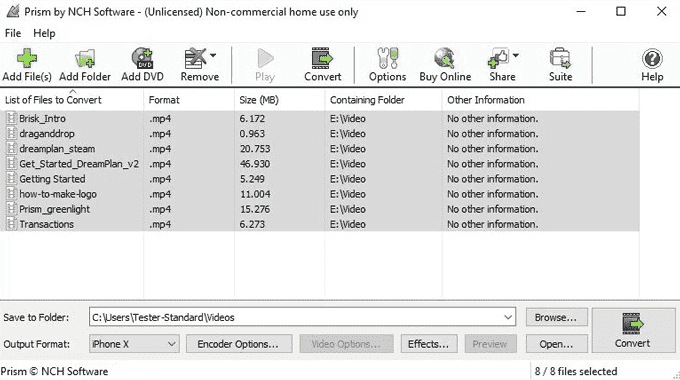
Pros:
Cons:
Price:
Visit website: https://www.nchsoftware.com/prism/index.html
A professional video converter that converts among different video formats.
Leawo Video Converter is an all-in-one video converter to process and convert 180+ video and audio formats. It has some advanced conversion settings for people who professionally deal with media files. For instance, you can change the video codec, audio codec, bit rate, frame rate, aspect ratio, etc.
In terms of video editing, you can create 3D videos out of common and HD videos. You can also get customized HD videos via the internal video editor.
Besides, this tool features a Blue-ray/DVD ripper and creator, enabling you to rip and convert 4K Blue-ray/DVD content, burn and create Blue-ray/DVD.
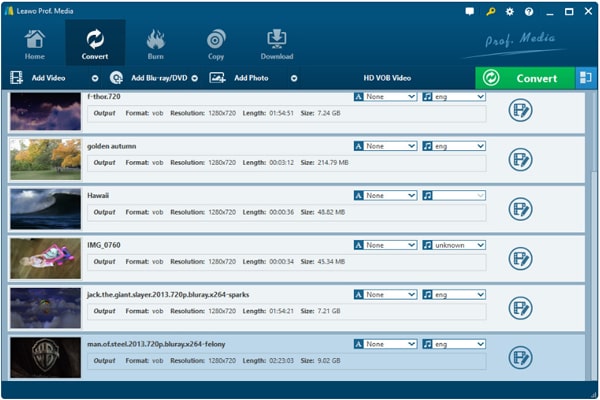
Pros:
Cons:
Price:
Visit website: https://www.leawo.com/pro/video-converter.html
That's all about the best video converter for PC in 2021. Most of these video converters offer a free trial version for testing purposes. We strongly recommend that you try the free version first before buying.
Which video converter do you use? Welcome to share it with us in the comment below.
Related Articles:
Top 6 Apps to Rotate Videos for Android
Top 8 Apps to Merge Videos on iOS and Android
How to Save Videos from WeChat on iPhone?
How to Back Up WhatsApp Photos/Videos?