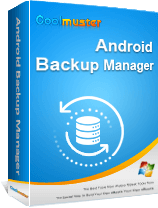Considering OPPO Contact Backup? 3 Amazing Ways May Help You (Step by Step)

No matter you intend to send your old OPPO phone to repair or switch to a new phone, before that, you may do OPPO contact backup to avoid data loss. To completely export contacts from OPPO phone to computer, you need nothing but an OPPO transferring tool for PC. This post introduces two easy-to-use OPPO transferring tools for PC and an explicit guidance on how to back up OPPO phone successfully.

Part 1. How to Perform OPPO Contact Backup to Computer with Coolmuster Android Backup Manager
Part 2. How Do I Transfer Contacts from OPPO to Computer Using Coolmuster Android Assistant
Part 3. How to Back Up Contacts in OPPO to Other Phone via Google Account
It's a bit hard to back up OPPO phone to PC directly, so, we have to use an OPPO transferring tool for PC to help us do OPPO phone backup to PC. In this regard, I will recommend Coolmuster Android Backup Manager, the best and simplest OPPO transferring tool for PC.
Coolmuster Android Backup Manager works well to back up and restore call logs, messages, contacts, photos, music, videos, documents, apps and other files from any Android phones with Android 4.0 and above versions on computer in one click.
Besides, it supports USB and Wi-Fi connection and allows you to transfer data with the original file format and data quality in minutes. Well, it supports Samsung, Motorola, Sony, LG, HTC, OPPO, Google, Huawei, OPPO Find X2 Pro/Find X2/Find X/Find X Lamborghini/F11 Pro Marvel’s Avengers Limited Edition/F11 Pro, OPPO Reno3 Pro/Reno3/Reno2 F/Reno2 Z/Reno 10x Zoom/Reno Series/Reno 5G/Reno Z, OPPO A31/A37/A91/A9 2020/A5 2020, etc.
1. Install Coolmuster Android Backup Manager to PC. And after installation, click Android Backup & Restore from the toolbox to enter in.
2. Connect OPPO phone to PC with a USB cable. Then allow USB debugging and grant permission on the phone as prompted. After successful connection, you will see the main interface as below.
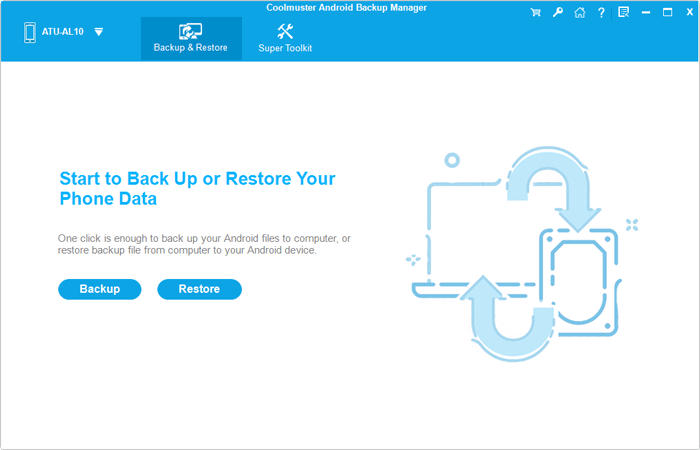
3. How to export contacts from OPPO phone to PC. Select the Backup option from the main interface, tick Contacts from the table, tap Browser to choose a location path on computer and hit the Back Up option below. If you want to conduct OPPO SMS backup, you can follow these steps as well.
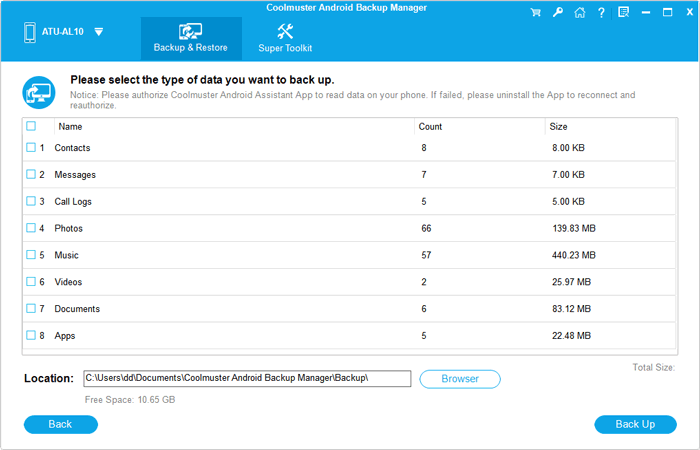
Once there is an OPPO mobile backup in PC, you can restore OPPO contact backup from PC to your phone anytime you want.
1. Use the same way to connect the new Android device to this computer.
2. After successful connection, click the Restore option from the main interface, select the backup file you want to restore (here you can select Contacts) and tap Restore option at the bottom of the interface.
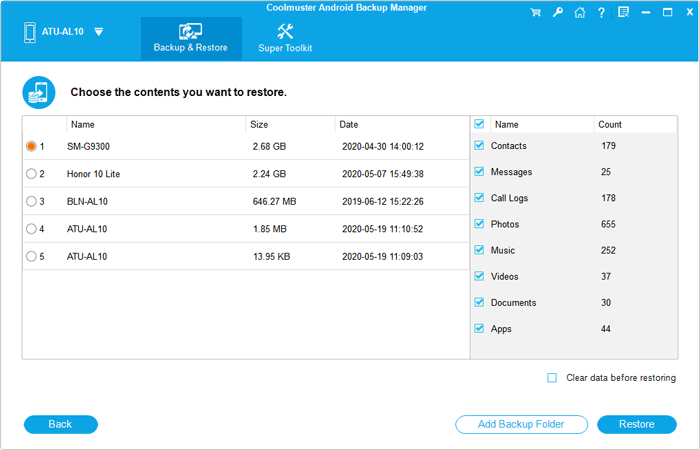
Tip: Lost OPPO contacts without backup? Don't worry, click here to learn how to perform OPPO data recovery.
Another powerful OPPO transferring tool for PC is Coolmuster Android Assistant, which allows you to choose to back up OPPO phone to PC selectively or integrally. And it supports contacts, SMS, call logs, photos, videos, music, etc. In addition, it also enables you to edit, add and delete contacts, send, reply, add, delete, forward and copy SMS, install and uninstall apps, and manage other Android data on PC easily.
Likewise, this OPPO transferring tool for PC also works well with almost all Android devices. Download it to transfer contacts or other files like SMS, call logs, etc. from OPPO to PC.
1. Install Coolmuster Android Assistant on PC and enter the Android Assistant module from the toolbox.
2. Connect OPPO phone to computer via a USB cable. After you enable USB debugging on OPPO, this program will automatically detect your phone. Once it detects successfully, you will see the main interface as below.

3. How to back up OPPO phone to computer selectively. Select Contacts from the left panel, preview and check the contacts you want to back up and hit Export on the top menu.
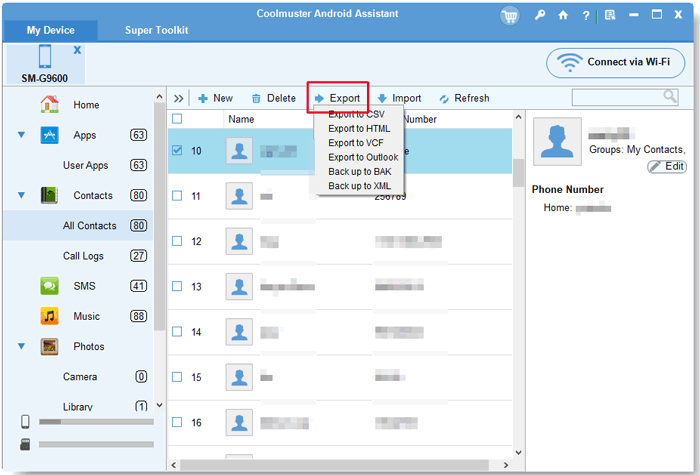
You can restore OPPO contact backup from computer to your device with these steps:
1. Connect the new Android device to PC.
2. Choose Contacts from the left window, hit the Import button on the top menu, click Open and select which contact you want to restore. When the transfer process is complete, your new device will include all selected contacts from old OPPO phone.
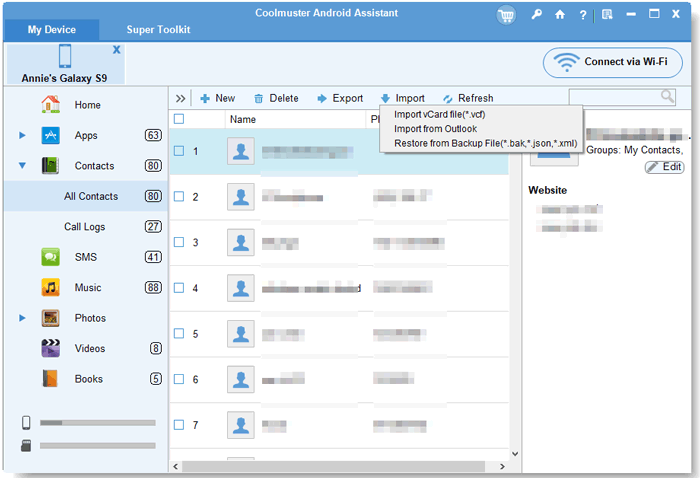
Well, that's how to take contact backup in OPPO and how to restore OPPO contact backup from computer. If you want to back up everything on OPPO phone as well, you can refer to Android full backup to find out the best way for you.
Read more: How to Back Up WhatsApp on Android without Effort | Proven Guide
Apart from OPPO contact backup to PC, if you would like to back up OPPO phone to other phones, the easiest way is using a Google account. With a Google account, you can transfer contacts from OPPO to other phones without installing extra apps.
However, as every Google account offers merely 15 GB of free storage across Google Drive, Gmail and Google Photos, if you have stored many files with your Google account, make sure there is enough space on it. If not, you can delete some unimportant files or pay to make room for more storage.
Before you start, check if your OPPO phone has more than 50% charge to finish the whole process.
1. On your OPPO phone, go to Settings > Additional settings.
2. How to back up contacts in OPPO A37. Select Backup and reset > Turn on Back up my data > Tap Back up account and select your backup account from the pop-up window.
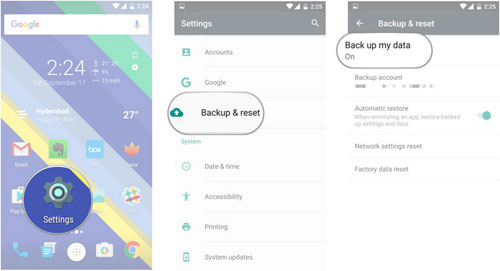
3. Return to the Settings menu > Account & sync > Google > Press your Google account > Check Contacts > Hit Sync now.
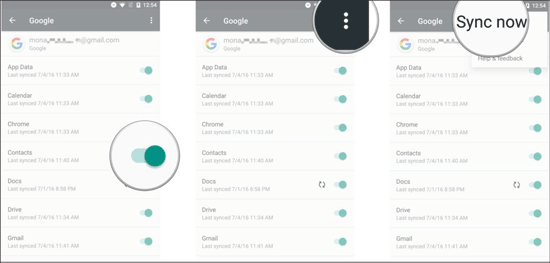
You can only restore OPPO contact backup when you have made a backup of OPPO contacts with your Google account. Here are how to restore:
1. On your new OPPO phone, go to Settings > Accounts & sync > Google.
2. Select your Google account > Enable Contacts > Tap Sync now. Then all contacts synced to Google will now be imported to your phone.
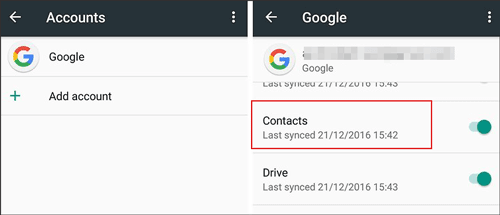
Now you have understood how to transfer contacts from OPPO phone. As messages are also precious data on OPPO phone, you can check here to learn how to back up text messages from Android phone if you are interested in.
Changing a new phone means data migration as well. Selecting the right way to back up OPPO phone to PC or phone can save a lot of time and energy. If you are in the need of OPPO contact backup, I strongly recommend you to try Coolmuster Android Backup Manager which can back up and restore the whole contact folder in one click, or Coolmuster Android Assistant, a data manager that not only lets you one-click back up contacts but also to selectively import and export your desired contacts.
Well, it's up to you as to which way to choose. If you run into difficulties during use, feel free to let us know by leaving a comment below or sending an email.
Related Articles:
How to Perform OPPO Backup and Restore in One Click? (Three Simple Ways)
How to Make Vivo V9 Contacts Backup [5 Solutions]
OPPO File Transfer - 5 Ways to Transfer File from OPPO Mobile to PC
How to Create Samsung Contacts Backup? [7 Ways for You]
Top 5 Ways Focusing on How to Transfer Contacts from Android to Computer
Contact Backup and Restore: How to Back up & Restore Android Contacts in 4 Ways