
Android Contacts Disappeared? Learn How to Recover Lost Contacts on Android

Contacts on Android are vital information for us. We keep the phone numbers, email addresses, etc. of our friends, family, or business partners in the Contacts app. It could be very stressful if Android contacts disappeared all of a sudden. If you lost contacts on your Android, don't despair, there are some solutions to recover them. In this article, we are going to show you 3 methods to help you recover lost contacts from Android. Now follow our step-by-step tutorial below, and you should be able to retrieve your contacts in an efficient manner.

Part 1: Why Have My Contacts Disappeared from My Android Phone?
Part 2: Are the Contacts on Android Phone Really Gone?
Part 3: Android Contacts Truly Disappeared? Get Back Lost Contacts on Android Now
3.1 Recover Lost Contacts with Lab.Fone for Android (without Backup)
3.2 Restore Contacts from Google Account If Contacts Disappeared from Android
3.3 Restore Contacts from Samsung Cloud If Samsung Contacts Disappeared
Part 4: Tips to Avoid Losing Contacts on Android Again
All my contacts disappeared on Android, what happened? Actually, there could be various reasons that lead to Android phone contacts disappeared, for example:
You may like: How to Recover Contacts from Android Phone after Factory Reset?
Sometimes Android contacts missing doesn't mean they are really gone. It is possible that they just didn't show up on your contact list due to some settings. To find out this, you can go to the Contacts app on your Android phone to have your contacts in all apps or accounts displayed in the contact list.
Here's what to do:
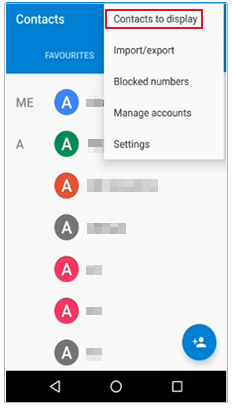
Tip: If you have the problem of contact names disappeared on Android, you can also try this method to resolve it.
If your Android contacts disappeared due to mistakenly deletion, the best way to recover them would be using Coolmuster Lab.Fone for Android. This secure and easy-to-use Android data recovery software enables you to recover contacts from Android internal memory or SIM card without backup. And it also supports recovering other file types, such as messages, call logs, videos, music, photos and documents. With the help of this tool, the deleted contacts can be recovered successfully with only a few clicks.
Highlights of Coolmuster Lab.Fone for Android:
> Preview the lost contacts before recovery and select the required ones to recover.
> The restored contacts, SMS, call logs can be saved as HTML or XML format to PC, allowing you to manage them easily.
> All the detailed info of the contact list can be retained, such as name, phone number, email address, job title, address, etc.
> You can perform SD card recovery without rooting Android.
> Recover deleted files with a high success rate.
Coolmuster Lab.Fone for Android supports all the mainstream Android brands. No matter LG, Motorola, Samsung, Google Pixel, or HTC contacts disappeared, this tool can handle the contacts recovery with ease.
How to recover lost contacts with Coolmuster Lab.Fone for Android:
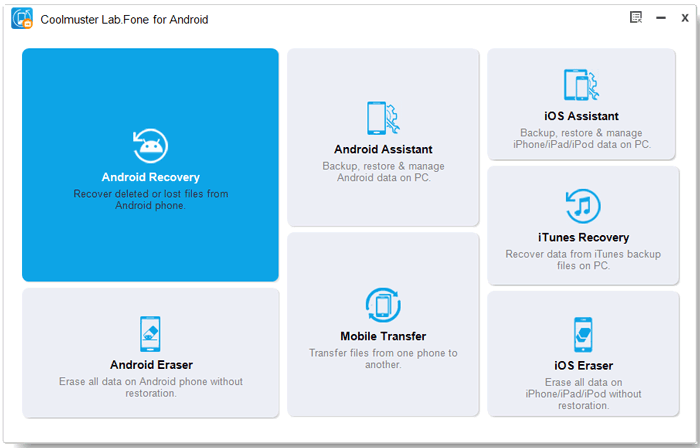

Note: Rooting Android phone is necessary to scan out all files from your Android phone.

Video Guide: How to recover deleted contacts from Android
See more:
Photos Disappeared from Android Phone? Here's How to Get Them Back
3 Efficient Methods to Recover Deleted Contacts on Google Pixel
If you have synced your contacts with Google account, chances are you can restore them via Google syncing. Google Contacts offers an "Undo" feature that allows users to restore contacts back to any state in the past 30 days. So, if some contacts disappeared from Android, see if you can restore them via Google account with the following steps:
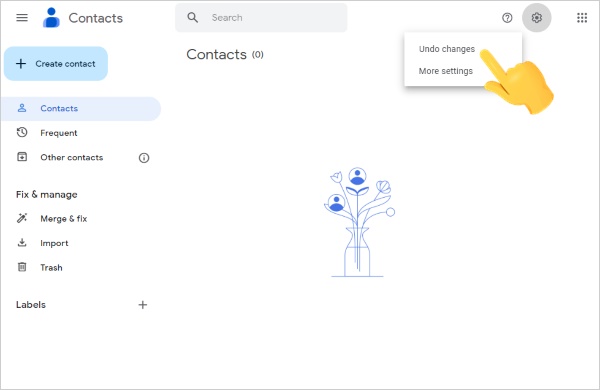
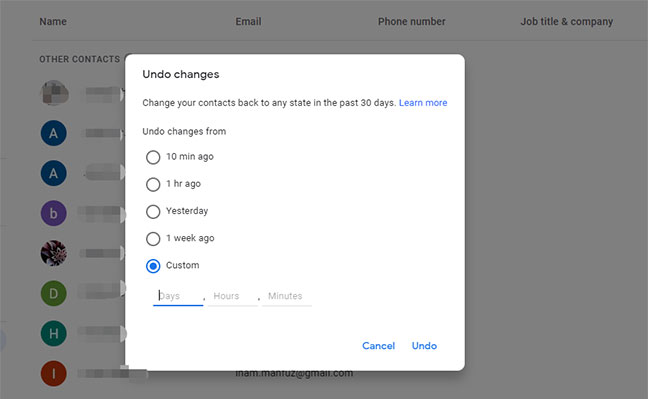
After finishing the steps above, you can sync contacts with Google account again on your Android to get them deleted phone contacts back:
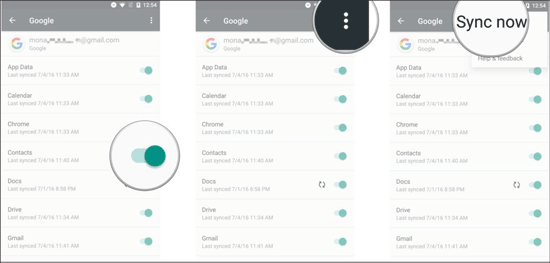
If you are a Samsung user and have enabled Samsung Cloud, you can restore contacts using Samsung Cloud when Samsung contacts disappeared.
Tip: For more solutions to recover Samsung contacts, here's how to do Samsung contacts recovery with the best 3 ways.
Here are the steps:
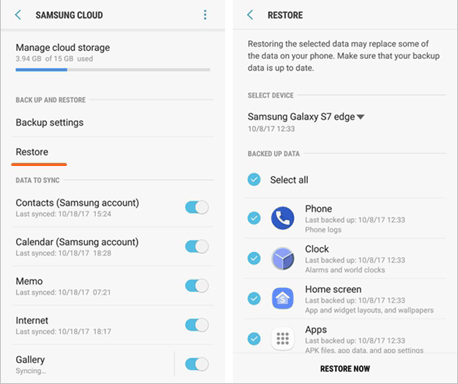
Note: If contacts didn't sync properly to the cloud due to some unknown reasons, restoring from the cloud is not an option. In this case, you can use Coolmuster Lab.Fone for Android to recover the deleted contacts to your device.
Coolmuster Android Assistant is a data managing program that comes with multiple functions for phone management. One of its neat features is that it allows you to back up and restore Android data to/from computer in one click.
As long as you have backed up contacts to PC via Coolmuster Android Assistant, there's no need to worry when Android contacts disappeared. You can restore contacts to your Android via this tool without any hassle.
Let's see how:

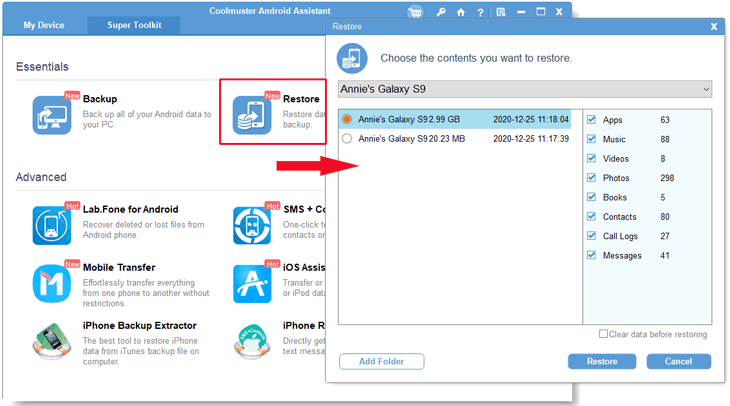
You may like:
Find Android Recycle Bin and Recover Deleted Items on Android Phone
Quickly Add Music to Google Pixel 4a/4XL/4/5/6 from a PC
Backing up contacts on Android on a regular basis is a great way to prevent your contacts from losing. If you find your Android contacts missing, you can simply restore them from backup at any given time.
Below are some tips for backing up contacts:
For the detailed steps of backing up contacts, we have a guide on how to back up contacts from Android device.
After reading this post, hopefully, you can retrieve your disappeared contacts on Android. Depending on whether you have backed up your contacts before, there are different ways to get back your contacts. If you lost contacts without backup or couldn't find the contacts in the backup files, Coolmuster Lab.Fone for Android can help you out. This professional data recovery tool can scan the Android internal and external memory and recover deleted contacts with a high success rate.
Related Articles:
3 Proven Ways to Restore Deleted Contacts on Android Phone Memory & SIM Card
3 Practical Ways to Retrieve Contacts from SIM Card
How to Recover Lost Contacts from Motorola Atrix, Charm, Droid, Milestone?
How to Recover My Contacts from My Broken Android Phone?
LG Contacts Recovery - Recover Deleted Contacts from LG G7/G6/G5/G4/G3/Optimus
Google Pixel Data Recovery Guide: How to Recover Deleted Files from Google Pixel





